How to convert files to pdf format
There are several ways to convert a file to PDF format: Save as PDF using Microsoft Word. Download as PDF using Google Docs. Save as PDF using Adobe Acrobat Reader. Convert using an online PDF conversion website. Print to PDF using a printer driver.
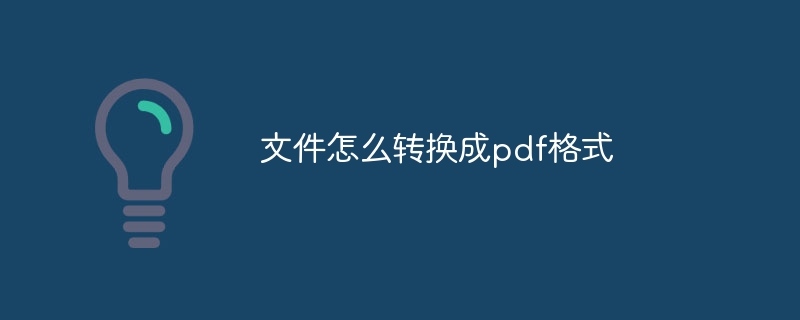
How to convert files to PDF format
To convert files to PDF format, there are many convenient ways method. Here are some of the most common ways:
1. Use Microsoft Word
- to open the Word document you want to convert.
- Click the "File" menu.
- Select "Save As".
- In the "Save as type" drop-down menu, select "PDF".
- Click "Save".
2. Use Google Docs
- to open the Google Doc you want to convert.
- Click the "File" menu.
- Select "Download".
- In the "File Type" drop-down menu, select "PDF".
- Click "Download".
3. Use Adobe Acrobat Reader
- Download and install Adobe Acrobat Reader.
- Open the file to be converted.
- Click the "File" menu.
- Select "Save as Other".
- In the "Save as type" drop-down menu, select "PDF".
- Click "Save".
4. Use an online converter
- to open an online PDF conversion website, such as PDFConverter or Smallpdf.
- Browse and upload the files you want to convert.
- Select "PDF" as the output format.
- Click the "Convert" button.
- Download the converted PDF file.
5. Use the printer driver
- to open the file you want to convert.
- Click the "File" menu.
- Select "Print".
- In the "Printer" drop-down menu, select "Microsoft Print to PDF".
- Click "Print".
- Specify the location and name to save the PDF file.
Please choose the appropriate method according to your specific situation. These methods can easily convert your files to PDF format.
The above is the detailed content of How to convert files to pdf format. For more information, please follow other related articles on the PHP Chinese website!

Hot AI Tools

Undresser.AI Undress
AI-powered app for creating realistic nude photos

AI Clothes Remover
Online AI tool for removing clothes from photos.

Undress AI Tool
Undress images for free

Clothoff.io
AI clothes remover

AI Hentai Generator
Generate AI Hentai for free.

Hot Article

Hot Tools

Notepad++7.3.1
Easy-to-use and free code editor

SublimeText3 Chinese version
Chinese version, very easy to use

Zend Studio 13.0.1
Powerful PHP integrated development environment

Dreamweaver CS6
Visual web development tools

SublimeText3 Mac version
God-level code editing software (SublimeText3)

Hot Topics
 1377
1377
 52
52


