How does PHPCMS use the WeChat login function?
Mar 28, 2024 pm 09:15 PM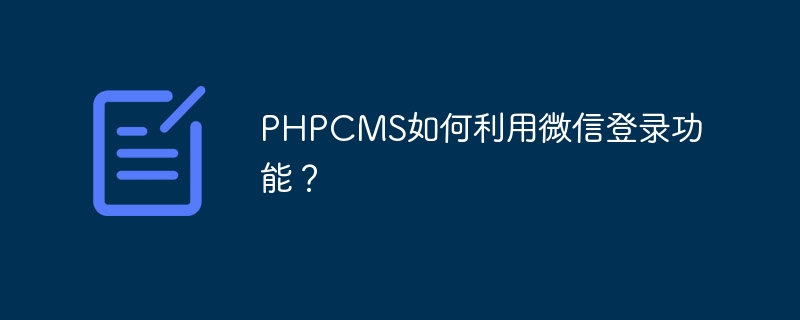
How does PHPCMS use the WeChat login function?
With the rapid development of mobile Internet, WeChat has become an indispensable part of people's lives. In website development, using the WeChat login function can improve user experience and reduce the tedious process of user registration. For content management systems like PHPCMS, how to integrate the WeChat login function is a very important issue.
1. Register WeChat Open Platform Application
To realize the login function of PHPCMS and WeChat, you first need to register an application on WeChat Open Platform. The specific steps are as follows:
- Log in to the WeChat Open Platform (https://open.weixin.qq.com/) to register as a developer;
- Create an application and obtain the AppID and AppSecret ;
- Configure the application's authorization callback domain name, which is usually the domain name of the website;
- Configure the domain name for web page authorization, which is also the domain name of the website;
- Configure the obtained AppID and AppSecret Save it and use it later in the code.
2. Add the WeChat login function to PHPCMS
To add the WeChat login function to PHPCMS, the following steps are generally required:
- Writing login Button
Add a "Log in with WeChat" button to the login page of PHPCMS. After clicking, the WeChat authorized login will be performed. The button can be an image or text link, and when clicked, it will jump to the WeChat authorization page.
- Processing WeChat authorization callback
After the user agrees to the authorization on the WeChat authorization page, WeChat will redirect the user to the pre-configured callback page. In the callback page, code needs to be written to process the authorization information returned by WeChat, including obtaining the user's OpenID and other information.
- Get user information
Through the user's OpenID and other information, it can be associated with the user database of PHPCMS, so that the user can directly have a user database in PHPCMS after logging in with WeChat. The corresponding account. The corresponding user can be found in the database based on the user's OpenID or other information. If it exists, log in directly. If it does not exist, create a new user.
- Implement login logic
After obtaining the user information, you need to write code in PHPCMS to implement the user's login logic, and save the user login status in the session so that The user remains logged in while visiting other pages.
- Prevent malicious login
In order to prevent malicious login or other security issues, relevant security verification can be performed in the login logic, such as verifying whether the source of the login request is legal. , whether there are repeated logins, etc.
3. Sample code
The following is a simple sample code to implement the WeChat login function in PHPCMS:
<?php
// 获取微信授权后的回调页面
$code = $_GET['code'];
if($code) {
// 获取用户的Access Token
$url = "https://api.weixin.qq.com/sns/oauth2/access_token?appid=YOUR_APPID&secret=YOUR_APPSECRET&code=".$code."&grant_type=authorization_code";
$res = file_get_contents($url);
$res = json_decode($res, true);
// 获取用户的OpenID
$openid = $res['openid'];
// 根据OpenID查询用户是否存在
$user = $db->getOne("SELECT * FROM `user` WHERE openid='{$openid}'");
if($user) {
// 用户存在,直接登录
$_SESSION['user_id'] = $user['id'];
echo "登录成功!";
} else {
// 用户不存在,创建新用户
$newUser = [
'openid' => $openid,
'username' => 'wxuser_'.time(), // 用户名可以自动生成
'password' => md5(rand(1000,9999)), // 随机密码
// 其他信息可以根据需求添加
];
$db->insert('user', $newUser);
// 保存用户登录态
$_SESSION['user_id'] = $db->getLastId();
echo "注册成功!";
}
}
?>The above is a simple sample code to implement Basic WeChat login function. In actual applications, it may be necessary to further process user information, add security mechanisms, and optimize user experience.
In short, through the above steps and sample code, the WeChat login function can be implemented in PHPCMS, improving the user experience and allowing users to use website services more conveniently. Hope this article is helpful to you, thank you for reading!
The above is the detailed content of How does PHPCMS use the WeChat login function?. For more information, please follow other related articles on the PHP Chinese website!

Hot Article

Hot tools Tags

Hot Article

Hot Article Tags

Notepad++7.3.1
Easy-to-use and free code editor

SublimeText3 Chinese version
Chinese version, very easy to use

Zend Studio 13.0.1
Powerful PHP integrated development environment

Dreamweaver CS6
Visual web development tools

SublimeText3 Mac version
God-level code editing software (SublimeText3)

Hot Topics
 PHP 8.4 Installation and Upgrade guide for Ubuntu and Debian
Dec 24, 2024 pm 04:42 PM
PHP 8.4 Installation and Upgrade guide for Ubuntu and Debian
Dec 24, 2024 pm 04:42 PM
PHP 8.4 Installation and Upgrade guide for Ubuntu and Debian
 How To Set Up Visual Studio Code (VS Code) for PHP Development
Dec 20, 2024 am 11:31 AM
How To Set Up Visual Studio Code (VS Code) for PHP Development
Dec 20, 2024 am 11:31 AM
How To Set Up Visual Studio Code (VS Code) for PHP Development
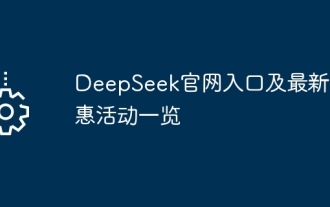 DeepSeek official website entrance and latest promotional activities
Feb 19, 2025 pm 05:15 PM
DeepSeek official website entrance and latest promotional activities
Feb 19, 2025 pm 05:15 PM
DeepSeek official website entrance and latest promotional activities
 How do you parse and process HTML/XML in PHP?
Feb 07, 2025 am 11:57 AM
How do you parse and process HTML/XML in PHP?
Feb 07, 2025 am 11:57 AM
How do you parse and process HTML/XML in PHP?
 gateio Chinese official website gate.io trading platform website
Feb 21, 2025 pm 03:06 PM
gateio Chinese official website gate.io trading platform website
Feb 21, 2025 pm 03:06 PM
gateio Chinese official website gate.io trading platform website
 Sesame Open Door Official Website Trading Platform Sesame Open Door Official Website Exchange Registration Entrance
Feb 28, 2025 am 10:57 AM
Sesame Open Door Official Website Trading Platform Sesame Open Door Official Website Exchange Registration Entrance
Feb 28, 2025 am 10:57 AM
Sesame Open Door Official Website Trading Platform Sesame Open Door Official Website Exchange Registration Entrance
 PHP Program to Count Vowels in a String
Feb 07, 2025 pm 12:12 PM
PHP Program to Count Vowels in a String
Feb 07, 2025 pm 12:12 PM
PHP Program to Count Vowels in a String








