 Backend Development
Backend Development
 PHP Tutorial
PHP Tutorial
 Configuration and optimization of PHP in Kangle server environment
Configuration and optimization of PHP in Kangle server environment
Configuration and optimization of PHP in Kangle server environment
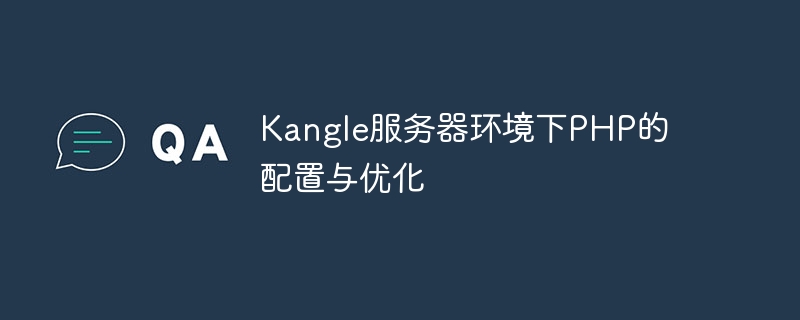
Configuration and optimization of PHP in the Kangle server environment
Kangle is a stable and efficient server software. Many websites choose to run in the Kangle environment. As a popular server-side scripting language, PHP is often used with Kangle. This article will introduce how to configure and optimize PHP in the Kangle server environment to improve the performance and security of the website.
1. PHP configuration
1. Find the php.ini file
In the Kangle server, the PHP configuration file is usually located at /3rd/php54/php. ini. You can modify PHP configuration options by editing this configuration file.
2. Adjust the memory limit
memory_limit = 256M
By modifying the memory_limit option, you can set the maximum amount of memory that a PHP script can use. Depending on your site's needs, adjust this value appropriately to avoid out-of-memory issues.
3. Turn on the error log
error_reporting = E_ALL log_errors = On error_log = /your/error/log/path
Turning on the error log can help you discover and solve problems in PHP operation in time.
4. Adjust the upload file limit
upload_max_filesize = 20M post_max_size = 25M
According to the needs of the website, the size limit of the uploaded file can be appropriately adjusted.
2. PHP optimization
1. Turn on OPcache
extension = opcache.so opcache.enable = 1 opcache.enable_cli = 1 opcache.memory_consumption = 128 opcache.interned_strings_buffer = 8 opcache.max_accelerated_files = 4000 opcache.revalidate_freq = 60
OPcache is an extension of PHP that can improve the execution speed of PHP code. By enabling OPcache in php.ini, you can cache PHP scripts and reduce parsing and compilation time.
2. Enable caching
$memcached = new Memcached();
$memcached->addServer('localhost', 11211);Using caching can reduce the number of database queries and improve the response speed of the website. In PHP, you can use extensions such as Memcached to implement caching functions.
3. Avoid long-term execution of scripts
Long-term execution of PHP scripts will consume server resources and affect the performance of the website. You can limit the execution time of a script by setting the max_execution_time option to prevent the script from running indefinitely.
Conclusion
By properly configuring and optimizing PHP, the performance and security of the website can be improved in the Kangle server environment. Hope the above content is helpful to you. If you have any questions or suggestions, please leave a message to communicate.
The above is the detailed content of Configuration and optimization of PHP in Kangle server environment. For more information, please follow other related articles on the PHP Chinese website!

Hot AI Tools

Undresser.AI Undress
AI-powered app for creating realistic nude photos

AI Clothes Remover
Online AI tool for removing clothes from photos.

Undress AI Tool
Undress images for free

Clothoff.io
AI clothes remover

AI Hentai Generator
Generate AI Hentai for free.

Hot Article

Hot Tools

Notepad++7.3.1
Easy-to-use and free code editor

SublimeText3 Chinese version
Chinese version, very easy to use

Zend Studio 13.0.1
Powerful PHP integrated development environment

Dreamweaver CS6
Visual web development tools

SublimeText3 Mac version
God-level code editing software (SublimeText3)

Hot Topics
 1377
1377
 52
52
 Interpret the encoding modification methods in the PHP.ini file
Mar 27, 2024 pm 03:42 PM
Interpret the encoding modification methods in the PHP.ini file
Mar 27, 2024 pm 03:42 PM
Interpret the encoding modification method in the PHP.ini file. The PHP.ini file is a PHP configuration file. You can configure the PHP running environment by modifying the parameters in it. The encoding settings are also very important, and play an important role in processing Chinese characters, web page encoding, etc. This article will introduce in detail how to modify encoding-related configurations in the PHP.ini file, and give specific code examples for reference. View the current encoding settings: In the PHP.ini file, you can search for the following two related parameters
 How to install PHP FFmpeg extension on server?
Mar 28, 2024 pm 02:39 PM
How to install PHP FFmpeg extension on server?
Mar 28, 2024 pm 02:39 PM
How to install PHPFFmpeg extension on server? Installing the PHPFFmpeg extension on the server can help us process audio and video files in PHP projects and implement functions such as encoding, decoding, editing, and processing of audio and video files. This article will introduce how to install the PHPFFmpeg extension on the server, as well as specific code examples. First, we need to ensure that PHP and FFmpeg are installed on the server. If FFmpeg is not installed, you can follow the steps below to install FFmpe
 C++ program optimization: time complexity reduction techniques
Jun 01, 2024 am 11:19 AM
C++ program optimization: time complexity reduction techniques
Jun 01, 2024 am 11:19 AM
Time complexity measures the execution time of an algorithm relative to the size of the input. Tips for reducing the time complexity of C++ programs include: choosing appropriate containers (such as vector, list) to optimize data storage and management. Utilize efficient algorithms such as quick sort to reduce computation time. Eliminate multiple operations to reduce double counting. Use conditional branches to avoid unnecessary calculations. Optimize linear search by using faster algorithms such as binary search.
 php suite linux PHP suite carnival! Combining two swords under Linux, development efficiency soars
Mar 30, 2024 pm 12:21 PM
php suite linux PHP suite carnival! Combining two swords under Linux, development efficiency soars
Mar 30, 2024 pm 12:21 PM
Recently, the industry has generally paid great attention to the application of PHP software suites in Linux operating systems. As today's most popular server-side scripting language, PHP has a wide range of applications in the field of Web development. The Linux system has become the first choice for the majority of users due to its stable performance, high security and complete openness. This article aims to discuss in detail the actual application of the PHP software suite in the Linux system environment and its maximum integration effect. 1. Introduction to PHP suite The so-called PHP suite is essentially a comprehensive tool component that facilitates programmers to easily complete related program tasks, reduces the complexity of code development, and thereby improves development efficiency. Take Larv
 The meaning and characteristics of PHP version NTS
Mar 26, 2024 pm 12:39 PM
The meaning and characteristics of PHP version NTS
Mar 26, 2024 pm 12:39 PM
PHP is a popular open source scripting language that is widely used in web development. NTS in the PHP version is an important concept. This article will introduce the meaning and characteristics of the PHP version NTS and provide specific code examples. 1. What is PHP version NTS? NTS is a variant of the PHP version officially provided by Zend, which is called NotThreadSafe (non-thread safe). Usually PHP versions are divided into two types: TS (ThreadSafe, thread safety) and NTS
 How to read text files in html
Mar 26, 2024 pm 04:07 PM
How to read text files in html
Mar 26, 2024 pm 04:07 PM
HTML itself cannot read text files directly, but this functionality can be achieved through back-end programming languages (such as PHP, Python, Java) or front-end JavaScript technology. The backend method uses PHP's file_get_contents() function to read the content from the text file and embed it into the HTML page. The front-end JavaScript method uses the Fetch API to send a GET request to a text file on the server, then parses the response content and displays it in an HTML page.
 PHP FFmpeg extension installation guide: easy-to-follow tutorial
Mar 28, 2024 pm 02:17 PM
PHP FFmpeg extension installation guide: easy-to-follow tutorial
Mar 28, 2024 pm 02:17 PM
PHPFFmpeg Extension Installation Guide: Simple and easy-to-understand tutorial In the process of website development, sometimes we need to process various multimedia files, such as audio, video, etc. FFmpeg is a powerful multimedia processing tool that can process audio, video and other formats, and supports various transcoding, cutting and other operations. The PHPFFmpeg extension is an extension library that calls FFmpeg functions in PHP. It can be used to process multimedia files easily. Below we will introduce PHPF in detail
 PHP time function error: return time is inaccurate
Mar 28, 2024 am 09:57 AM
PHP time function error: return time is inaccurate
Mar 28, 2024 am 09:57 AM
PHP time function error: The returned time is inaccurate, specific code examples are needed. When developing PHP applications, we often use time functions to obtain the current time, format the time, or perform time calculations and other operations. However, sometimes we may encounter situations where the time function returns an inaccurate time, which may be due to coding errors or environment configuration issues. This article will discuss the causes and solutions of PHP time function errors through specific code examples. 1. Common problems and causes 1. Time zone setting error: in PHP



