
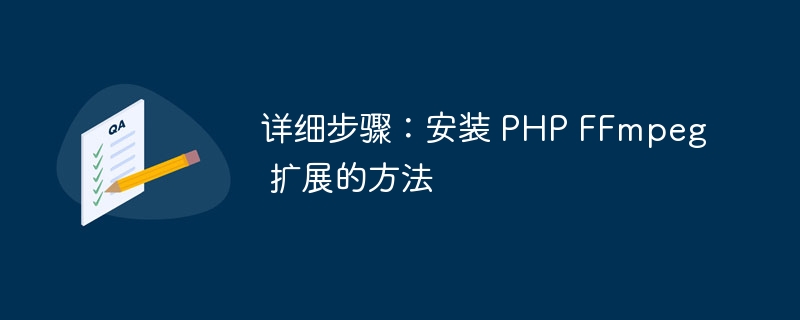
How to install the PHP FFmpeg extension
FFmpeg is a powerful multimedia processing tool that can be used to process various multimedia formats such as audio and video. The PHP FFmpeg extension encapsulates the functions of FFmpeg into PHP extensions to facilitate calling FFmpeg functions in the PHP environment. This article will introduce how to install the PHP FFmpeg extension in a Linux environment and provide specific code examples.
Step 1: Install FFmpeg
First, we need to install FFmpeg. Enter the following command in the terminal to install FFmpeg:
sudo apt-get update sudo apt-get install ffmpeg
The above command will update the package list and install FFmpeg. After the installation is complete, you can check whether FFmpeg has been successfully installed by running the following command:
ffmpeg -version
If you see the version information of FFmpeg, it means the installation is successful.
Step 2: Install PHP and related extensions
Next, we need to install PHP and related extensions. Enter the following command in the terminal to install PHP and necessary extensions:
sudo apt-get install php php-cli php-xml php-mbstring php-zip
After the installation is complete, you can check whether PHP has been installed successfully by running the following command:
php -v
Step 3: Install PHP FFmpeg extension
Installing the PHP FFmpeg extension requires the use of the pecl tool. Enter the following command to install the pecl tool:
sudo apt-get install php-pear php-dev
After the installation is complete, use pecl to install the PHP FFmpeg extension:
sudo pecl install ffmpeg
Perform the corresponding configuration operations according to the prompts. After the installation is complete, you need to add the extension into the PHP configuration file. Enter the following command in the terminal to edit the PHP configuration file:
sudo nano /etc/php/7.x/cli/php.ini
Add the following content in the php.ini file:
extension=ffmpeg.so
Save and exit the editor. Next, restart the PHP service to make the configuration take effect:
sudo service php7.x-fpm restart
At this point, the PHP FFmpeg extension has been installed successfully.
Summary
This article introduces how to install the PHP FFmpeg extension in a Linux environment and provides specific code examples. Through the above steps, you can successfully install the PHP FFmpeg extension and start calling FFmpeg functions in PHP. I hope this article is helpful to you, and I wish you a happy use!
The above is the detailed content of Detailed steps: How to install the PHP FFmpeg extension. For more information, please follow other related articles on the PHP Chinese website!




