
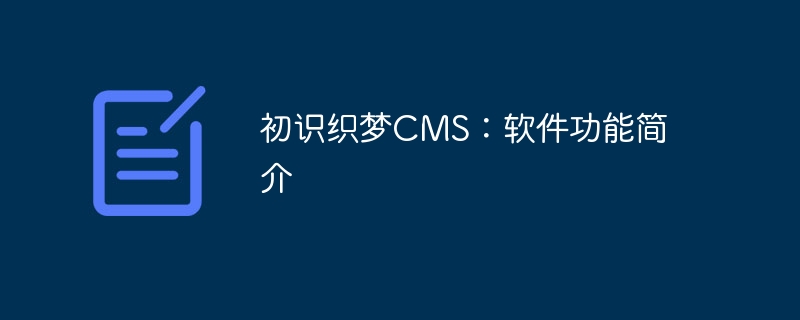
First introduction to Dreamweaver CMS: Introduction to software functions, specific code examples are required
DedeCMS (DedeCMS) is a well-known domestic content management system with a wide range of Used in the construction and maintenance of various types of websites. It has a simple and easy-to-use interface design, a powerful template engine, and rich functional modules, making it the first choice of many website builders. This article will introduce some of the main functions of Dreamweaver CMS, and attach specific code examples to help readers better understand and use this excellent content management system.
1. Article Management
Dreamweaver CMS provides convenient article management functions, and articles can be easily published, edited and deleted in the background. The following is a simple sample code for article publishing:
<?php
require(dirname(__FILE__)."/config.php");
require(DEDEINC."/dedevote.func.php");
CheckRank(0,0);
if(!isset($action)) $action = '';
if($action=='add')
{
$typeid = intval($typeid);
$channelid = intval($channelid);
$sortrank = AddDay("1990-01-01");
$senddate = time();
$body = Html2Text($body,-1);
$pubdate = GetDateMk($pubdate);
if($pubdate=='0000-00-00') $pubdate=$senddate;
if(!isset($notpost)) $notpost=1;
if($dellink==2) $body = RemoveHttp($body);
if(empty($title))
{
showmsg('标题没填写',"javascript:;","infomsg");
exit();
}
if(empty($channelid))
{
showmsg('栏目没选择',"javascript:;","infomsg");
exit();
}
if($sortrank>$senddate) $sortrank = $senddate;
if(!CheckPopedom(9)) CheckChannel($channelid,0);
$dosql->Execute("SELECT * FROM `#@__channeltype` WHERE id= $channelid");
$row = $dosql->GetArray();
$addtable = trim($row['addtable']);
........... 2. Column Management
DreamWeaver CMS supports customized column management. Users can create, edit, and delete columns according to website needs. The following is a sample code for adding a column:
<?php
require(dirname(__FILE__)."/config.php");
CheckPurview('plus_List');
if(empty($typeid)) $typeid = 0;
$createhtmltype = isset($createhtmltype) ? $createhtmltype : 1;
$useexcel = isset($useexcel) ? $useexcel : 0;
$useloadpic = isset($useloadpic) ? $useloadpic : 0;
$getall = isset($getall) ? $getall : 0;
$fenleiid = isset($fenleiid) ? $fenleiid : '';
if(is_uploaded_file($litpic))
{
if(!CheckImage($litpic_name))
{
ShowMsg('上传的图片类型错误,只能上传jpeg、jpg、gif、png格式的图片!','-1');
exit();
}
else
{
$file_name = MemberUploads('litpic', $litpic,0);
}
} 3. User Management
Dreamweaver CMS provides complete user management functions, including registration, login, permission settings, etc. The following is a sample code for user registration:
<?php require(dirname(__FILE__)."/config.php"); require(DEDEINC."/membermodel.cls.php"); if(!isset($dopost)) $dopost = ''; $validate = isset($validate) ? RemoveXSS($validate) : ''; $autoreg = isset($autoreg) ? intval($autoreg) : 0; $from = isset($from) ? RemoveXSS($from) : ''; $gourl = isset($gourl) ? RemoveXSS($gourl) : ''; $xmlcheck = isset($xmlcheck) ? RemoveXSS($xmlcheck) : ''; .............
The above is part of the function introduction and code examples of DreamWeaver CMS. I hope it will be helpful to readers who are new to this content management system. As a powerful and flexible website construction tool, Dreamweaver CMS can meet the needs of various websites, helping users quickly build their own websites and display personalized content. If readers have more questions about Dreamweaver CMS or want to learn more about it, please continue to pay attention to our future articles. We will bring you more practical information and technology sharing about Dreamweaver CMS.
The above is the detailed content of First introduction to DreamWeaver CMS: Introduction to software functions. For more information, please follow other related articles on the PHP Chinese website!




