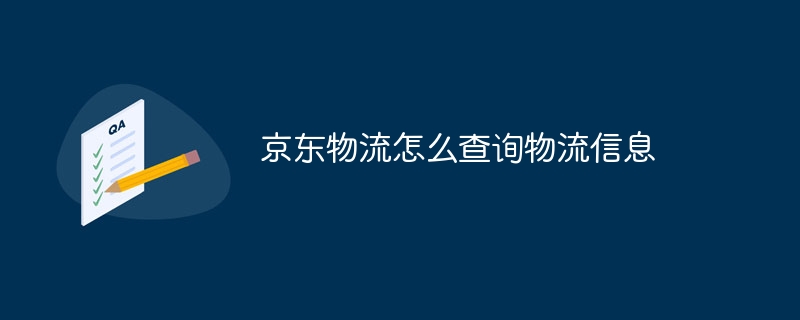Jingdong logistics information query method: official website query: log in to the account and view the logistics information in the order details. JD Logistics Mini Program: Log in to the mini program to view logistics information in the order details. SMS inquiry: After receiving the delivery SMS, click the link to view the logistics information. Telephone inquiry: Call the JD Logistics customer service hotline and provide the order or waybill number for inquiry. WeChat public account query: Follow the WeChat public account and enter the order or waybill number to query logistics information.

JD Logistics Query Logistics Information
How to check JD Logistics information?
There are several ways to query JD logistics information:
1. Official website query
- Open JD official website and log in your account number.
- Click "My Orders" in the upper right corner and select the order you want to query.
- On the order details page, find the logistics information section to view the real-time logistics status.
2. JD Logistics Mini Program
- Open the JD Logistics Mini Program and enter your JD account and password to log in.
- On the homepage, click "My Orders" and select the order you want to query.
- Enter the order details page to view logistics information.
3. SMS query
- When the order is shipped, JD Logistics will send a link containing the waybill number and logistics information to your mobile phone of text messages.
- Click the link to open the logistics information page and view the real-time logistics status.
4. Telephone inquiry
- Call JD Logistics customer service hotline: 950616
- Provide your order number or waybill number , the customer service staff will check the logistics information for you.
5. WeChat public account query
- Follow the JD Logistics WeChat public account.
- Enter your order number or waybill number to query logistics information.
Note:
- Logistics information is usually updated within 1-2 hours after the order is shipped.
- If you do not receive logistics information updates for a long time, please contact JD Logistics customer service.
The above is the detailed content of How to check logistics information on JD Logistics. For more information, please follow other related articles on the PHP Chinese website!