使用POI将Mysql或Oracle中的数据导入到Excel中去_MySQL
在我们实际的开发中,表现层的解决方案虽然有多样,但是IE浏览器已成为最多人使用的浏览器,因为大家都用Windows。在企业办公系统中,常常有客户这样子要求:你要把我们的报表直接用Excel打开。或者是:我们已经习惯用Excel打印。这样子如果用.net开发是没有问题的,.net用来进行这些数据导入导出支持的都是很好,如果你使用的是SQL Server数据库那就更方便了,笔者也曾体会到.net开发这些功能的方便性.但是有j2ee这个比.net更有前途的开放式的开发环境,难道我为了解决打印的要求去另写客户端的控件?或者在服务器端使用本地代码?第一种方案的问题是关键数据的处理有时候不能在客户端做,第2种方案的问题是牺牲了代码的可移植性和稳定性。如果让客户端只负责处理生成好的报表,那将是一种诱人的选择。
Apache的Jakata项目的POI子项目,目标是处理ole2对象。目前比较成熟的是HSSF接口,处理MS Excel(97-2002)对象。它不象我们仅仅是用csv生成的没有格式的可以由Excel转换的东西,而是真正的Excel对象,你可以控制一些属性如sheet,cell等等。这是一个年轻的项目,所以象HDF这样直接支持Word对象的好东西仍然在设计中。其它支持word格式的纯java方案还有itext,不过也是仍在奋斗中。但是HSSF已经成熟到能够和足够我们使用了。另外,无锡永中Office的实现方案也是纯java的解决方案,不过那也是完全商业的产品,并不是公开代码项目。其实,从开发历史的角度讲,在80年代中期starOffice的原作者在德国成立了StarOffice suite公司,然后到1999年夏天starOffice被sun收购,再到2000年6月starOffice5.2的发布;并且从starOffice6.0开始,starOffice建立在OpenOffice的api的基础上,这个公开代码的office项目已经进行了很长的时间。虽然那是由C++写的,但是POI的代码部分也是由openOffice改过来的。所以,应该对POI充满足够的信心。国内已经有部分公司在他们的办公自动化等Web项目中使用poi了,如日恒的ioffice,海泰的HTOffice等。
java当初把核心处理设成Unicode,带来的好处是另代码适应了多语言环境。然而由于老外的英语只有26个字母,有些情况下,一些程序员用8位的byte处理,一不小心就去掉了CJK的高位。或者是由于习惯在程序中采用硬编码,还有多种原因,使得许多java应用在CJK的处理上很烦恼。还好在POI HSSF中考虑到这个问题,可以设置encoding为双字节。
POI可以到www.apache.org下载到。编译好的jar主要有这样4个:poi包,poi Browser包,poi hdf包,poi hssf例程包。实际运行时,需要有poi包就可以了。如果用Jakarta ant编译和运行,下载apache Jakarta POI的release中的src包,它里面已经为你生成好了build文件了。只要运行ant就可以了(ant 的安装和使用在此不说了)。如果是用Jbuilder 运行,请在新建的项目中加入poi包。以Jbuilder6为例,选择Tools菜单项的config libraries...选项,新建一个lib。在弹出的菜单中选择poi包,如这个jakarta-poi-1.5.1-final-20020820.jar,把poi添加到jbuilder中。然后,右键点击你的项目,在project的properties菜单中path的required Libraries中,点add,添加刚才加入到jbuilder中的poi到你现在的项目中。如果你仅仅是为了熟悉POI hssf的使用,可以直接看POI的samples包中的源代码,并且运行它。hssf的各种对象都有例程的介绍。hssf提供的例程在org.apache.poi.hssf.usermodel.examples包中,共有14个,生成的目标xls都是workbook.xls。如果你想看更多的例程,可以参考hssf的Junit test cases,在poi的包的源代码中有。hssf都有测试代码。
首先,到http://apache.justdn.org/jakarta/poi/release/bin/上去下载POI,登录到该网址以后,选择红色区域的poi-bin-2.5.1-final-20040804.zip来下载

下载以后解压,解压目录为
在Eclipse中设置对poi-bin-2.5.1-final-20040804.jar的库引用.
在Eclipse中新建一个名字叫POIExcel的Java工程,右键POIExcel项目的项目名,选择Build Path,再选择Add External Archives,然后找到poi-bin-2.5.1-final-20040804.jar这个包将其引进到工程中来.
Excel 结构
HSSFWorkbook excell 文档对象介绍
HSSFSheet excell的表单
HSSFRow excell的行
HSSFCell excell的格子单元
HSSFFont excell字体
HSSFName 名称
HSSFDataFormat 日期格式
辅助操作包括
HSSFDateUtil 日期
HSSFPrintSetup 打印
HSSFErrorConstants 错误信息表
将数据导出到Excel中的实例
1. 创建一个空白的Excel文件
我们创建一个最普通的Java应用程序即可,程序代码如下: HSSFWorkbook wb=new HSSFWorkbook();
FileOutputStream fileout = new FileOutputStream("C://test.xls");
wb.write(fileout);
fileout.close();
FileOutputStream属于JDK的数据流对象,通过它来将一个名为test.xls文件创建在C盘根目录下,运行该程序后可以看到在C盘上的根目录上多了一个Excel文件.
如果将程序中的FileOutputStream("C://test.xls")的参数改为"test.xls",则文件就会创建在该项目的根目录下.
2. 往Excel的单元格中写入信息
POI把Excel分解成几个对象,自顶向下的关系是:工作薄(HSSFWorkbook)->表格(HSSFSheet)->表格行(HSSFRow)->单元格(HSSFCell).将数据库中表的数据导入到Excel中,首先我们要将数据库中的表的数据查询出来,这里我们通过Hibernate来将数据库中addressbook_table表的数据查询出来.然后通过循环将表中的数据导入到Excel中去. HSSFWorkbook wb=new HSSFWorkbook();
HSSFSheet sheet=wb.createSheet("new sheet");
try ...{
//通过Hibernate来查询addressbook_table表中的数据,将其存储在List中
Transaction tx = session.beginTransaction();
org.hibernate.Query query= session.createQuery("from AddressbookTable");
List list = query.list();
tx.commit();
int k =0;
//创建表格,创建表格行和单元格,将数据库中表的字段存储在单元格中.
for(Iterator it=list.iterator();it.hasNext();)...{
AddressbookTable user =(AddressbookTable)it.next();
HSSFRow row=sheet.createRow((short)k);
row.createCell((short)0).setCellValue(user.getId());
row.createCell((short)1).setCellValue(user.getName());
row.createCell((short)2).setCellValue(user.getAddress());
row.createCell((short)3).setCellValue(user.getPhone());
k++;
}
FileOutputStream fileout = new FileOutputStream("C://test.xls");
wb.write(fileout);
fileout.close();
log.error("Successful!!");
} catch (HibernateException e) ...{
log.error("Insert Exception!");
e.printStackTrace();
}

Hot AI Tools

Undresser.AI Undress
AI-powered app for creating realistic nude photos

AI Clothes Remover
Online AI tool for removing clothes from photos.

Undress AI Tool
Undress images for free

Clothoff.io
AI clothes remover

AI Hentai Generator
Generate AI Hentai for free.

Hot Article

Hot Tools

Notepad++7.3.1
Easy-to-use and free code editor

SublimeText3 Chinese version
Chinese version, very easy to use

Zend Studio 13.0.1
Powerful PHP integrated development environment

Dreamweaver CS6
Visual web development tools

SublimeText3 Mac version
God-level code editing software (SublimeText3)

Hot Topics
 1359
1359
 52
52
 How to do Oracle security settings on Debian
Apr 02, 2025 am 07:48 AM
How to do Oracle security settings on Debian
Apr 02, 2025 am 07:48 AM
To strengthen the security of Oracle database on the Debian system, it requires many aspects to start. The following steps provide a framework for secure configuration: 1. Oracle database installation and initial configuration system preparation: Ensure that the Debian system has been updated to the latest version, the network configuration is correct, and all required software packages are installed. It is recommended to refer to official documents or reliable third-party resources for installation. Users and Groups: Create a dedicated Oracle user group (such as oinstall, dba, backupdba) and set appropriate permissions for it. 2. Security restrictions set resource restrictions: Edit /etc/security/limits.d/30-oracle.conf
 Why can't my code get the data returned by the API? How to solve this problem?
Apr 01, 2025 pm 08:09 PM
Why can't my code get the data returned by the API? How to solve this problem?
Apr 01, 2025 pm 08:09 PM
Why can't my code get the data returned by the API? In programming, we often encounter the problem of returning null values when API calls, which is not only confusing...
 How to monitor system performance through Debian logs
Apr 02, 2025 am 08:00 AM
How to monitor system performance through Debian logs
Apr 02, 2025 am 08:00 AM
Mastering Debian system log monitoring is the key to efficient operation and maintenance. It can help you understand the system's operating conditions in a timely manner, quickly locate faults, and optimize system performance. This article will introduce several commonly used monitoring methods and tools. Monitoring system resources with the sysstat toolkit The sysstat toolkit provides a series of powerful command line tools for collecting, analyzing and reporting various system resource metrics, including CPU load, memory usage, disk I/O, network throughput, etc. The main tools include: sar: a comprehensive system resource statistics tool, covering CPU, memory, disk, network, etc. iostat: disk and CPU statistics. mpstat: Statistics of multi-core CPUs. pidsta
 How to efficiently read Windows system logs and get only information from the last few days?
Apr 01, 2025 pm 11:21 PM
How to efficiently read Windows system logs and get only information from the last few days?
Apr 01, 2025 pm 11:21 PM
Efficient reading of Windows system logs: Reversely traverse Evtx files When using Python to process Windows system log files (.evtx), direct reading will be from the earliest...
 Four ways to implement multithreading in C language
Apr 03, 2025 pm 03:00 PM
Four ways to implement multithreading in C language
Apr 03, 2025 pm 03:00 PM
Multithreading in the language can greatly improve program efficiency. There are four main ways to implement multithreading in C language: Create independent processes: Create multiple independently running processes, each process has its own memory space. Pseudo-multithreading: Create multiple execution streams in a process that share the same memory space and execute alternately. Multi-threaded library: Use multi-threaded libraries such as pthreads to create and manage threads, providing rich thread operation functions. Coroutine: A lightweight multi-threaded implementation that divides tasks into small subtasks and executes them in turn.
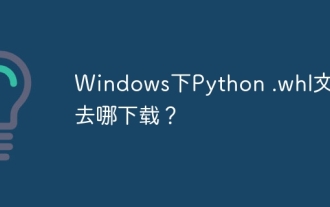 Where to download Python .whl files under Windows?
Apr 01, 2025 pm 08:18 PM
Where to download Python .whl files under Windows?
Apr 01, 2025 pm 08:18 PM
Python binary library (.whl) download method explores the difficulties many Python developers encounter when installing certain libraries on Windows systems. A common solution...
 How to solve the problem of missing dynamic loading content when obtaining web page data?
Apr 01, 2025 pm 11:24 PM
How to solve the problem of missing dynamic loading content when obtaining web page data?
Apr 01, 2025 pm 11:24 PM
Problems and solutions encountered when using the requests library to crawl web page data. When using the requests library to obtain web page data, you sometimes encounter the...
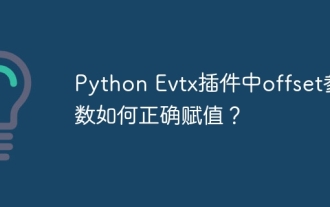 How to correctly assign offset parameters in Python Evtx plug-in?
Apr 01, 2025 pm 07:21 PM
How to correctly assign offset parameters in Python Evtx plug-in?
Apr 01, 2025 pm 07:21 PM
Assigning method of offset parameter in PythonEvtx plug-in Many Python users will encounter offset when using the Evtx plug-in to process Windows event logs...




