
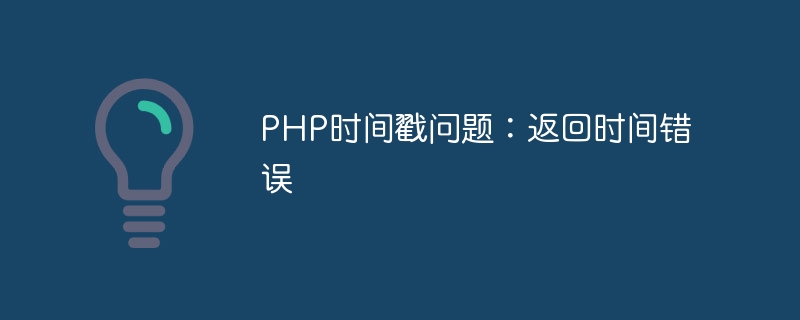
Title: PHP timestamp problem: Return time error, specific code examples are needed
When developing PHP applications, it often involves processing time-related operations. Timestamp is a commonly used method. However, when using timestamps, sometimes you encounter the problem of returning the wrong time. This article will discuss common PHP timestamp issues and provide specific code examples to resolve them.
When using PHP's timestamp function, sometimes the returned time error occurs. One of the most common problems is time drift due to incorrect time zone settings. Additionally, there may be an error when converting the timestamp to a specific time format.
In order to solve the problem of the timestamp returning the wrong time, we can first check whether the current time zone setting is correct and ensure that it matches the expected time zone. Second, be careful to use the correct formatting function when doing timestamp conversion. Some specific code examples are given below to illustrate how to solve these problems:
// 设置时区为北京时间
date_default_timezone_set('Asia/Shanghai');
// 获取当前时间戳
$timestamp = time();
// 将时间戳转换为具体时间格式
$datetime = date('Y-m-d H:i:s', $timestamp);
// 输出结果
echo $datetime;In the above code example, we first set the time zone to 'Asia/Shanghai', then obtained the current timestamp and It is converted to the format 'Y-m-d H:i:s'. Finally, the specific time format is output.
In addition to the solutions mentioned above, you also need to pay attention to the following points to avoid the problem of incorrect timestamp return time:
In short, when dealing with timestamp issues, you need to pay attention to the correct use of time zone settings and formatting functions. Through the above code examples and precautions, I believe it can help readers better solve the problem of PHP timestamp return time error.
The above is the detailed content of PHP timestamp issue: wrong time returned. For more information, please follow other related articles on the PHP Chinese website!