浅谈MySQL数据库优化_MySQL
我们在前面已经简单介绍了一些MYSQL数据库的基本操作,这一章我们将针对MYSQL数据库管理员详细介绍下MYSQL数据库的优化问题。
1 优化MySQL服务器
1.1 MYSQL服务器系统变量
我们在前面的章节中曾经讲到过MYSQL服务器的一些基本管理,这里我们再对MYSQL服务器的服务器变量和状态变量做个简单介绍。
查询MYSQL服务器系统变量:
C:/Program Files/MySQL/MySQL Server 5.0/bin> mysqld --verbose –help
通过mysqladmin命令来查询MYSQL服务器系统变量:
C:/Program Files/MySQL/MySQL Server 5.0/bin>mysqladmin -uroot -p variables > d:/init.txt
Enter password: ******
Init.txt部分内容:
+---------------------------------+----------------------------------------------------------------+
| Variable_name | Value |
+---------------------------------+----------------------------------------------------------------+
| auto_increment_increment | 1 |
| auto_increment_offset | 1 |
| automatic_sp_privileges | ON |
| back_log | 50
…………
| version_compile_machine | ia32 |
| version_compile_os | Win32 |
| wait_timeout | 28800 |
+---------------------------------+----------------------------------------------------------------+
获得MYSQL实际使用的服务器系统变量:
mysql> show variables;
利用like参数来显示具体的服务器系统变量:
mysql> show variables like 'init_connect%';
+---------------+-------+
| Variable_name | Value |
+---------------+-------+
| init_connect | |
+---------------+-------+
1 row in set (0.00 sec)
调整MYSQL服务器的系统变量
mysqld服务器维护两种变量。全局变量影响服务器的全局操作。会话变量影响具体客户端连接相关操作。服务器启动时,将所有全局变量初始化为默认值。可以在选项文件或命令行中指定的选项来更改这些默认值。服务器启动后,通过连接服务器并执行SET GLOBAL var_name语句可以更改动态全局变量。要想更改全局变量,必须具有SUPER权限。
方法一:
mysql> SHOW VARIABLES LIKE 'query_cache_size';
+------------------+----------+
| Variable_name | Value |
+------------------+----------+
| query_cache_size | 23068672 |
+------------------+----------+
1 row in set (0.01 sec)
mysql> SET GLOBAL query_cache_size = 31457280;
Query OK, 0 rows affected (0.00 sec)
mysql> SHOW VARIABLES LIKE 'query_cache_size';
+------------------+----------+
| Variable_name | Value |
+------------------+----------+
| query_cache_size | 31457280 |
+------------------+----------+
1 row in set (0.00 sec)
方法二:
mysql> show variables like 'query_cache_size%';
+------------------+----------+
| Variable_name | Value |
+------------------+----------+
| query_cache_size | 31457280 |
+------------------+----------+
1 row in set (0.00 sec)
mysql> SET @@global.query_cache_size = 20971520;
Query OK, 0 rows affected (0.09 sec)
mysql> show variables like 'query_cache_size%';
+------------------+----------+
| Variable_name | Value |
+------------------+----------+
| query_cache_size | 20971520 |
+------------------+----------+
1 row in set (0.00 sec)
mysql> select @@query_cache_size;
+--------------------+
| @@query_cache_size |
+--------------------+
| 20971520 |
+--------------------+
1 row in set (0.06 sec)
mysqld服务器还为每个客户端连接维护会话变量。连接时使用相应全局变量的当前值对客户端会话变量进行初始化。客户可以通过SET [SESSION] var_name语句来更改动态会话变量。设置会话变量不需要特殊权限,但客户可以只更改自己的会话变量,而不更改其它客户的会话变量。
mysql> SET sort_buffer_size = 10 * 1024 * 1024;
Query OK, 0 rows affected (0.08 sec)
mysql> show variables like 'sort_buffer%';
+------------------+----------+
| Variable_name | Value |
+------------------+----------+
| sort_buffer_size | 10485760 |
+------------------+----------+
1 row in set (0.00 sec)
注意,当使用启动选项设置变量时,变量值可以使用后缀K、M或G分别表示千字节、兆字节或gigabytes。例如,下面的命令启动服务器时的键值缓冲区大小为16 megabytes:
C:/ProgramFiles/MySQL/MySQL Server 5.0/bin>mysqld--key_buffer_size=16M
后缀的大小写美关系;16M和16m是同样的。
运行时,使用SET语句来设置系统变量。此时,不能使用后缀,但值可以采取下列表达式:
mysql> SET sort_buffer_size = 10 * 1024 * 1024;
1.2 MYSQL服务器状态变量
mysqladmin查看服务器状态变量(动态变化):
C:/Program Files/MySQL/MySQL Server 5.0/bin>mysqladmin -uroot -p extended-status
Enter password: ******
+-----------------------------------+----------+
| Variable_name | Value |
+-----------------------------------+----------+
| Aborted_clients | 0 |
| Aborted_connects | 3 |
| Binlog_cache_disk_use | 0 |
| Binlog_cache_use | 0 |
| Bytes_received | 2664 |
| Bytes_sent | 96723 |
| Com_admin_commands | 0 |
| Com_alter_db | 0 |
| Com_alter_table | 0 |
| Com_analyze | 0 |
该命令和下面命令等效:
//获得MYSQL服务器的统计和状态指标
mysql> show status;
+-----------------------------------+----------+
| Variable_name | Value |
+-----------------------------------+----------+
| Aborted_clients | 0 |
| Aborted_connects | 3 |
| Binlog_cache_disk_use | 0 |
| Binlog_cache_use | 0 |
| Bytes_received | 765 |
| Bytes_sent | 80349 |
| Com_admin_commands | 0 |
| Com_alter_db | 0 |
| Com_alter_table | 0 |
| Com_analyze | 0 |
//刷新MYSQL服务器状态变量
mysql> show status like 'Bytes_sent%';
+---------------+-------+
| Variable_name | Value |
+---------------+-------+
| Bytes_sent | 53052 |
+---------------+-------+
1 row in set (0.00 sec)
mysql> flush status;
Query OK, 0 rows affected (0.00 sec)
mysql> show status like 'Bytes_sent%';
+---------------+-------+
| Variable_name | Value |
+---------------+-------+
| Bytes_sent | 11 |
+---------------+-------+
1 row in set (0.00 sec)
1.3 MYSQL服务器关键参数优化
key_buffer_size
这个参数对MyISAM表来说非常重要。如果我们的系统只是使用MyISAM表,可以把它设置为操作系统物理内存的 30-40%。取决于索引大小、数据量以及负载,MyISAM表会使用操作系统的缓存来缓存数据,因此需要留出部分内存给它们,很多情况下数据比索引大多了。尽管如此,需要总是检查是否所有的 key_buffer都被利用了 。如果*.MYI 文件只有 1GB,而 key_buffer 却设置为 4GB 的话就太浪费了。如果没有MyISAM表,那么也保留16-32MB 的 key_buffer_size 以供临时表索引使用,也就是不要禁止这个参数(设置为0)。
我们下边给出几个比较重要的MYSQL服务器参数,这里我们着重讲述InooDB引擎相关的参数。
innodb_buffer_pool_size
该参数对Innodb表来说非常重要。Innodb相比MyISAM表对缓冲更为敏感。MyISAM可以在默认的 key_buffer_size 设置下运行的可以,然而Innodb在默认的innodb_buffer_pool_size 设置下却跟蜗牛似的。由于Innodb把数据和索引都缓存起来,无需留给操作系统太多的内存,因此如果只需要用Innodb并且系统地数据量非常大的话则可以设置它高达 70-80% 的可用内存。
有些总结中说到,在 Linux x86 上不要把内存设置太高,内存使用下面的加起来不要超过2G,这个我们提醒一下。
innodb_buffer_pool_size+ key_buffer_size+
max_connections*(sort_buffer_size+read_buffer_size+binlog_cache_size)
+ max_connections*2MB
innodb_additional_mem_pool_size
InnoDB 用来存储数据字典(data dictionary)信息和其它内部数据结构(internal data structures)的存储器组合(memory pool)大小。理想的值为 2M,如果有更多的表你就需要在这里重新分配。如果 InnoDB 用尽这个池中的所有内存,它将从操作系统中分配内存,并将错误信息写入 MySQL 的错误日志中。在 my.ini 中以数字格式设置。
innodb_log_file_size
在高写入负载尤其是大数据集的情况下很重要。这个值越大则性能相对越高,但是要注意到可能会增加恢复时间。我们经常设置为 64-512MB,根据服务器文件系统大小而异。
innodb_log_buffer_size
默认的设置在中等强度写入负载以及较短事务的情况下,服务器性能还可以。如果存在更新操作峰值或者负载较大,就应该考虑加大它的值了。如果它的值设置太高了,可能会浪费内存 -- 它每秒都会刷新一次,因此无需设置超过1秒所需的内存空间。通常 8-16MB 就足够了。越小的系统它的值越小。
innodb_flush_log_at_trx_commit
是否为Innodb比MyISAM慢1000倍而头大?看来也许你忘了修改这个参数了。默认值是 1,这意味着每次提交的更新事务(或者每个事务之外的语句)都会刷新到磁盘中,而这相当耗费资源。很多应用程序,尤其是从 MyISAM转变过来的那些,把它的值设置为 2 就可以了,也就是不把日志刷新到磁盘上,而只刷新到操作系统的缓存上。日志仍然会每秒刷新到磁盘中去,因此通常不会丢失每秒1-2次更新的消耗。如果设置为 0 就快很多了,不过也相对不安全了 -- MySQL服务器崩溃时就会丢失一些事务。设置为 2 只会丢失刷新到操作系统缓存的那部分事务。
innodb_log_files_in_group
日志组中的日志文件数目。InnoDB 以环型方式(circular fashion)写入文件。数值 3 被推荐使用。在 my.ini 中以数字格式设置。
innodb_lock_wait_timeout
在回滚(rooled back)之前,InnoDB 事务将等待超时的时间(单位 秒)。InnoDB 会自动检查自身在锁定表与事务回滚时的事务死锁。如果使用 LOCK TABLES 命令,或在同一个事务中使用其它事务安全型表处理器(transaction safe table handlers than InnoDB),那么可能会发生一个 InnoDB 无法注意到的死锁。在这种情况下超时将用来解决这个问题。这个参数的默认值为 50 秒。在 my.ini 中以数字格式设置。
table_cache
打开一个表的开销可能很大。例如MyISAM把MYI文件头标志该表正在使用中。你肯定不希望这种操作太频繁,所以通常要加大缓存数量,使得足以最大限度地缓存打开的表。它需要用到操作系统的资源以及内存,对当前的硬件配置来说当然不是什么问题了。如果你有200多个表的话,那么设置为 1024 也许比较合适(每个线程都需要打开表),如果连接数比较大那么就加大它的值。我曾经见过设置为 100,000 的情况。
tmp_table_size
如果内存内的临时表超过该值,MySQL自动将它转换为硬盘上的MyISAM表,所以我们在前边讲述key_buffer_size的时候曾经说过即使我们的系统中没有MyISAM表也要保留key_buffer_size的值为16-32M。如果系统有很多GROUP BY查询并且有大量内存,则可以增加tmp_table_size的值。
thread_cache
线程的创建和销毁的开销可能很大,因为每个线程的连接/断开都需要。我通常至少设置为 16。如果应用程序中有大量的跳跃并发连接并且 Threads_Created的值也比较大,那么我就会加大它的值。它的目的是在通常的操作中无需创建新线程。
query_cache
如果你的应用程序有大量读,而且没有应用程序级别的缓存,那么这很有用。不要把它设置太大了,因为想要维护它也需要不少开销,这会导致MySQL变慢。通常设置为 32-512Mb。设置完之后最好是跟踪一段时间,查看是否运行良好。在一定的负载压力下,如果缓存命中率太低了,就启用它。
max_connections
允许的并行客户端连接数目。根据系统的连接数来决定该参数的大小。
sort_buffer
就像你看到的上面这些全局表量,它们都是依据硬件配置以及不同的存储引擎而不同,但是会话变量通常是根据不同的负载来设定的。如果你只有一些简单的查询,那么就无需增加 sort_buffer_size 的值了,尽管你有 64GB 的内存。搞不好也许会降低性能。我通常在分析系统负载后才来设置会话变量。
innodb_file_io_threads
InnoDB 中的文件 I/O 线程。 通常设置为 4,但是在 Windows 下可以设定一个更大的值以提高磁盘 I/O。在 my.ini 中以数字格式设置。
innodb_fast_shutdown
如果把这个参数设置为0,InnoDB在关闭之前做一个完全净化和一个插入缓冲合并。这些操作要花几分钟时间,设置在极端情况下要几个小时。如果你设置这个参数为1,InnoDB在关闭之时跳过这些操作。默认值为1。如果你设置这个值为2 (在Netware无此值), InnoDB将刷新它的日志然后冷关机,仿佛MySQL崩溃一样。已提交的事务不会被丢失,但在下一次启动之时会做一个崩溃恢复。
innodb_max_dirty_pages_pct
这是一个范围从0到100的整数。默认是90。InnoDB中的主线程试着从缓冲池写页面,使得脏页(没有被写的页面)的百分比不超过这个值。如果你有SUPER权限,这个百分比可以在服务器运行时按下面来改变:
SET GLOBAL innodb_max_dirty_pages_pct = value;
innodb_thread_concurrency
InnoDB试着在InnoDB内保持操作系统线程的数量少于或等于这个参数给出的限制。如果有性能问题,并且SHOW INNODB STATUS显示许多线程在等待信号,可以让线程“thrashing” ,并且设置这个参数更小或更大。如果你的计算机有多个处理器和磁盘,你可以试着这个值更大以更好地利用计算机的资源。一个推荐的值是系统上处理器和磁盘的个数之和。值为500或比500大会禁止调用并发检查。默认值是20,并且如果设置大于或等于20,并发检查将被禁止。
THREAD_STAC
每个线程的堆栈大小。用crash-me测试检测出的许多限制取决于该值。 默认值足够大,可以满足普通操作
2 一个函数调试工具
如果我们的问题只是与具体MySQL表达式或函数有关,我们可以使用mysql客户程序所带的BENCHMARK()函数执行定时测试。其语法为:
BENCHMARK(loop_count,expression)
mysql> SELECT BENCHMARK(1000000,1+1);
+------------------------+
| BENCHMARK(1000000,1+1) |
+------------------------+
| 0 |
+------------------------+
1 row in set (0.13 sec)
mysql> set autocommit = 0;
Query OK, 0 rows affected (0.00 sec)
mysql> SELECT BENCHMARK(1000000,1+1);
+------------------------+
| BENCHMARK(1000000,1+1) |
+------------------------+
| 0 |
+------------------------+
1 row in set (0.03 sec)

Hot AI Tools

Undresser.AI Undress
AI-powered app for creating realistic nude photos

AI Clothes Remover
Online AI tool for removing clothes from photos.

Undress AI Tool
Undress images for free

Clothoff.io
AI clothes remover

AI Hentai Generator
Generate AI Hentai for free.

Hot Article

Hot Tools

Notepad++7.3.1
Easy-to-use and free code editor

SublimeText3 Chinese version
Chinese version, very easy to use

Zend Studio 13.0.1
Powerful PHP integrated development environment

Dreamweaver CS6
Visual web development tools

SublimeText3 Mac version
God-level code editing software (SublimeText3)

Hot Topics
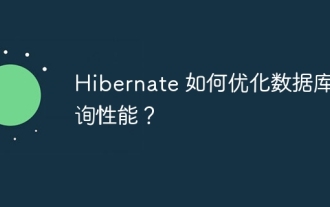 How does Hibernate optimize database query performance?
Apr 17, 2024 pm 03:00 PM
How does Hibernate optimize database query performance?
Apr 17, 2024 pm 03:00 PM
Tips for optimizing Hibernate query performance include: using lazy loading to defer loading of collections and associated objects; using batch processing to combine update, delete, or insert operations; using second-level cache to store frequently queried objects in memory; using HQL outer connections , retrieve entities and their related entities; optimize query parameters to avoid SELECTN+1 query mode; use cursors to retrieve massive data in blocks; use indexes to improve the performance of specific queries.
 How to improve the access speed of Python website through database optimization?
Aug 07, 2023 am 11:29 AM
How to improve the access speed of Python website through database optimization?
Aug 07, 2023 am 11:29 AM
How to improve the access speed of Python website through database optimization? Summary When building a Python website, a database is a critical component. If the database access speed is slow, it will directly affect the performance and user experience of the website. This article will discuss some ways to optimize your database to improve the access speed of your Python website, along with some sample code. Introduction For most Python websites, the database is a key part of storing and retrieving data. If not optimized, the database can become a performance bottleneck. Book
 Spring Boot performance optimization tips: create applications as fast as the wind
Feb 25, 2024 pm 01:01 PM
Spring Boot performance optimization tips: create applications as fast as the wind
Feb 25, 2024 pm 01:01 PM
SpringBoot is a popular Java framework known for its ease of use and rapid development. However, as the complexity of the application increases, performance issues can become a bottleneck. In order to help you create a springBoot application as fast as the wind, this article will share some practical performance optimization tips. Optimize startup time Application startup time is one of the key factors of user experience. SpringBoot provides several ways to optimize startup time, such as using caching, reducing log output, and optimizing classpath scanning. You can do this by setting spring.main.lazy-initialization in the application.properties file
 How to improve MySQL performance by using composite indexes
May 11, 2023 am 11:10 AM
How to improve MySQL performance by using composite indexes
May 11, 2023 am 11:10 AM
In the MySQL database, indexing is a very important means of performance optimization. When the amount of data in the table increases, inappropriate indexes can cause queries to slow down or even cause database crashes. In order to improve database performance, indexes need to be used rationally when designing table structures and query statements. Composite index is a more advanced indexing technology that improves query efficiency by combining multiple fields as indexes. In this article, we will detail how to improve MySQL performance by using composite indexes. What is composite index composite
 Java Spring Boot Security performance optimization: make your system fly
Feb 19, 2024 pm 05:27 PM
Java Spring Boot Security performance optimization: make your system fly
Feb 19, 2024 pm 05:27 PM
1. Code optimization to avoid using too many security annotations: In Controller and Service, try to reduce the use of @PreAuthorize and @PostAuthorize and other annotations. These annotations will increase the execution time of the code. Optimize query statements: When using springDataJPA, optimizing query statements can reduce database query time, thereby improving system performance. Caching security information: Caching some commonly used security information can reduce the number of database accesses and improve the system's response speed. 2. Use indexes for database optimization: Creating indexes on tables that are frequently queried can significantly improve the query speed of the database. Clean logs and temporary tables regularly: Clean logs and temporary tables regularly
 From a technical perspective, why can Oracle beat MySQL?
Sep 08, 2023 pm 04:15 PM
From a technical perspective, why can Oracle beat MySQL?
Sep 08, 2023 pm 04:15 PM
From a technical perspective, why can Oracle beat MySQL? In recent years, database management systems (DBMS) have played a vital role in data storage and processing. Oracle and MySQL, two popular DBMSs, have always attracted much attention. However, from a technical perspective, Oracle is more powerful than MySQL in some aspects, so Oracle is able to defeat MySQL. First, Oracle excels at handling large-scale data. Oracl
 Common database problems in Linux systems and their solutions
Jun 18, 2023 pm 03:36 PM
Common database problems in Linux systems and their solutions
Jun 18, 2023 pm 03:36 PM
With the continuous development of computer technology and the continuous growth of data scale, database has become a vital technology. However, there are some common problems encountered when using databases in Linux systems. This article will introduce some common database problems in Linux systems and their solutions. Database connection problems When using a database, problems such as connection failure or connection timeout sometimes occur. These problems may be caused by database configuration errors or insufficient access rights. Solution: Check the database configuration file to make sure
 How to solve database update performance problems in Java development
Jun 29, 2023 pm 01:00 PM
How to solve database update performance problems in Java development
Jun 29, 2023 pm 01:00 PM
How to solve database update performance issues in Java development Summary: With the increase in data volume and business changes, database update performance issues have become a major challenge in Java development. This article will introduce some common methods and techniques to solve database update performance problems. Keywords: Java development, database, update performance issues, solutions Introduction: In most Java applications, the database plays an important role. The performance of the database directly affects the response speed and stability of the application. In actual development, the number






