 Java
Java
 javaTutorial
javaTutorial
 In-depth analysis of the reasons and solutions for Java running successfully but encountering javac compilation failure
In-depth analysis of the reasons and solutions for Java running successfully but encountering javac compilation failure
In-depth analysis of the reasons and solutions for Java running successfully but encountering javac compilation failure
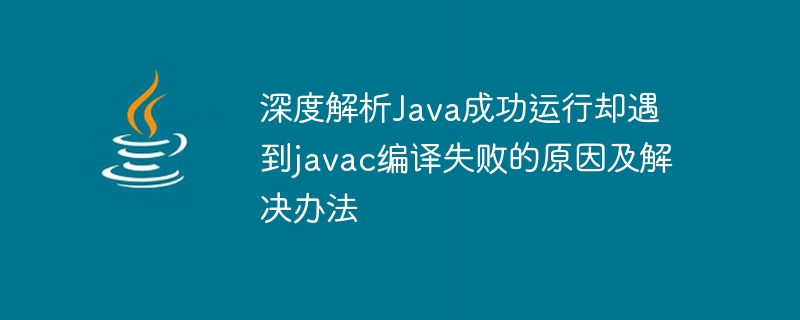
Java is a widely used programming language that is used to develop various types of applications, including desktop applications, mobile applications, and enterprise applications. In the Java development process, we usually use the Java compiler (javac) to compile the source code into Java bytecode, and then execute these bytecodes through the Java Virtual Machine (JVM). However, sometimes we encounter the problem of javac compilation failure during the successful running of a Java program, which may cause the program to fail to run normally. This article will provide an in-depth analysis of the reasons and solutions for javac compilation failure when Java runs successfully, and will provide some specific code examples.
Cause analysis
-
Syntax error:
Syntax error is one of the most common reasons for compilation failure. For example, missing semicolons, mismatched brackets, incorrectly written methods, etc. will cause compilation failure. -
Package path error:
If the package path of the file does not match the actual path, the compiler will not be able to find the corresponding class, causing compilation to fail. -
Class name mismatch:
If the class name is inconsistent with the file name, compilation will also fail. -
Missing dependent libraries:
If a third-party library is used but is not added to the classpath during compilation, compilation will also fail. -
JDK version incompatibility:
If newer language features are used, but the JDK version used by the compiler is older, compilation will also fail.
Solution
-
Check syntax errors:
When compilation fails, you should first carefully check the syntax errors in the code and fix them one by one . -
Check the package path:
Make sure that the package path of the file is consistent with the actual path. You can use the command line parameter "-d" to specify the compiled output path. -
The class name is consistent with the file name:
The class name and file name should be consistent, especially when using public modified classes. -
Add dependent library:
If a third-party library is used, it should be added to the classpath. You can use the command line parameter "-cp" to specify the path of the dependent library. -
Update JDK version:
If you are using newer language features, you should ensure that the JDK version used by the compiler is compatible with the language features used in the code.
Code example
The following is a simple Java code example and simulates several compilation failure situations:
// 文件名:HelloWorld.java
public class HelloWorld {
public static void main(String[] args) {
System.out.println("Hello, World!");
}
}Syntax error:
Modify the output statement in the code, missing semicolon:// System.out.println("Hello, World!") // 语法错误 System.out.println("Hello, World!") // 修复语法错误Copy after loginPackage path error:
Modify the file The package path does not match the actual path:// 包路径不匹配:package com.example; public class HelloWorld { public static void main(String[] args) { System.out.println("Hello, World!"); } }Copy after loginThe class name does not match:
The modified class name and the file name are inconsistent:// 文件名不一致:public class Hello public class Hello { public static void main(String[] args) { System.out.println("Hello, World!"); } }Copy after loginThrough the above examples, we can see the reasons why compilation fails in different situations and how to fix it. In the Java development process, it is not terrible to encounter compilation failure problems. The key is to patiently analyze the problems and solve them one by one. Ultimately it is the developer's responsibility and goal to ensure that the code compiles and runs correctly.
The above is the detailed content of In-depth analysis of the reasons and solutions for Java running successfully but encountering javac compilation failure. For more information, please follow other related articles on the PHP Chinese website!

Hot AI Tools

Undresser.AI Undress
AI-powered app for creating realistic nude photos

AI Clothes Remover
Online AI tool for removing clothes from photos.

Undress AI Tool
Undress images for free

Clothoff.io
AI clothes remover

AI Hentai Generator
Generate AI Hentai for free.

Hot Article

Hot Tools

Notepad++7.3.1
Easy-to-use and free code editor

SublimeText3 Chinese version
Chinese version, very easy to use

Zend Studio 13.0.1
Powerful PHP integrated development environment

Dreamweaver CS6
Visual web development tools

SublimeText3 Mac version
God-level code editing software (SublimeText3)

Hot Topics
 1378
1378
 52
52
 What should I do if the mouse wheel fails and jumps up and down randomly? Share three solutions
Mar 13, 2024 pm 07:28 PM
What should I do if the mouse wheel fails and jumps up and down randomly? Share three solutions
Mar 13, 2024 pm 07:28 PM
The mouse is one of the most important computer peripherals. However, during use, the mouse wheel will inevitably fail or jump up and down, which greatly affects the user's operation. Is there any way to solve this problem? Let’s take a look at three ways to solve the problem of random jumping of the mouse wheel. Method 1: Check the mouse. Mouse produced by different brands have their own characteristics. Some mouse wheels have high sensitivity or low damping, which may cause the wheel to jump erratically. To determine if the problem is with the mouse itself, you can lightly touch the mouse wheel and watch the page move on the screen. If you find that your mouse scrolls too sensitively, you may want to consider buying a new mouse to fix the problem. Method 2: Check the mouse settings Improper mouse settings may cause the mouse wheel to jump randomly.
 What to do if ntdll.dll error occurs in win11
Jun 29, 2023 pm 01:02 PM
What to do if ntdll.dll error occurs in win11
Jun 29, 2023 pm 01:02 PM
What should I do if ntdll.dll error occurs in win11? Many users of win11 system will encounter errors caused by missing dll files during use. However, if the error problem is caused by the loss of the ntdll.dll file, it will be very serious. The ntdll.dll file is a very important working file for Windows system control. If it is lost, it can easily cause the system to crash. Faced with this situation, what should we do? Woolen cloth? Below, the editor will bring you solutions to the ntdll.dll error in win11 system. To solve the ntdll.dll error in win11 system, press Windows+R to open and run. Type cmd and press Enter to open the command prompt. 2. in
 Share methods to solve PyCharm failure to start
Feb 20, 2024 am 09:46 AM
Share methods to solve PyCharm failure to start
Feb 20, 2024 am 09:46 AM
PyCharm is a powerful Python integrated development environment (IDE) that is widely used in the daily work of Python developers. However, sometimes we may encounter the problem that PyCharm cannot be opened normally, which may affect the progress of our work. This article will introduce some common problems and solutions when PyCharm cannot be opened, and provide specific code examples, hoping to help you solve these problems smoothly. Problem 1: PyCharm crashes or becomes unresponsive. Possible reasons: PyCh
 Error 629 broadband connection solution
Feb 20, 2024 am 08:06 AM
Error 629 broadband connection solution
Feb 20, 2024 am 08:06 AM
Solution to Error 629 Broadband Connection With the rapid development of Internet technology, broadband has become an indispensable part of our daily lives. However, sometimes we may encounter some problems while using broadband, such as Error 629 Broadband Connection Error. This error usually causes us to be unable to access the Internet normally and brings a lot of inconvenience. In this article, we will share some methods to solve Error 629 Broadband Connection to help you solve this problem quickly. First, Error 629 broadband connection issues are usually caused by network configuration or driver issues
 What to do with BSOD error code 0xc0000001 in Win11 system
Jul 02, 2023 am 08:13 AM
What to do with BSOD error code 0xc0000001 in Win11 system
Jul 02, 2023 am 08:13 AM
What to do with BSOD error code 0xc0000001 in Win11 system? In our daily use of computers, we will inevitably encounter computer problems, large and small. Recently, some users have encountered the BSOD error code 0xc0000001, which is very troublesome. For this, the editor has prepared a solution below. We will Get up and take a look. Solution steps for Win11 system BSOD error code 0xc0000001 Perform startup repair in Recovery mode 1. First, create bootable media for Windows 11 and use the media to boot the PC. 2. On the next screen, click Repair your computer. 3. You will now reach the system recovery options screen. 4. When choosing one
 Share three solutions to why Edge browser does not support this plug-in
Mar 13, 2024 pm 04:34 PM
Share three solutions to why Edge browser does not support this plug-in
Mar 13, 2024 pm 04:34 PM
When users use the Edge browser, they may add some plug-ins to meet more of their needs. But when adding a plug-in, it shows that this plug-in is not supported. How to solve this problem? Today, the editor will share with you three solutions. Come and try it. Method 1: Try using another browser. Method 2: The Flash Player on the browser may be out of date or missing, causing the plug-in to be unsupported. You can download the latest version from the official website. Method 3: Press the "Ctrl+Shift+Delete" keys at the same time. Click "Clear Data" and reopen the browser.
 Common problems and solutions to pyqt5 installation errors
Jan 19, 2024 am 10:00 AM
Common problems and solutions to pyqt5 installation errors
Jan 19, 2024 am 10:00 AM
With the popularity of Python, PyQt5 has become one of the first choice tools for many people for rapid GUI development. However, installation problems are inevitable. The following are several common problems with PyQt5 installation and their solutions. The error message when installing PyQt5 is that the sip module cannot be found. This problem usually occurs when using pip to install PyQt5. The reason for this error is the lack of dependencies on the sip module, so you need to install the sip module manually first. Enter the following code on the command line: pipinsta
 Java emulator recommendations: These five are easy to use and practical!
Feb 22, 2024 pm 08:42 PM
Java emulator recommendations: These five are easy to use and practical!
Feb 22, 2024 pm 08:42 PM
A Java emulator is software that can run Java applications on a computer or device. It can simulate the Java virtual machine and execute Java bytecode, enabling users to run Java programs on different platforms. Java simulators are widely used in software development, learning and testing. This article will introduce five useful and practical Java emulators that can meet the needs of different users and help users develop and run Java programs more efficiently. The first emulator was Eclipse. Ecl



