用SQLyog来分析MySQL数据库_MySQL
我曾经多次建立MySOL的GUI,但是我太忙了,以至于没有做出更多的有建设性的事情。我的小兄弟出于同样的原因建立了一个关于MySOL的网站:ClickSQL.com,但是他后来忙于家庭的衣食(而疏于管理该网站)。
因此,我很高兴的发现了SQLyog这个图形化管理MySOL数据库的Windows应用程序。
第一步
SOLyog的下载、安装以及使用很简单。我去了相关网站下载,它只有384K字节大小。它把两个文件(一个可执行文件.exe和一个动态链接库文件.dll)安装到C:Program FilesSQLyog路径下。然后运行可执行文件。
安装后没有必要再访问该网站了,我访问该网站是得到了一个消息,说它的域名没有设置(configured)、登记、或正在建设中。我不清楚这个问题是暂时的还是一直是这样。该软件是免费的,并且没有标志广告(banner ads),所以它可能是一个特定的尚未最终定型的商业模型。最终可能还是要负费的。
数据库、表格(table)和列树(column tree)
该程序一启动就开始询问我的登录到MySOL服务器的口令。我只需要输入我的服务器名字、用户id和登录密码。所有其它的设置都是正确的默认值。然后(当我开始其它事务、重启几次、睡了一会之后),我重新运行该程序,这时只需要再次输入我的登录密码。该程序没有保存密码的选项,你可以认为这是该程序的一个bug,也可以说是程序的保密特性。
一旦你登录之后,界面就是很值得注意。MySOL服务器上所有的数据库都显示在一个树型控件上。你只能访问你在登录时授权的那个数据库。如果你点开代表授权给你的那个数据库的树型结构,你就可以看到一系列代表表格的节点。点开表格节点后,你就可以看到一系列显示字段名的节点和另一个代表索引的节点集合。
索引界面绝对是个好东东,这样你就可以CRUD查询索引和关键字了。这相对前端数据库如Microsoft Access来说是个提高。如果考虑到MySOL刚刚开始提供对主(primary)和非相关(foreign)关键字关系的支持,本程序这部分的设计是很成熟的。在右下方的面板上,有四个标签页,即:结果(Result)、消息(Message)、对象(Object)和历史(History)。
有什么缺点?
我试图发现该程序的缺点,不过只发现了一个。如果你在Win32 Dependency Walker下运行程序的.exe文件,你会发现它引用了COMDLG32.dll文件,而COMDLG32.dll又轮流引用AppHelp。实事上,CommDlg调用AppHelp,而当AppHelp没有请求函数时,CommDlg这么做根本就是浪费资源。
过于简单?
在SQLyog FAQ上,有一种观点认为该软件没有正式归档的必要。当然,FAQ(常见问题解答)本身就是一种归档。SQLyog的界面非常直观。我建议你打印一份MySOL文档(包括SQL特殊语法扩展)。我就是这么做的,它只用了一个半英寸的活页封面。
最后一步?
FAQ还让人想到一个让人耳朵起了老茧却又是正确的Occam's Razor准则——一切超出必要的复杂性都是没有必要的。我之所以到处“推销”这个工具,就是因为它可以为我们提供一个可以管理MySOL服务器上许多数据库的、简单的、图形化的界面。它的速度极快,并且它的拷贝很小(可以放在一张软盘上)。
SQLyog宣称自己是一个查询分析器,实际上它的功能远远不止这些。我真的很想全面介绍它的所有功能和特性,但是这太多了。如果你使用MySOL,我建议你在它的网站下载SQLyog(需要登记你的名字和电子邮件地址),然后安装并感受一下它的功能

Hot AI Tools

Undresser.AI Undress
AI-powered app for creating realistic nude photos

AI Clothes Remover
Online AI tool for removing clothes from photos.

Undress AI Tool
Undress images for free

Clothoff.io
AI clothes remover

AI Hentai Generator
Generate AI Hentai for free.

Hot Article

Hot Tools

Notepad++7.3.1
Easy-to-use and free code editor

SublimeText3 Chinese version
Chinese version, very easy to use

Zend Studio 13.0.1
Powerful PHP integrated development environment

Dreamweaver CS6
Visual web development tools

SublimeText3 Mac version
God-level code editing software (SublimeText3)

Hot Topics
 Is there any website for learning C language?
Jan 30, 2024 pm 02:38 PM
Is there any website for learning C language?
Jan 30, 2024 pm 02:38 PM
Websites for learning C language: 1. C Language Chinese Website; 2. Rookie Tutorial; 3. C Language Forum; 4. C Language Empire; 5. Script House; 6. Tianji.com; 7. Red and Black Alliance; 8, 51 Self-study network; 9. Likou; 10. C Programming. Detailed introduction: 1. C language Chinese website, which is a website dedicated to providing C language learning materials for beginners. It is rich in content, including basic grammar, pointers, arrays, functions, structures and other modules; 2. Rookie tutorials, This is a comprehensive programming learning website and more.
 How to open a website using Task Scheduler
Oct 02, 2023 pm 11:13 PM
How to open a website using Task Scheduler
Oct 02, 2023 pm 11:13 PM
Do you frequently visit the same website at about the same time every day? This can lead to spending a lot of time with multiple browser tabs open and cluttering the browser while performing daily tasks. Well, how about opening it without having to launch the browser manually? It's very simple and doesn't require you to download any third-party apps, as shown below. How do I set up Task Scheduler to open a website? Press the key, type Task Scheduler in the search box, and then click Open. Windows On the right sidebar, click on the Create Basic Task option. In the Name field, enter the name of the website you want to open and click Next. Next, under Triggers, click Time Frequency and click Next. Select how long you want the event to repeat and click Next. Select enable
 How to convert your website into a standalone Mac app
Oct 12, 2023 pm 11:17 PM
How to convert your website into a standalone Mac app
Oct 12, 2023 pm 11:17 PM
In macOS Sonoma and Safari 17, you can turn websites into "web apps," which can sit in your Mac's dock and be accessed like any other app without opening a browser. Read on to learn how it works. Thanks to a new option in Apple's Safari browser, it's now possible to turn any website on the internet you frequently visit into a standalone "web app" that lives in your Mac's dock and is ready for you to access at any time. The web app works with Mission Control and Stage Manager like any app, and can also be opened via Launchpad or SpotlightSearch. How to turn any website into
 To solve the problem of Python website access speed, use database optimization methods such as indexing and caching.
Aug 05, 2023 am 11:24 AM
To solve the problem of Python website access speed, use database optimization methods such as indexing and caching.
Aug 05, 2023 am 11:24 AM
To solve the problem of Python website access speed, use database optimization methods such as indexing and caching. In the process of developing and maintaining Python websites, we often encounter the problem of slow website access speed. In order to improve the response speed of the website, we can use some database optimization methods, such as indexing and caching. This article will introduce how to use these methods to solve Python website access speed problems, and provide corresponding code examples for reference. 1. Use indexes to optimize database queries. Indexes are a fast search structure for data in the database, which can greatly
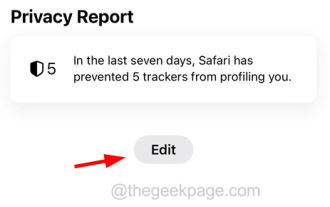 How to Delete Frequently Visited Websites from Safari on iPhone
Jul 10, 2023 pm 04:41 PM
How to Delete Frequently Visited Websites from Safari on iPhone
Jul 10, 2023 pm 04:41 PM
By default, most iPhone users use Safari browser on their iPhone. They browse and visit different types of websites on Safari browser. Some iPhone users have reported that they are tired of seeing frequently visited websites on the splash screen after launching Safari on their iPhone. In order to change the appearance of the splash screen, you should edit it. If you wish to remove frequently visited websites from Safari, we are here with some simple steps explaining how to do it easily. How to Delete Frequently Visited Websites from Safari on iPhone Step 1: You should first launch the Safari browser on your iPhone. 2nd
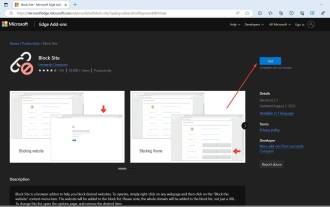 How to block access to websites in Edge
Jul 12, 2023 am 08:17 AM
How to block access to websites in Edge
Jul 12, 2023 am 08:17 AM
Sometimes, we want to block certain websites on Microsoft Edge for many reasons, whether it is for parental control, time management, content filtering, or even security concerns. A common motivation is to be more productive and stay focused. By blocking distracting websites, people can create a conducive environment for working or studying, minimizing potential distractions. Finally, content filtering is important to maintaining a safe and respectful online environment. Blocking websites that contain explicit, offensive or objectionable content is particularly important in educational or professional settings where upholding appropriate standards and values is crucial. If you can relate to this situation, this article is for you. Here’s how to block access to the Internet in Edge
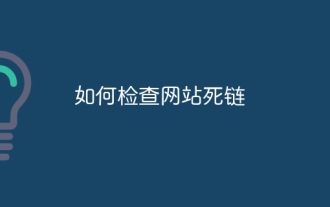 How to check dead links on your website
Oct 30, 2023 am 09:26 AM
How to check dead links on your website
Oct 30, 2023 am 09:26 AM
Methods to check dead links on a website include using online link tools, using webmaster tools, using robots.txt files, and using browser developer tools. Detailed introduction: 1. Use online link tools. There are many online dead link detection tools, such as LinkDeath, LinkDefender and Xenu. These tools can automatically detect dead links in the website; 2. Use webmaster tools. Most webmasters Tools, such as Google's Webmaster Tools, Baidu's Webmaster Tools, etc., all provide dead link detection functions and so on.
 What are the php websites?
Jul 27, 2023 am 10:54 AM
What are the php websites?
Jul 27, 2023 am 10:54 AM
PHP website: 1. Facebook, one of the largest social media platforms in the world; 2. WordPress, an open source content management system for quickly creating and managing various types of websites; 3. Magento, a powerful e-commerce platform , used to create and manage online stores; 4. Joomla, a popular open source content management system used to build various types of websites; 5. Wikipedia, a free online encyclopedia that provides knowledge and information on various topics; 6. Digg, social news sites and more.






