
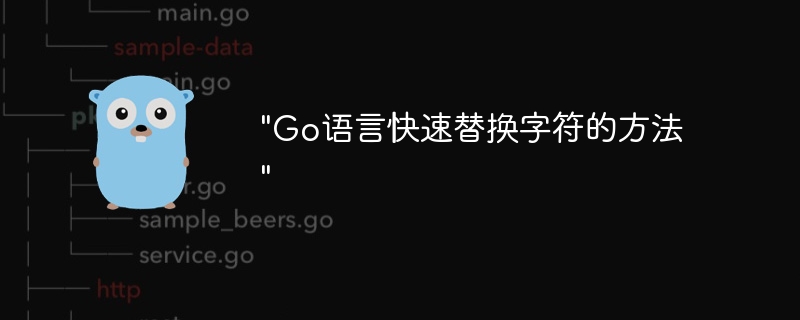
As the application of Go language gradually increases in various fields, the demand for string processing is also increasing. In actual development, it is often necessary to perform character replacement operations on strings to meet different needs. This article will introduce how to quickly replace characters in the Go language, aiming to help developers handle string replacement operations more efficiently.
The standard library of Go language provides the strings package, which contains many string processing related functions, including Includes the Replace() function. Replace()The function can be used to replace specified characters in a string. The following is the basic usage of the Replace() function:
package main
import (
"fmt"
"strings"
)
func main() {
str := "hello world"
newStr := strings.Replace(str, "world", "Go", -1)
fmt.Println(newStr) // 输出:hello Go
}In the above example, we use the Replace() function to replace the "world" in the original string Replace with "Go". The third parameter -1 means to replace all matches. If you want to replace a specified number of characters, you can replace -1 with the number of times you need to replace.
In addition to the Replace() function, the Go language also provides the Map() function , this function can map each character in the string to a new character. By defining a conversion function, we can implement fast character replacement operations. Here is an example:
package main
import (
"fmt"
"strings"
)
func main() {
str := "hello, world!"
newStr := strings.Map(func(r rune) rune {
if r == 'o' {
return 'O'
}
return r
}, str)
fmt.Println(newStr) // 输出:hellO, wOrld!
}In the above example, we use the Map() function to replace the lowercase letter "o" in the original string with the uppercase letter "O".
After the Go language version was upgraded to 1.12, the strings.ReplaceAll() function was introduced, which can replace strings all matches in . Here is an example:
package main
import (
"fmt"
"strings"
)
func main() {
str := "hello, hello, hello"
newStr := strings.ReplaceAll(str, "hello", "hi")
fmt.Println(newStr) // 输出:hi, hi, hi
}In the above example, we use the ReplaceAll() function to replace all "hello" with "hi" in the original string.
This article introduces several ways to quickly replace characters in Go language, including using the Replace() function and Map() function and ReplaceAll() function. In actual development, choosing an appropriate method to perform character replacement operations according to specific needs can effectively improve the readability and efficiency of the code. I hope this article is helpful to you, thank you for reading!
The above is the detailed content of 'How to quickly replace characters in Go language'. For more information, please follow other related articles on the PHP Chinese website!
 Usage of Type keyword in Go
Usage of Type keyword in Go
 How to implement linked list in go
How to implement linked list in go
 What are the Go language programming software?
What are the Go language programming software?
 How to learn go language from 0 basics
How to learn go language from 0 basics
 What are the methods to implement operator overloading in Go language?
What are the methods to implement operator overloading in Go language?
 What are the operators in Go language?
What are the operators in Go language?
 Introduction to carriage return and line feed characters in java
Introduction to carriage return and line feed characters in java
 mul instruction usage
mul instruction usage
 Check out the top ten cryptocurrencies worth investing in
Check out the top ten cryptocurrencies worth investing in




