Best practices for writing 301 jumps in PHP
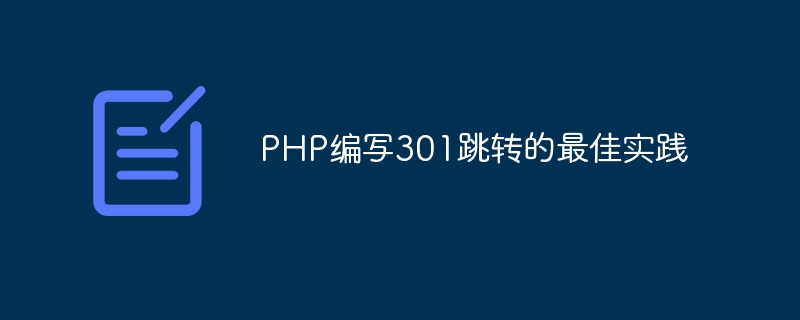
Title: Best practices for writing 301 jumps in PHP
In web development, we often encounter situations where URL redirection is required, among which 301 jumps is a common and important redirection method. In PHP, implementing 301 redirects and following best practices can help websites improve user experience, SEO optimization, and website performance. This article will introduce the best practices for writing 301 jumps in PHP and provide specific code examples.
What is 301 jump
301 jump is one of the HTTP status codes, indicating a permanent redirection. When a URL is permanently moved to another URL, a 301 redirect should be used to notify search engines and users of the new URL location. Doing so not only allows search engines to update their indexes, but also helps users access the correct page as quickly as possible, improving user experience and website accessibility.
Best practice for PHP to implement 301 jump
1. Use header function
In PHP, you can use the header function to set HTTP header information to achieve 301 jump change. The following is a basic sample code:
<?php
header("HTTP/1.1 301 Moved Permanently");
header("Location: https://www.newurl.com");
exit();
?>In this code, first set the HTTP status code to 301 through the header function, then set the Location header information to the new URL address, and use the exit function to terminate execution. This way the browser will be redirected to the new URL after receiving this response.
2. Consider SEO friendliness
When making a 301 jump, the impact of SEO should be considered. Ensuring that the new URL address is highly relevant and has consistent content, and updating the site map and links in a timely manner can help search engines better understand changes in website structure and content, and improve the website's search rankings and traffic.
3. Handle special situations
When you need to perform 301 jumps on URLs under different conditions, you can write PHP code according to the specific situation. For example, determine what kind of jump is required based on specific conditions, and then set the corresponding Location header information.
Summary
Writing 301 jumps in PHP and following best practices can help websites improve user experience, SEO optimization, and website performance. When implementing a 301 jump, be sure to set the correct HTTP status code, new URL address, and handle special situations to ensure the effectiveness and stability of the jump. At the same time, update sitemaps and links in a timely manner to help search engines better index and rank the website.
The above is an introduction to the best practices and specific code examples for writing 301 jumps in PHP. I hope it will be helpful to developers who use PHP to implement 301 jumps.
The above is the detailed content of Best practices for writing 301 jumps in PHP. For more information, please follow other related articles on the PHP Chinese website!

Hot AI Tools

Undresser.AI Undress
AI-powered app for creating realistic nude photos

AI Clothes Remover
Online AI tool for removing clothes from photos.

Undress AI Tool
Undress images for free

Clothoff.io
AI clothes remover

Video Face Swap
Swap faces in any video effortlessly with our completely free AI face swap tool!

Hot Article

Hot Tools

Notepad++7.3.1
Easy-to-use and free code editor

SublimeText3 Chinese version
Chinese version, very easy to use

Zend Studio 13.0.1
Powerful PHP integrated development environment

Dreamweaver CS6
Visual web development tools

SublimeText3 Mac version
God-level code editing software (SublimeText3)

Hot Topics
 1386
1386
 52
52
 Best practices for converting strings to floating point numbers in PHP
Mar 28, 2024 am 08:18 AM
Best practices for converting strings to floating point numbers in PHP
Mar 28, 2024 am 08:18 AM
Converting strings to floating point numbers in PHP is a common requirement during the development process. For example, the amount field read from the database is of string type and needs to be converted into floating point numbers for numerical calculations. In this article, we will introduce the best practices for converting strings to floating point numbers in PHP and give specific code examples. First of all, we need to make it clear that there are two main ways to convert strings to floating point numbers in PHP: using (float) type conversion or using (floatval) function. Below we will introduce these two
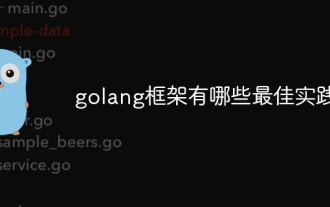 What are the best practices for the golang framework?
Jun 01, 2024 am 10:30 AM
What are the best practices for the golang framework?
Jun 01, 2024 am 10:30 AM
When using Go frameworks, best practices include: Choose a lightweight framework such as Gin or Echo. Follow RESTful principles and use standard HTTP verbs and formats. Leverage middleware to simplify tasks such as authentication and logging. Handle errors correctly, using error types and meaningful messages. Write unit and integration tests to ensure the application is functioning properly.
 Explore best practices for indentation in Go
Mar 21, 2024 pm 06:48 PM
Explore best practices for indentation in Go
Mar 21, 2024 pm 06:48 PM
In Go language, good indentation is the key to code readability. When writing code, a unified indentation style can make the code clearer and easier to understand. This article will explore the best practices for indentation in the Go language and provide specific code examples. Use spaces instead of tabs In Go, it is recommended to use spaces instead of tabs for indentation. This can avoid typesetting problems caused by inconsistent tab widths in different editors. The number of spaces for indentation. Go language officially recommends using 4 spaces as the number of spaces for indentation. This allows the code to be
 An efficient Fibonacci sequence calculator written in PHP
Mar 21, 2024 am 10:06 AM
An efficient Fibonacci sequence calculator written in PHP
Mar 21, 2024 am 10:06 AM
Efficient Fibonacci sequence calculator: PHP implementation of Fibonacci sequence is a very classic mathematical problem. The rule is that each number is equal to the sum of the previous two numbers, that is, F(n)=F(n -1)+F(n-2), where F(0)=0 and F(1)=1. When calculating the Fibonacci sequence, it can be implemented recursively, but performance problems will occur as the value increases. Therefore, this article will introduce how to write an efficient Fibonacci using PHP
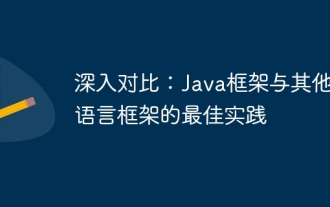 In-depth comparison: best practices between Java frameworks and other language frameworks
Jun 04, 2024 pm 07:51 PM
In-depth comparison: best practices between Java frameworks and other language frameworks
Jun 04, 2024 pm 07:51 PM
Java frameworks are suitable for projects where cross-platform, stability and scalability are crucial. For Java projects, Spring Framework is used for dependency injection and aspect-oriented programming, and best practices include using SpringBean and SpringBeanFactory. Hibernate is used for object-relational mapping, and best practice is to use HQL for complex queries. JakartaEE is used for enterprise application development, and the best practice is to use EJB for distributed business logic.
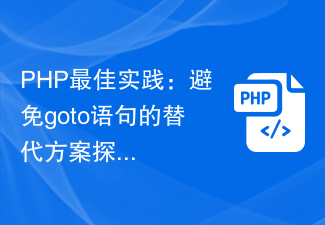 PHP Best Practices: Alternatives to Avoiding Goto Statements Explored
Mar 28, 2024 pm 04:57 PM
PHP Best Practices: Alternatives to Avoiding Goto Statements Explored
Mar 28, 2024 pm 04:57 PM
PHP Best Practices: Alternatives to Avoiding Goto Statements Explored In PHP programming, a goto statement is a control structure that allows a direct jump to another location in a program. Although the goto statement can simplify code structure and flow control, its use is widely considered to be a bad practice because it can easily lead to code confusion, reduced readability, and debugging difficulties. In actual development, in order to avoid using goto statements, we need to find alternative methods to achieve the same function. This article will explore some alternatives,
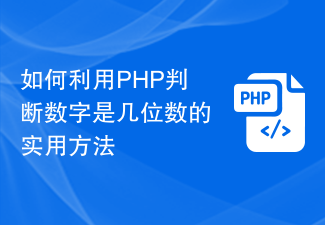 How to use PHP to determine the number of digits in a number?
Mar 26, 2024 am 11:39 AM
How to use PHP to determine the number of digits in a number?
Mar 26, 2024 am 11:39 AM
A practical method to use PHP to determine how many digits a number has. In programming, there is often a need to determine how many digits a number has. When writing a program in PHP, you can use some simple but practical methods to determine the number of digits in a number. Below we will introduce some methods of using PHP to determine the number of digits in a number, and attach specific code examples. Method 1: Use the strlen function The strlen function in PHP can return the length of a string. If we first convert the number to a string and then use s
 PHP domain name redirection example demonstration and effect display
Mar 28, 2024 am 08:21 AM
PHP domain name redirection example demonstration and effect display
Mar 28, 2024 am 08:21 AM
PHP domain name redirection is one of the commonly used technologies in website development. Through domain name redirection, users can automatically jump to another URL when visiting one URL, thereby achieving website traffic guidance, brand promotion and other purposes. The following will use a specific example to demonstrate the implementation method of PHP domain name redirection and show the effect. Create a simple PHP file named redirect.php with the following code:




