
1. Open Excel. If this workbook contains external links, a prompt will pop up [This workbook contains links to one or more potentially unsafe external sources]. If the existence of the source link can be confirmed and required To update data, click Update. If it is a foreign file and there is no source data file, click Do not update.
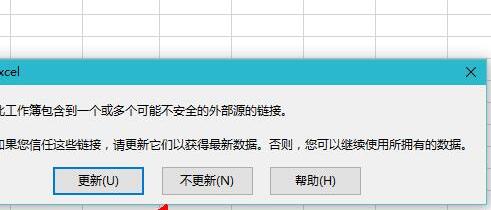
2. For foreign excel workbooks without source data files, it is very annoying to pop up every time. At this time, after closing the prompt dialog box, click the File tab and select Edit Links to Files under the relevant document.
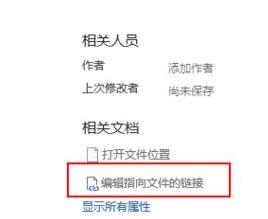
3. If you cannot find the above, you can open the Data tab and click Edit Link.
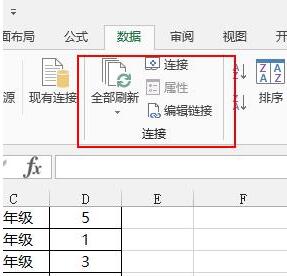
4. In the Source Link dialog box, you can see the source link location of the current workbook, which facilitates us to find the location of the source data. If we need to update the data, select the required source. Data, click [Update Value] on the right. To change the data source, click [Change Source].
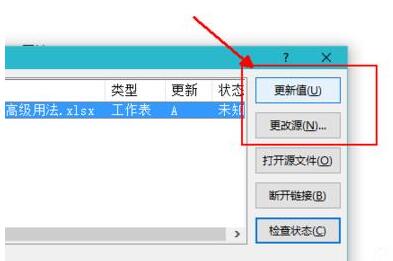
5. Select the corresponding source data link and click the detection status on the right. You can find that the current link can no longer be found and is an invalid source.
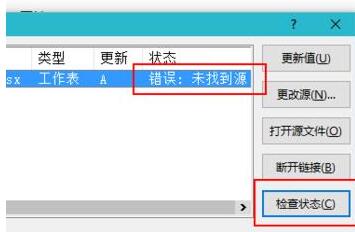
6. Select the data source link and click on the right side to disconnect the link. At this time, the data value in the current workbook will directly become the current value without changing. .
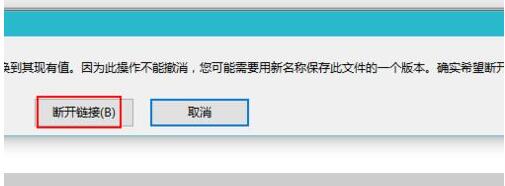
7. For external files, the disconnected link above may not be very effective. Click the 】Start Prompt...【in the lower left corner and select】Do not display in the pop-up dialog box. Warning, and the automatic link will not be updated at the same time. Click OK, so you will not see the dialog box that pops up at the beginning.
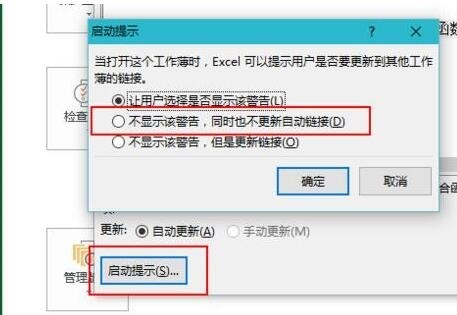
8. Finally, press Ctrl S or directly close the excel workbook, click Save to make the changes effective, and reopen it when editing.
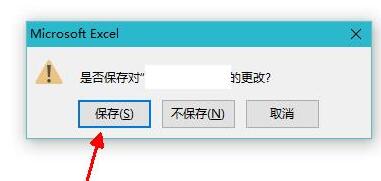
The above is the detailed content of Excel prompts you to handle links from external sources that are unsafe to store in your workbook. For more information, please follow other related articles on the PHP Chinese website!




