 Backend Development
Backend Development
 Golang
Golang
 Introduction to Go language development tools: a list of essential tools
Introduction to Go language development tools: a list of essential tools
Introduction to Go language development tools: a list of essential tools
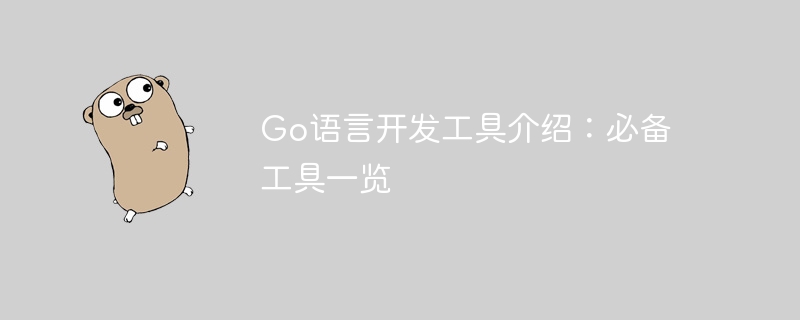
标题:Introduction to Go language development tools: a list of essential tools
在Go语言的开发过程中,使用合适的开发工具可以提高开发效率和代码质量。本文将介绍几款在Go语言开发中常用的必备工具,并附上具体的代码示例,让读者更加直观地了解它们的使用方法和作用。
1. Visual Studio Code
Visual Studio Code是一款轻量级且功能强大的跨平台开发工具,具有丰富的插件和功能,是许多Go开发者的首选工具之一。通过安装Go插件,可以方便地进行代码编辑、调试和项目管理。
安装Go插件
从Visual Studio Code的插件商店中搜索安装Go插件。
示例
package main
import "fmt"
func main() {
fmt.Println("Hello, World!")
}2. GoLand
GoLand是JetBrains推出的专门针对Go语言开发的集成开发环境,在代码编辑、自动补全、重构等方面具有很强的功能。
下载安装
从JetBrains官网下载安装GoLand,并根据向导完成安装过程。
示例
package main
import "fmt"
func main() {
for i := 0; i < 5; i++ {
fmt.Println(i)
}
}3. Git
Git是一款流行的分布式版本控制系统,能够帮助开发者有效地管理代码版本和协同开发。在Go语言开发中,使用Git可以方便地进行代码仓库管理和团队协作。
安装Git
从Git官网下载并安装Git客户端。
示例
# 克隆远程仓库 git clone https://github.com/example/project.git # 添加修改到暂存区 git add . # 提交修改 git commit -m "Update something" # 推送到远程仓库 git push origin main
4. Go Modules
Go Modules是Go语言用于管理包依赖关系的工具,可以帮助开发者更好地管理项目的依赖关系。通过使用Go Modules,可以解决包依赖管理和版本管理的问题。
初始化Go Modules
在项目根目录下执行以下命令初始化Go Modules:
go mod init example.com/project
示例
// go.mod
module example.com/project
go 1.16
require (
github.com/gin-gonic/gin v1.7.4
)通过使用上述介绍的几款必备工具,Go语言开发者可以更加高效地进行代码编写、管理和版本控制,从而提高开发效率和代码质量。希望本文能够为读者在Go语言开发中的工具选择和使用提供一些帮助。
The above is the detailed content of Introduction to Go language development tools: a list of essential tools. For more information, please follow other related articles on the PHP Chinese website!

Hot AI Tools

Undresser.AI Undress
AI-powered app for creating realistic nude photos

AI Clothes Remover
Online AI tool for removing clothes from photos.

Undress AI Tool
Undress images for free

Clothoff.io
AI clothes remover

AI Hentai Generator
Generate AI Hentai for free.

Hot Article

Hot Tools

Notepad++7.3.1
Easy-to-use and free code editor

SublimeText3 Chinese version
Chinese version, very easy to use

Zend Studio 13.0.1
Powerful PHP integrated development environment

Dreamweaver CS6
Visual web development tools

SublimeText3 Mac version
God-level code editing software (SublimeText3)

Hot Topics
 What is the problem with Queue thread in Go's crawler Colly?
Apr 02, 2025 pm 02:09 PM
What is the problem with Queue thread in Go's crawler Colly?
Apr 02, 2025 pm 02:09 PM
Queue threading problem in Go crawler Colly explores the problem of using the Colly crawler library in Go language, developers often encounter problems with threads and request queues. �...
 What libraries are used for floating point number operations in Go?
Apr 02, 2025 pm 02:06 PM
What libraries are used for floating point number operations in Go?
Apr 02, 2025 pm 02:06 PM
The library used for floating-point number operation in Go language introduces how to ensure the accuracy is...
 Which libraries in Go are developed by large companies or provided by well-known open source projects?
Apr 02, 2025 pm 04:12 PM
Which libraries in Go are developed by large companies or provided by well-known open source projects?
Apr 02, 2025 pm 04:12 PM
Which libraries in Go are developed by large companies or well-known open source projects? When programming in Go, developers often encounter some common needs, ...
 In Go, why does printing strings with Println and string() functions have different effects?
Apr 02, 2025 pm 02:03 PM
In Go, why does printing strings with Println and string() functions have different effects?
Apr 02, 2025 pm 02:03 PM
The difference between string printing in Go language: The difference in the effect of using Println and string() functions is in Go...
 Why is it necessary to pass pointers when using Go and viper libraries?
Apr 02, 2025 pm 04:00 PM
Why is it necessary to pass pointers when using Go and viper libraries?
Apr 02, 2025 pm 04:00 PM
Go pointer syntax and addressing problems in the use of viper library When programming in Go language, it is crucial to understand the syntax and usage of pointers, especially in...
 How to solve the problem that custom structure labels in Goland do not take effect?
Apr 02, 2025 pm 12:51 PM
How to solve the problem that custom structure labels in Goland do not take effect?
Apr 02, 2025 pm 12:51 PM
Regarding the problem of custom structure tags in Goland When using Goland for Go language development, you often encounter some configuration problems. One of them is...
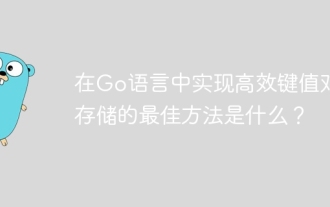 What is the best way to implement efficient key-value pair storage in Go?
Apr 02, 2025 pm 01:54 PM
What is the best way to implement efficient key-value pair storage in Go?
Apr 02, 2025 pm 01:54 PM
The correct way to implement efficient key-value pair storage in Go language How to achieve the best performance when developing key-value pair memory similar to Redis in Go language...
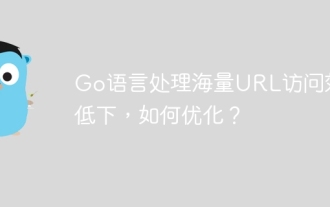 Go language is inefficient in processing massive URL access, how to optimize it?
Apr 02, 2025 am 10:15 AM
Go language is inefficient in processing massive URL access, how to optimize it?
Apr 02, 2025 am 10:15 AM
Performance optimization strategy for Go language massive URL access This article proposes a performance optimization solution for the problem of using Go language to process massive URL access. Existing programs from CSV...





