
The music sections are divided one by one, and there are also popular song lists, which are accurately recommended based on everyone's daily listening habits. The way to listen to songs is very simple. You only need to click on demand to listen. You can freely switch between different music modes and support online listening and downloading. Cache, the beautiful singing sounds echo in your ears, and you can enjoy the immersive listening atmosphere. Now the editor carefully recommends the methods of changing the background image for Migu Music users one by one.
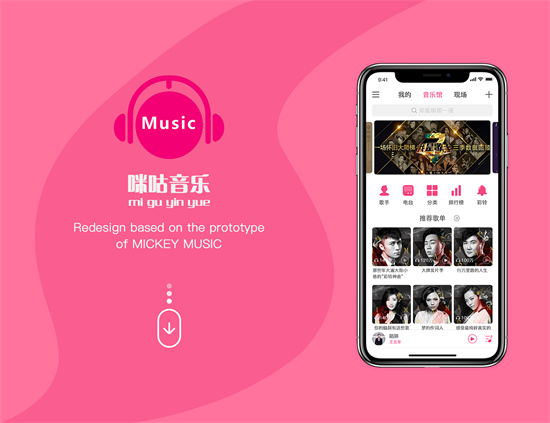 1 Open the Migu Music APP homepage and click on the "three horizontal lines" in the upper right corner.
1 Open the Migu Music APP homepage and click on the "three horizontal lines" in the upper right corner.
2 Click "Theme Skin Changing" above to enter the theme skin changing interface and select your favorite background.
3 Click "Use Now" at the bottom to change the background.
The above is the detailed content of How to set the background image on Migu Music and how to change the background image. For more information, please follow other related articles on the PHP Chinese website!
 How to use digital currency
How to use digital currency
 what is okx
what is okx
 Software testing tools
Software testing tools
 How to change ip address in linux
How to change ip address in linux
 What are the advantages of the Spring Boot framework?
What are the advantages of the Spring Boot framework?
 What are the spring frameworks?
What are the spring frameworks?
 How to use plot function in Python
How to use plot function in Python
 Introduction to the main work content of front-end engineers
Introduction to the main work content of front-end engineers
 What is the shortcut key for brush size?
What is the shortcut key for brush size?




