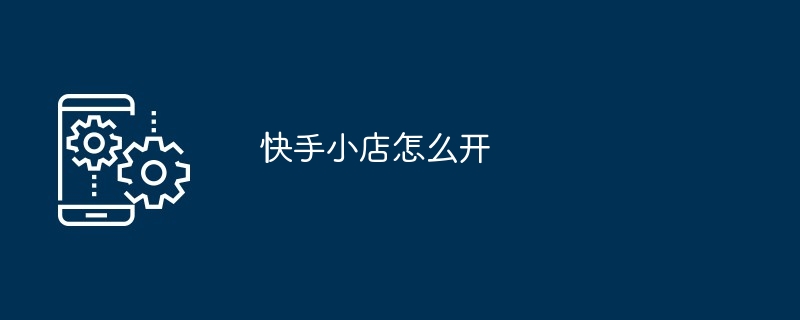You need to meet the following conditions to open a Kuaishou store: be over 18 years old, have an ID card, a mobile phone number and a common payment account; register a Kuaishou account and log in; click "Shop" in the "Personal Home Page", Then click "Open a store"; fill in the basic information of the store, including store name, business address, business scope and consignee information; upload the business license; set the freight template; add products; wait for the review to be approved, and the store can operate normally. Start selling items.

How to open a Kuaishou store
1. Meet the conditions for opening a store
- Age must be over 18 years old
- Have ID card, mobile phone number and common payment account number
- The store name does not violate national laws and regulations
- No Kuaishou store Record of illegal store opening
2. Register a Kuaishou account
- Open the Kuaishou App, click "Me" in the lower right corner
- and select " Login/Register", use your mobile phone number or third-party account to register
3. Open a store
- After logging in to your Kuaishou account, click on the upper right corner "..." icon
- Select "Personal Home Page", then click "Shop"
- Click the "Open Shop" button and fill in the relevant information
4. Fill in the basic information
- Store name: Choose a name that fits the store’s positioning and business scope
- Business address: Fill in the actual business address of the store
- Business scope: Select the product category operated by the store
- Consignee information: Fill in the payee’s name, mobile phone number and payment account number
5. Upload business license
- Legal person Self-employed: Upload "Business License"
- Enterprise: Upload "Three Certificates in One Business License"
6. Set freight template
- Click "Store Backstage" and select "Freight Settings"
- Create a freight template according to the actual situation of the store, including shipping area, freight Amount and first weight and renewal
#7. Add product
- Click "Publish Product" and fill in the product name, details, price and other information
- Upload product pictures to ensure they are clear and beautiful
- Select product categories to help buyers search and purchase
8. Approved
- After submitting the store information and business license, wait for review
- After the review is passed, the store can operate normally and start selling products
The above is the detailed content of How to open a Kuaishou store. For more information, please follow other related articles on the PHP Chinese website!