Introduction to Beego framework in Go language

Beego is a Go language web framework based on MVC architecture. It provides a complete set of solutions to simplify the development of web applications. Beego has many built-in functional modules, such as routing, ORM, Session, etc., and also provides many powerful tools and auxiliary functions, allowing developers to develop web applications more efficiently.
Install the Beego framework
First, we need to install the Beego framework in the Go language environment. Installing Beego is very simple, just run the following command in the terminal:
go get -u github.com/astaxie/beego go get -u github.com/beego/bee
This will install the Beego framework and its command line tool bee.
Create a simple Beego application
Next, let us create a simple Beego application. First, execute the following command to create a new Beego application in the current directory:
bee new hellobeego
This will create a new Beego application named hellobeego in the current directory.
Writing Controller
Next, we need to create a controller to handle HTTP requests. In Beego, controllers are usually placed in the controllers directory. We create a controller named MainController:
package controllers
import (
"github.com/astaxie/beego"
)
type MainController struct {
beego.Controller
}
func (c *MainController) Get() {
c.Ctx.WriteString("Hello, Beego!")
} In the above code, we define Create a MainController controller, process the GET request in the Get method, and return the Hello, Beego! string to the client.
Define routing
In Beego, routing is configured through the routers file in the conf directory. We open the routers file, define a routing rule, and map the / path to the MainController controller:
package routers
import (
"hellobeego/controllers"
"github.com/astaxie/beego"
)
func init() {
beego.Router("/", &controllers.MainController{})
}Run the application
Finally, we run our Beego application through the following command:
bee run hellobeego
After successful operation, we visit http://localhost:8080 in the browser, and it will See the output Hello, Beego!.
Summary
Through the above simple example, we have learned how to create a simple application in the Beego framework, including writing controllers, defining routes and running the application. The Beego framework provides many features and tools to help developers develop web applications more efficiently. I hope this article will be helpful to you about the Beego framework.
The above is the detailed content of Introduction to Beego framework in Go language. For more information, please follow other related articles on the PHP Chinese website!

Hot AI Tools

Undresser.AI Undress
AI-powered app for creating realistic nude photos

AI Clothes Remover
Online AI tool for removing clothes from photos.

Undress AI Tool
Undress images for free

Clothoff.io
AI clothes remover

AI Hentai Generator
Generate AI Hentai for free.

Hot Article

Hot Tools

Notepad++7.3.1
Easy-to-use and free code editor

SublimeText3 Chinese version
Chinese version, very easy to use

Zend Studio 13.0.1
Powerful PHP integrated development environment

Dreamweaver CS6
Visual web development tools

SublimeText3 Mac version
God-level code editing software (SublimeText3)

Hot Topics
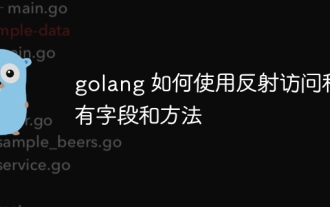 How to use reflection to access private fields and methods in golang
May 03, 2024 pm 12:15 PM
How to use reflection to access private fields and methods in golang
May 03, 2024 pm 12:15 PM
You can use reflection to access private fields and methods in Go language: To access private fields: obtain the reflection value of the value through reflect.ValueOf(), then use FieldByName() to obtain the reflection value of the field, and call the String() method to print the value of the field . Call a private method: also obtain the reflection value of the value through reflect.ValueOf(), then use MethodByName() to obtain the reflection value of the method, and finally call the Call() method to execute the method. Practical case: Modify private field values and call private methods through reflection to achieve object control and unit test coverage.
 Tips for dynamically creating new functions in golang functions
Apr 25, 2024 pm 02:39 PM
Tips for dynamically creating new functions in golang functions
Apr 25, 2024 pm 02:39 PM
Go language provides two dynamic function creation technologies: closure and reflection. closures allow access to variables within the closure scope, and reflection can create new functions using the FuncOf function. These technologies are useful in customizing HTTP routers, implementing highly customizable systems, and building pluggable components.
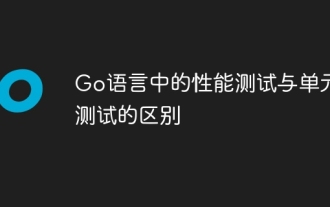 The difference between performance testing and unit testing in Go language
May 08, 2024 pm 03:09 PM
The difference between performance testing and unit testing in Go language
May 08, 2024 pm 03:09 PM
Performance tests evaluate an application's performance under different loads, while unit tests verify the correctness of a single unit of code. Performance testing focuses on measuring response time and throughput, while unit testing focuses on function output and code coverage. Performance tests simulate real-world environments with high load and concurrency, while unit tests run under low load and serial conditions. The goal of performance testing is to identify performance bottlenecks and optimize the application, while the goal of unit testing is to ensure code correctness and robustness.
 Detailed introduction of Samsung S24ai functions
Jun 24, 2024 am 11:18 AM
Detailed introduction of Samsung S24ai functions
Jun 24, 2024 am 11:18 AM
2024 is the first year of AI mobile phones. More and more mobile phones integrate multiple AI functions. Empowered by AI smart technology, our mobile phones can be used more efficiently and conveniently. Recently, the Galaxy S24 series released at the beginning of the year has once again improved its generative AI experience. Let’s take a look at the detailed function introduction below. 1. Generative AI deeply empowers Samsung Galaxy S24 series, which is empowered by Galaxy AI and brings many intelligent applications. These functions are deeply integrated with Samsung One UI6.1, allowing users to have a convenient intelligent experience at any time, significantly improving the performance of mobile phones. Efficiency and convenience of use. The instant search function pioneered by the Galaxy S24 series is one of the highlights. Users only need to press and hold
 What pitfalls should we pay attention to when designing distributed systems with Golang technology?
May 07, 2024 pm 12:39 PM
What pitfalls should we pay attention to when designing distributed systems with Golang technology?
May 07, 2024 pm 12:39 PM
Pitfalls in Go Language When Designing Distributed Systems Go is a popular language used for developing distributed systems. However, there are some pitfalls to be aware of when using Go, which can undermine the robustness, performance, and correctness of your system. This article will explore some common pitfalls and provide practical examples on how to avoid them. 1. Overuse of concurrency Go is a concurrency language that encourages developers to use goroutines to increase parallelism. However, excessive use of concurrency can lead to system instability because too many goroutines compete for resources and cause context switching overhead. Practical case: Excessive use of concurrency leads to service response delays and resource competition, which manifests as high CPU utilization and high garbage collection overhead.
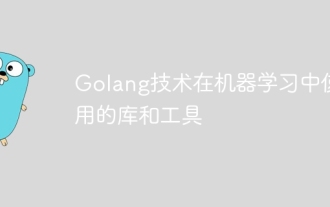 Golang technology libraries and tools used in machine learning
May 08, 2024 pm 09:42 PM
Golang technology libraries and tools used in machine learning
May 08, 2024 pm 09:42 PM
Libraries and tools for machine learning in the Go language include: TensorFlow: a popular machine learning library that provides tools for building, training, and deploying models. GoLearn: A series of classification, regression and clustering algorithms. Gonum: A scientific computing library that provides matrix operations and linear algebra functions.
 Introduction to the online score checking platform (convenient and fast score query tool)
Apr 30, 2024 pm 08:19 PM
Introduction to the online score checking platform (convenient and fast score query tool)
Apr 30, 2024 pm 08:19 PM
A fast score query tool provides students and parents with more convenience. With the development of the Internet, more and more educational institutions and schools have begun to provide online score check services. To allow you to easily keep track of your child's academic progress, this article will introduce several commonly used online score checking platforms. 1. Convenience - Parents can check their children's test scores anytime and anywhere through the online score checking platform. Parents can conveniently check their children's test scores at any time by logging in to the corresponding online score checking platform on a computer or mobile phone. As long as there is an Internet connection, whether at work or when going out, parents can keep abreast of their children's learning status and provide targeted guidance and help to their children. 2. Multiple functions - in addition to score query, it also provides information such as course schedules and exam arrangements. Many online searches are available.
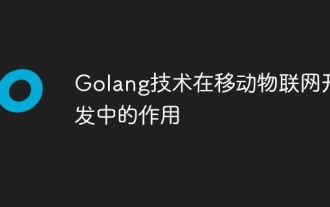 The role of Golang technology in mobile IoT development
May 09, 2024 pm 03:51 PM
The role of Golang technology in mobile IoT development
May 09, 2024 pm 03:51 PM
With its high concurrency, efficiency and cross-platform nature, Go language has become an ideal choice for mobile Internet of Things (IoT) application development. Go's concurrency model achieves a high degree of concurrency through goroutines (lightweight coroutines), which is suitable for handling a large number of IoT devices connected at the same time. Go's low resource consumption helps run applications efficiently on mobile devices with limited computing and storage. Additionally, Go’s cross-platform support enables IoT applications to be easily deployed on a variety of mobile devices. The practical case demonstrates using Go to build a BLE temperature sensor application, communicating with the sensor through BLE and processing incoming data to read and display temperature readings.






