
There are two methods to correspond to data in different tables in Excel: use the VLOOKUP function to search within the search range based on the search value and return the corresponding data. Use the INDEX and MATCH function combination to return values within a specified range by matching lookup values.
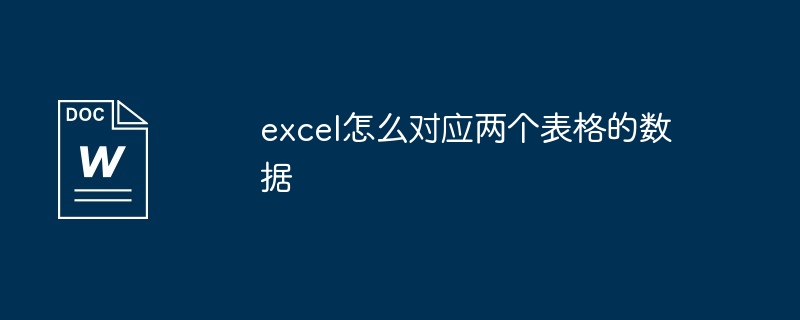
How to correspond to data in different tables in Excel
How to correspond to data in different tables in Excel Two common methods:
Method 1: Using the VLOOKUP function
The VLOOKUP function is used to find a specific value in a table and return the data corresponding to that value. The syntax is:
<code>=VLOOKUP(查找值, 查找范围, 返回列, [近似匹配])</code>
Among them:
Example:
Suppose there are two tables, "Employee Information" and "Sales Records", which need to correspond to the employee names in each sales record:
| Employee information | Sales records | |||
|---|---|---|---|---|
| Name | Employee Number | Sales Date | Sales Record | |
| John Doe | 1 | 2023-01-01 | 100 | |
| Jane Smith | 2 | 2023-01-02 | 150 | |
| Peter Davis | 3 | 2023-01-03 | 200 |
In the "Sales Record" table, you can use the following VLOOKUP function to Corresponding employee name:
<code>=VLOOKUP(A2, '员工信息'!A:B, 2, FALSE)</code>
This function will find the employee number corresponding to the sales date in the "Employee Information" table based on the employee number, and return the employee's name.
Method 2: Use the INDEX MATCH function
The combination of INDEX and MATCH functions can also be used to correspond to data in different tables. The INDEX function returns a value within a specified range, while the MATCH function finds the position of a specified value within a specified range. The syntax is:
<code>=INDEX(返回范围, MATCH(查找值, 查找范围, [近似匹配]))</code>
Among them:
Example:
For the above example, you can use the following combination of INDEX and MATCH functions to correspond to employee names:
<code>=INDEX('员工信息'!A:A, MATCH(A2, '员工信息'!B:B, 0))</code>This function will Find the employee number in column A of the "Employee Information" table that matches the employee number in the "Sales Records" table, and return the employee's name.
The above is the detailed content of How to match data in two tables in excel. For more information, please follow other related articles on the PHP Chinese website!




