MYSQL权威指南读书笔记_MySQL
MySQL里面的子选择
一,子选择基本用法
1,子选择的定义
子迭择允许把一个查询嵌套在另一个查询当中。比如说:一个考试记分项目把考试事件分为考试(T)和测验(Q)两种情形。下面这个查询就能只找出学生们的考试成绩
select * from score where event_id in (select event_id from event where type=’T’);
2,子选择的用法(3种)
? 用子选择来生成一个参考值
在这种情况下,用内层的查询语句来检索出一个数据值,然后把这个数据值用在外层查询语句的比较操作中。比如说,如果要查询表中学生们在某一天的测验成绩,就应该使用一个内层查询先找到这一天的测验的事件号,然后在外层查询语句中用这个事件号在成绩表里面找到学生们的分数记录。具体语句为:
select * from score where
id=(select event_id from event where date=’2002-03-21’ and type=’Q’);
需要注意的是:在应用这种内层查询的结果主要是用来进行比较操作的分法时,内层查询应该只有一个输出结果才对。看例子,如果想知道哪个美国总统的生日最小,构造下列查询
select * from president where birth=min(birth)
这个查询是错的!因为MySQL不允许在子句里面使用统计函数!min()函数应该有一个确定的参数才能工作!所以我们改用子选择:
select * from president where birht=(select min(birth) from presidnet);
? exists 和 not exists 子选择
上一种用法是把查间结果由内层传向外层、本类用法则相反,把外层查询的结果传递给内层。看外部查询的结果是否满足内部查间的匹配径件。这种“由外到内”的子迭择用法非常适合用来检索某个数据表在另外一个数据表里面有设有匹配的记录
数据表t1 数据表t2
I1 C1 I2 C2
1
2
3 A
B
C 2
3
4 C
B
A
先找两个表内都存在的数据
select i1 from t1 where exists(select * from t2 where t1.i1=t2.i2);
再找t1表内存在,t2表内不存在的数据
select i1 form t1 where not exists(select * from t2 where t1.i1=t2.i2);
需要注意:在这两种形式的子选择里,内层查询中的星号代表的是外层查询的输出结果。内层查询没有必要列出有关数据列的名字,田为内层查询关心的是外层查询的结果有多少行。希望大家能够理解这一点
? in 和not in 子选择
在这种子选择里面,内层查询语句应该仅仅返回一个数据列,这个数据列里的值将由外层查询语句中的比较操作来进行求值。还是以上题为例
先找两个表内都存在的数据
select i1 from t1 where i1 in (select i2 from t2);
再找t1表内存在,t2表内不存在的数据
select i1 form t1 where i1 not in (select i2 from t2);
好象这种语句更容易让人理解,再来个例子
比如你想找到所有居住在A和B的学生。
select * from student where state in(‘A’,’B’)
二, 把子选择查询改写为关联查询的方法。
1,匹配型子选择查询的改写
下例从score数据表里面把学生们在考试事件(T)中的成绩(不包括测验成绩!)查询出来。
Select * from score where event_id in (select event_id from event where type=’T’);
可见,内层查询找出所有的考试事件,外层查询再利用这些考试事件搞到学生们的成绩。
这个子查询可以被改写为一个简单的关联查询:
Select score.* from score, event where score.event_id=event.event_id and event.event_id=’T’;
下例可以用来找出所有女学生的成绩。
Select * from score where student_id in (select student_id form student where sex = ‘f’);
可以把它转换成一个如下所示的关联查询:
Select * from score
Where student _id =student.student_id and student.sex =’f’;
把匹配型子选择查询改写为一个关联查询是有规律可循的。下面这种形式的子选择查询:
Select * from tablel
Where column1 in (select column2a from table2 where column2b = value);
可以转换为一个如下所示的关联查询:
Select tablel. * from tablel,table2
Where table.column1 = table2.column2a and table2.column2b = value;
(2)非匹配(即缺失)型子选择查询的改写
子选择查询的另一种常见用途是查找在某个数据表里有、但在另一个数据表里却没有的东西。正如前面看到的那样,这种“在某个数据表里有、在另一个数据表里没有”的说法通常都暗示着可以用一个left join 来解决这个问题。请看下面这个子选择查询,它可以把没有出现在absence数据表里的学生(也就是那些从未缺过勤的学生)给查出来:
Select * from student
Where student_id not in (select student_id from absence);
这个子选择查询可以改写如下所示的left join 查询:
Select student. *
From student left join absence on student.student_id =absence.student_id
Where absence.student_id is null;
把非匹配型子选择查询改写为关联查询是有规律可循的。下面这种形式的子选择查询:
Select * from tablel
Where column1 not in (select column2 from table2);
可以转换为一个如下所示的关联查询:
Select tablel . *
From tablel left join table2 on tablel.column1=table2.column2
Where table2.column2 is null;
注意:这种改写要求数据列table2.column2声明为not null

Hot AI Tools

Undresser.AI Undress
AI-powered app for creating realistic nude photos

AI Clothes Remover
Online AI tool for removing clothes from photos.

Undress AI Tool
Undress images for free

Clothoff.io
AI clothes remover

AI Hentai Generator
Generate AI Hentai for free.

Hot Article

Hot Tools

Notepad++7.3.1
Easy-to-use and free code editor

SublimeText3 Chinese version
Chinese version, very easy to use

Zend Studio 13.0.1
Powerful PHP integrated development environment

Dreamweaver CS6
Visual web development tools

SublimeText3 Mac version
God-level code editing software (SublimeText3)

Hot Topics
 1359
1359
 52
52
 12306 How to check historical ticket purchase records How to check historical ticket purchase records
Mar 28, 2024 pm 03:11 PM
12306 How to check historical ticket purchase records How to check historical ticket purchase records
Mar 28, 2024 pm 03:11 PM
Download the latest version of 12306 ticket booking app. It is a travel ticket purchasing software that everyone is very satisfied with. It is very convenient to go wherever you want. There are many ticket sources provided in the software. You only need to pass real-name authentication to purchase tickets online. All users You can easily buy travel tickets and air tickets and enjoy different discounts. You can also start booking reservations in advance to grab tickets. You can book hotels or special car transfers. With it, you can go where you want to go and buy tickets with one click. Traveling is simpler and more convenient, making everyone's travel experience more comfortable. Now the editor details it online Provides 12306 users with a way to view historical ticket purchase records. 1. Open Railway 12306, click My in the lower right corner, and click My Order 2. Click Paid on the order page. 3. On the paid page
 How to check your academic qualifications on Xuexin.com
Mar 28, 2024 pm 04:31 PM
How to check your academic qualifications on Xuexin.com
Mar 28, 2024 pm 04:31 PM
How to check my academic qualifications on Xuexin.com? You can check your academic qualifications on Xuexin.com, but many users don’t know how to check their academic qualifications on Xuexin.com. Next, the editor brings you a graphic tutorial on how to check your academic qualifications on Xuexin.com. Interested users come and take a look! Xuexin.com usage tutorial: How to check your academic qualifications on Xuexin.com 1. Xuexin.com entrance: https://www.chsi.com.cn/ 2. Website query: Step 1: Click on the Xuexin.com address above to enter the homepage Click [Education Query]; Step 2: On the latest webpage, click [Query] as shown by the arrow in the figure below; Step 3: Then click [Login Academic Credit File] on the new page; Step 4: On the login page Enter the information and click [Login];
 How to check the activation date on Apple mobile phone
Mar 08, 2024 pm 04:07 PM
How to check the activation date on Apple mobile phone
Mar 08, 2024 pm 04:07 PM
If you want to check the activation date using an Apple mobile phone, the best way is to check it through the serial number in the mobile phone. You can also check it by visiting Apple's official website, connecting it to a computer, and downloading third-party software to check it. How to check the activation date of Apple mobile phone Answer: Serial number query, Apple official website query, computer query, third-party software query 1. The best way for users is to know the serial number of their mobile phone. You can see the serial number by opening Settings, General, About This Machine. . 2. Using the serial number, you can not only know the activation date of your mobile phone, but also check the mobile phone version, mobile phone origin, mobile phone factory date, etc. 3. Users visit Apple's official website to find technical support, find the service and repair column at the bottom of the page, and check the iPhone activation information there. 4. User
 Comparison of similarities and differences between MySQL and PL/SQL
Mar 16, 2024 am 11:15 AM
Comparison of similarities and differences between MySQL and PL/SQL
Mar 16, 2024 am 11:15 AM
MySQL and PL/SQL are two different database management systems, representing the characteristics of relational databases and procedural languages respectively. This article will compare the similarities and differences between MySQL and PL/SQL, with specific code examples to illustrate. MySQL is a popular relational database management system that uses Structured Query Language (SQL) to manage and operate databases. PL/SQL is a procedural language unique to Oracle database and is used to write database objects such as stored procedures, triggers and functions. same
 How to use Oracle to query whether a table is locked?
Mar 06, 2024 am 11:54 AM
How to use Oracle to query whether a table is locked?
Mar 06, 2024 am 11:54 AM
Title: How to use Oracle to query whether a table is locked? In Oracle database, table lock means that when a transaction is performing a write operation on the table, other transactions will be blocked when they want to perform write operations on the table or make structural changes to the table (such as adding columns, deleting rows, etc.). In the actual development process, we often need to query whether the table is locked in order to better troubleshoot and deal with related problems. This article will introduce how to use Oracle statements to query whether a table is locked, and give specific code examples. To check whether the table is locked, we
 Discuz database location query skills sharing
Mar 10, 2024 pm 01:36 PM
Discuz database location query skills sharing
Mar 10, 2024 pm 01:36 PM
Forum is one of the most common website forms on the Internet. It provides users with a platform to share information, exchange and discuss. Discuz is a commonly used forum program, and I believe many webmasters are already very familiar with it. During the development and management of the Discuz forum, it is often necessary to query the data in the database for analysis or processing. In this article, we will share some tips for querying the location of the Discuz database and provide specific code examples. First, we need to understand the database structure of Discuz
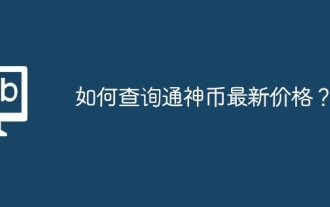 How to check the latest price of Tongshen Coin?
Mar 21, 2024 pm 02:46 PM
How to check the latest price of Tongshen Coin?
Mar 21, 2024 pm 02:46 PM
How to check the latest price of Tongshen Coin? Token is a digital currency that can be used to purchase in-game items, services, and assets. It is decentralized, meaning it is not controlled by governments or financial institutions. Transactions of Tongshen Coin are conducted on the blockchain, which is a distributed ledger that records the information of all Tongshen Coin transactions. To check the latest price of Token, you can use the following steps: Choose a reliable price check website or app. Some commonly used price query websites include: CoinMarketCap: https://coinmarketcap.com/Coindesk: https://www.coindesk.com/ Binance: https://www.bin
 How to check the latest price of INJ coin?
Mar 06, 2024 pm 05:00 PM
How to check the latest price of INJ coin?
Mar 06, 2024 pm 05:00 PM
Check the latest price of INJ coin. INJ coin is a decentralized finance (DeFi) token based on the Ethereum blockchain developed by InjectiveProtocol and aims to provide an efficient and transparent platform for derivatives transactions. Holders can use INJ coins to pay transaction fees, stake to receive rewards, and participate in the governance of InjectiveProtocol. The total amount of INJ tokens issued is limited, which gives it scarcity and the potential to store value. InjectiveProtocol’s vision is to promote broader financial inclusion through INJ tokens and provide users with an open, borderless financial services experience. The use of INJ tokens not only promotes the innovative development of the DeFi industry, but also provides users with




