 Software Tutorial
Software Tutorial
 Mobile Application
Mobile Application
 How to upload high-definition videos on Weibo_Tutorial on uploading high-definition videos on Weibo
How to upload high-definition videos on Weibo_Tutorial on uploading high-definition videos on Weibo
How to upload high-definition videos on Weibo_Tutorial on uploading high-definition videos on Weibo
Mar 29, 2024 pm 10:36 PMphpXinyi will teach you how to upload high-definition videos on Weibo! Weibo is a very popular social platform, and uploading high-definition videos can enhance user experience. To upload a high-definition video on Weibo, you first need to ensure that the video file itself is high-definition, and then select the appropriate video format and size. Then, choose to upload the video on the Weibo publishing page and wait for the upload to complete. At the same time, higher quality video uploads can also be achieved through Weibo Professional Edition. Master these skills to make sharing high-definition videos on Weibo even easier!
1. Open Weibo and click on mine.
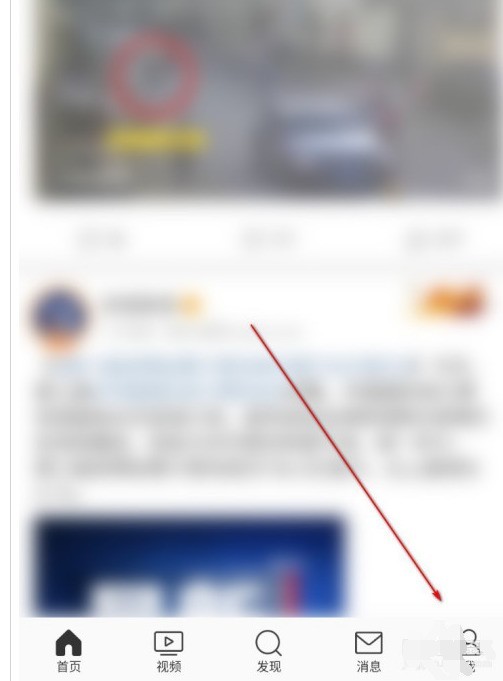
2. Then you can see the settings, click to open.
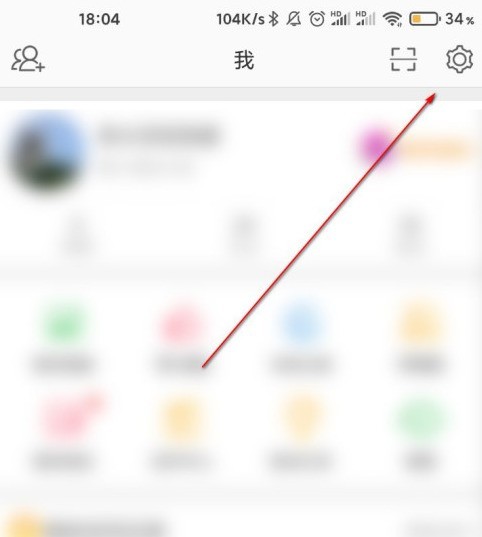
3. Select the general settings below to open the homepage.

4. Click the arrow pointing to the position above to enter the video upload resolution.

5. Finally, click to set the clarity.

The above is the detailed content of How to upload high-definition videos on Weibo_Tutorial on uploading high-definition videos on Weibo. For more information, please follow other related articles on the PHP Chinese website!

Hot Article

Hot tools Tags

Hot Article

Hot Article Tags

Notepad++7.3.1
Easy-to-use and free code editor

SublimeText3 Chinese version
Chinese version, very easy to use

Zend Studio 13.0.1
Powerful PHP integrated development environment

Dreamweaver CS6
Visual web development tools

SublimeText3 Mac version
God-level code editing software (SublimeText3)

Hot Topics
 How to search previous Weibo by date on Weibo_How to search previous Weibo by date on Weibo
Mar 30, 2024 pm 07:26 PM
How to search previous Weibo by date on Weibo_How to search previous Weibo by date on Weibo
Mar 30, 2024 pm 07:26 PM
How to search previous Weibo by date on Weibo_How to search previous Weibo by date on Weibo
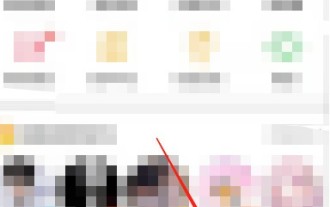 How to release someone blocked on Weibo_How to unblock Weibo
Mar 30, 2024 am 09:51 AM
How to release someone blocked on Weibo_How to unblock Weibo
Mar 30, 2024 am 09:51 AM
How to release someone blocked on Weibo_How to unblock Weibo
 How to set up real-time notifications for Weibo's special attention_How to set up real-time notifications for Weibo's special attention
Mar 29, 2024 pm 10:01 PM
How to set up real-time notifications for Weibo's special attention_How to set up real-time notifications for Weibo's special attention
Mar 29, 2024 pm 10:01 PM
How to set up real-time notifications for Weibo's special attention_How to set up real-time notifications for Weibo's special attention
 How to turn off Weibo live mode_How to turn off Weibo live mode
Mar 30, 2024 am 10:16 AM
How to turn off Weibo live mode_How to turn off Weibo live mode
Mar 30, 2024 am 10:16 AM
How to turn off Weibo live mode_How to turn off Weibo live mode
 How to post videos on Weibo without compressing the image quality_How to post videos on Weibo without compressing the image quality
Mar 30, 2024 pm 12:26 PM
How to post videos on Weibo without compressing the image quality_How to post videos on Weibo without compressing the image quality
Mar 30, 2024 pm 12:26 PM
How to post videos on Weibo without compressing the image quality_How to post videos on Weibo without compressing the image quality
 How to delete the draft box of 'Weibo'_Tutorial on deleting the draft box of 'Weibo'
Mar 30, 2024 pm 12:46 PM
How to delete the draft box of 'Weibo'_Tutorial on deleting the draft box of 'Weibo'
Mar 30, 2024 pm 12:46 PM
How to delete the draft box of 'Weibo'_Tutorial on deleting the draft box of 'Weibo'
 How to change the video cover on Weibo_How to change the video cover on Weibo
Mar 29, 2024 pm 10:31 PM
How to change the video cover on Weibo_How to change the video cover on Weibo
Mar 29, 2024 pm 10:31 PM
How to change the video cover on Weibo_How to change the video cover on Weibo
 If Weibo svip deletes visitor records, can the other party still see it?
Apr 02, 2024 am 08:04 AM
If Weibo svip deletes visitor records, can the other party still see it?
Apr 02, 2024 am 08:04 AM
If Weibo svip deletes visitor records, can the other party still see it?






