
The sum formula in Excel can be completed by entering "=SUM(", then selecting the range of cells to be summed, and finally entering a ")". Formula types include SUM, SUMIF, SUMPRODUCT, and SUBTOTAL.
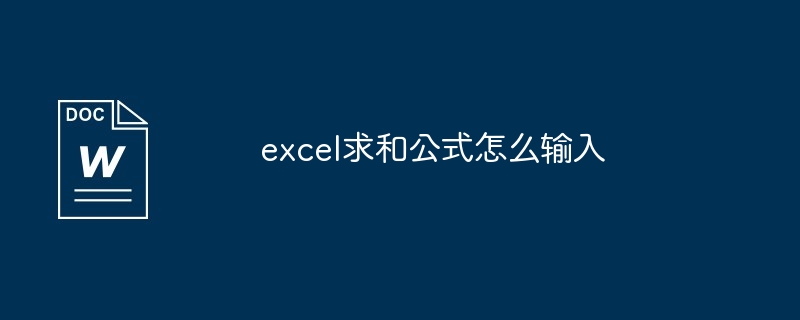
Excel Summation Formula Input Guide
How to enter the summation formula?
The steps to enter a sum formula in Excel are as follows:
=SUM(
) to complete the formula. Example:
To calculate the sum of cells A1 to A5, the formula should be: =SUM(A1:A5)
Formula structure:
=SUM(: Start summation formula. cell Range: The range of cells required to be summed. ): End the summation formula. Type:
Excel provides a variety of summation formula types, including:
Note:
SUMIF(range,"<>",""). SUM(--range). The above is the detailed content of How to enter the sum formula in excel. For more information, please follow other related articles on the PHP Chinese website!
 Vue parent component calls the method of child component
Vue parent component calls the method of child component
 What is digital currency trading
What is digital currency trading
 How to use fusioncharts.js
How to use fusioncharts.js
 length function usage
length function usage
 Cost-effectiveness analysis of learning python, java and c++
Cost-effectiveness analysis of learning python, java and c++
 Representation method of string constant
Representation method of string constant
 mysql transaction isolation level
mysql transaction isolation level
 How to open .dat files
How to open .dat files
 how to build a website
how to build a website




