
The reasons why the Excel sum formula cannot be used are: cell reference errors (for example, incorrect range, special characters) formula syntax errors (for example, missing equal signs or brackets, spelling errors) incompatible cell formats (e.g., containing text or dates) Circular references (e.g., referencing itself in a formula) Too many nested functions Cell protection Other failures (e.g., corrupted workbook)
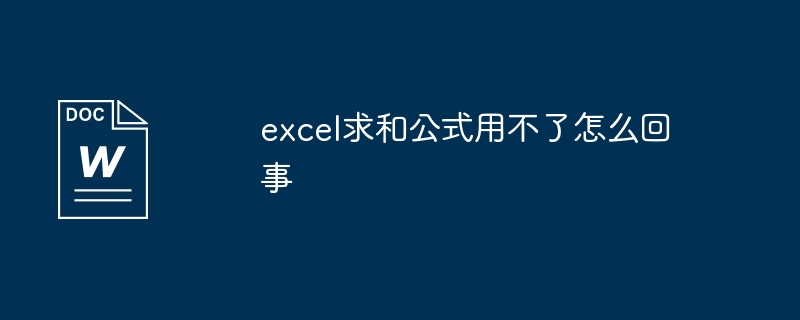
Why the summation formula cannot be used in Excel
When the summation formula in Excel cannot be used, it may be one of the following reasons:
1 . Cell Reference Error
2. Formula syntax error
3. Incompatible cell formats
4. Circular Reference
5. Too many nested functions
6. Cell protection
7. Other faults
If none of the above solutions solve the problem, please try the following:
The above is the detailed content of Why can't I use the summation formula in excel?. For more information, please follow other related articles on the PHP Chinese website!




