
The most commonly used computer keyboard case switching key is the Caps Lock key. It's between the Shift and Tab keys and can be pressed once to switch to uppercase mode and again to switch back to lowercase mode. Other caps switching options include holding down the Shift key to enter uppercase letters, and on some keyboards, holding down the Fn key and the Caps Lock key at the same time.
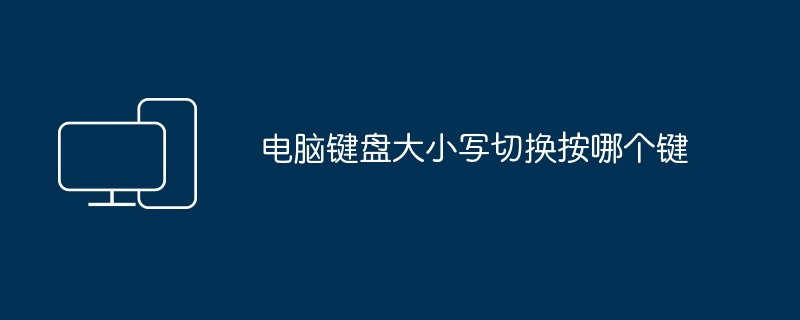
Which key to press to switch case on the computer keyboard
The most commonly used key for switching case on the computer keyboard is Caps Lock (Caps Lock) key, which is usually located on the left side of the keyboard, between the Shift key and the Tab key.
Caps Lock Press once to switch the keyboard to caps mode, where all letters will be typed in uppercase. Press the key again to switch the keyboard back to lowercase mode.
In addition to the Caps Lock key, some keyboards also provide the following caps switching options:
The above is the detailed content of Which key to press to switch between uppercase and lowercase on a computer keyboard?. For more information, please follow other related articles on the PHP Chinese website!




