
php editor Xinyi today brings you an article on the tutorial on setting the number of card replenishment times in DingTalk. As an office tool on DingTalk, setting the number of card replenishment times is an important function that can help companies manage employee attendance more efficiently. In this tutorial, we will introduce in detail how to set the number of card replenishments in DingTalk to make it more convenient for everyone to use this function. Next, let’s learn about the specific steps!
1. Open DingTalk, log in with an administrator account, and open [Attendance and Clock] in the quick entry.

2. Enter the attendance and punch-in management interface, and click [Card Replenishment Rules] in the menu on the left.
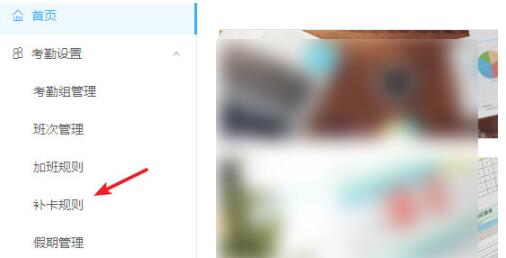
3. There is only one card replenishment rule, and functions such as new creation cannot be used. Only the default rules can be edited.

4. Click [Edit] under Operation to open the rule editing window.

5. Check [Allow card replenishment] to enable the card replenishment function, otherwise the card replenishment will not be possible.

#6. Check the limits on the number of card replenishments and limit the card replenishment time respectively. You can set the number of days within which card replenishment is allowed, and the card can only be replenished as many times as possible, otherwise it will not be possible. limit. The details can be set according to the company's rules and regulations.

7. Confirm to save the settings and complete the setting of card replacement information.

The above is the detailed content of Tutorial on setting the number of card replenishment times in DingTalk. For more information, please follow other related articles on the PHP Chinese website!




