 Hardware Tutorial
Hardware Tutorial
 Hardware Review
Hardware Review
 Honor Magic6 Ultimate Edition review: high-end appearance + more understanding AI
Honor Magic6 Ultimate Edition review: high-end appearance + more understanding AI
Honor Magic6 Ultimate Edition review: high-end appearance + more understanding AI
On January 11, 2024, the Honor Magic6 series was released, but the gift version was unfortunately absent on that day. It was not until March 18 that the gift version of Magic6 RSR Porsche Design Edition was launched, completing the puzzle of the Magic6 series.






##Before talking about the generative functions, Xiaolei would like to discuss the functions on MagicOS 8.0 "Wise Advice".
Magic6 Ultimate Edition has a sense of familiarity as a "development phone". YOYO recommends not providing any feedback when it is first activated. As the time of use accumulates, it will understand your usage intentions, such as which subway station you need to get to near the bus code, or you need ticket information to catch a plane.

The information may be inconspicuous, but the system proactively identifies the user’s intention and provides timely information that meets the current needs. information, this is the embodiment of intelligence. On the other hand, intelligent suggestions are also a quick access to information, and high-frequency operations such as taxi-hailing apps and ride codes can simplify complex operations. If possible, integrate the ride code quick entry into the smart capsule as a supplement to human-computer interaction. After all, users do not necessarily leave the YOYO suggestion widget on the first page of the desktop.
YOYO suggests that you don’t have to change your personal usage habits. The mobile phone can give you what you want, and the mobile phone can give you exactly what you want. This is probably the relationship between humans and machines. The simplest tacit understanding.

The Glory Any Door also embodies the ability to simplify complexity and identify intentions. , simply put, long press to select any text or picture, and after the system parses it, you can quickly share it, search for the same style, or quickly locate it.
Before this, just to share pictures to friends or Moments, you had to save the picture first and then select it in the corresponding chat window to send. If you make an appointment with a friend to meet at a certain location, you can also "transmit" the agreed location directly to the taxi app, eliminating the tedious operation of opening the app and retyping it. In terms of security, Honor’s large terminal-side model has already given the answer.
Mobile phone users like Xiao Lei who are not used to interacting with small windows have also begun to learn to make good use of intelligent suggestions and arbitrary doors to improve operating efficiency. This is probably also the role of AI behind the scenes.

Xiao Lei agrees that "generative functions are only the inherent capabilities of large AI models" From the perspective of daily use, AI actively learns the user's usage behaviors and habits, and cooperates with the user to provide the most appropriate information and operation methods at the moment. This "moisturizing and silent" approach is more pragmatic than the generative approach. significance.
Obviously, if Xiao Lei continues to use this phone, it will "understand" me more and more.
Mainstream generative capabilities have also been integrated into YOYO voice assistant. Long press the power button to call up YOYO assistant, which can directly carry out large-scale conversations, replacing the original voice assistant. The conversation style is more like a mature secretary, less interesting in gossip chat, and enough for daily conversations.
Of course, if you really don’t have any inspiration for dialogue, YOYO Assistant also presets various command references, such as generating videos of different styles, or writing a creative copy , very suitable for occasions that require improvisation. Xiaolei tried planting grass articles and telling stories respectively. Just enter the corresponding keywords to generate them.
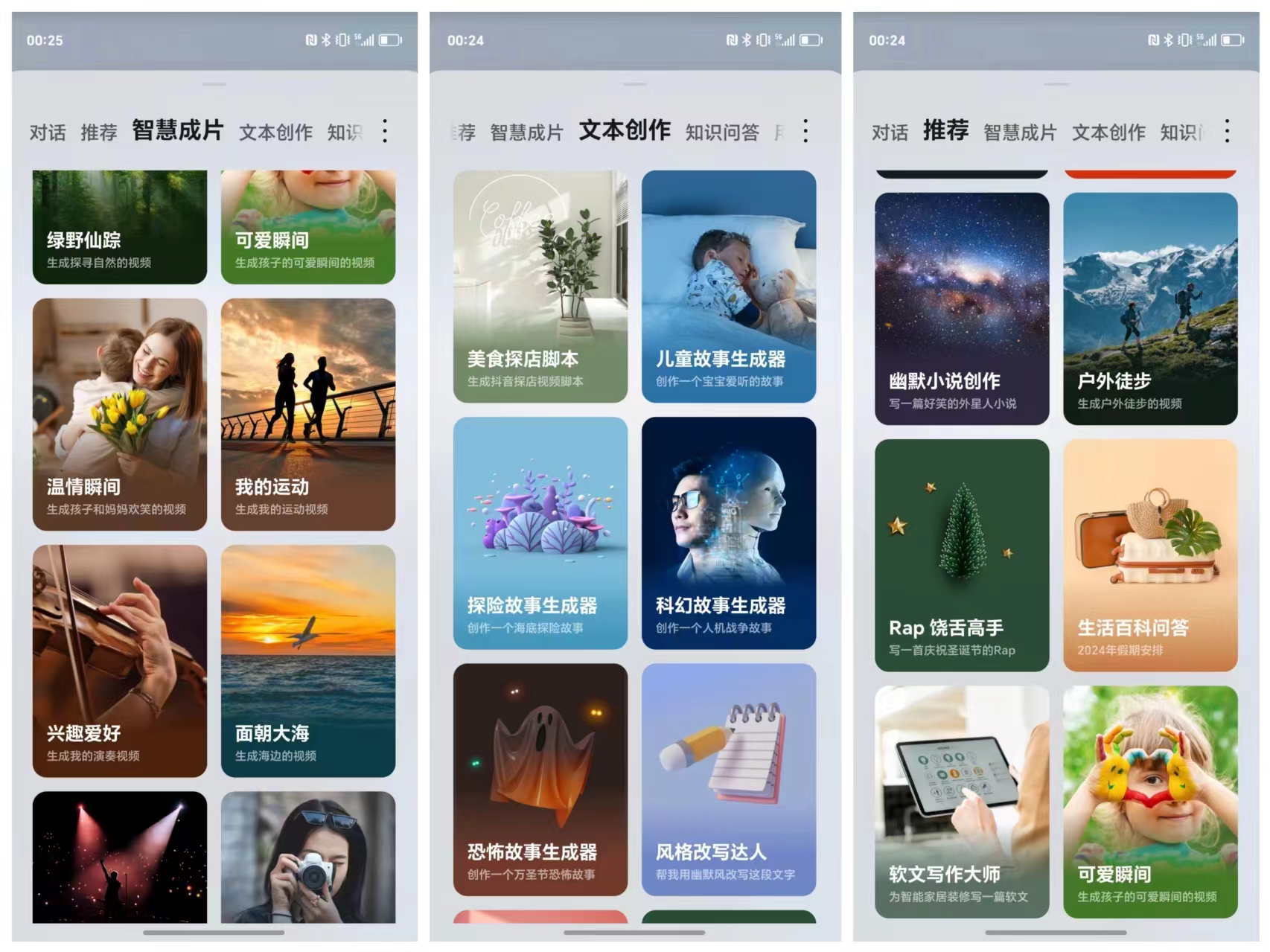
Based on the capabilities of AIGC, the built-in photo album can also realize smart object elimination. However, smart erasure is not a panacea and is best used on pictures with relatively clean images. However, the ability of Vincentian graphics has yet to be developed, and the growth limit of YOYO Assistant is not small.

Another difference between Magic6 Ultimate Edition and Magic6 Pro is the image configuration. The former's main camera has been upgraded to a customized sensor H9800, which also supports two-stop variable aperture, has the industry's first LOFIC technology, and is equipped with a 1200-point lidar array focusing system.
#LOFIC technology sounds confusing, and the 15EV ultra-high dynamic range does not appear as an adjustable option in the camera app. In fact, LOFIC adds a capacitor next to each photosensitive pixel of the sensor to receive the excess charge generated by the overflow of light, taking into account the details of the dark and bright parts of the picture.









Starting from the Magic6 series, Honor’s images also have some optional stylizations, and the “texture” mode is enhanced on the basis of “bright” The contrast and vignetting performance are reduced, and the picture looks thicker, and the highlight suppression is relatively less active. It is not suitable for scenes with large backlight or high light ratio.

Stylized is not as easy to control as natural, and natural mode can satisfy most people. Some photography needs.
In dark light scenes, the advantages of the ultra-large bottom and ultra-high pixels are revealed. The picture is highly pure, without unnecessary colors and noise, and the sharpening intensity is relatively appropriate. It won’t make night scenes look the same as during the day.
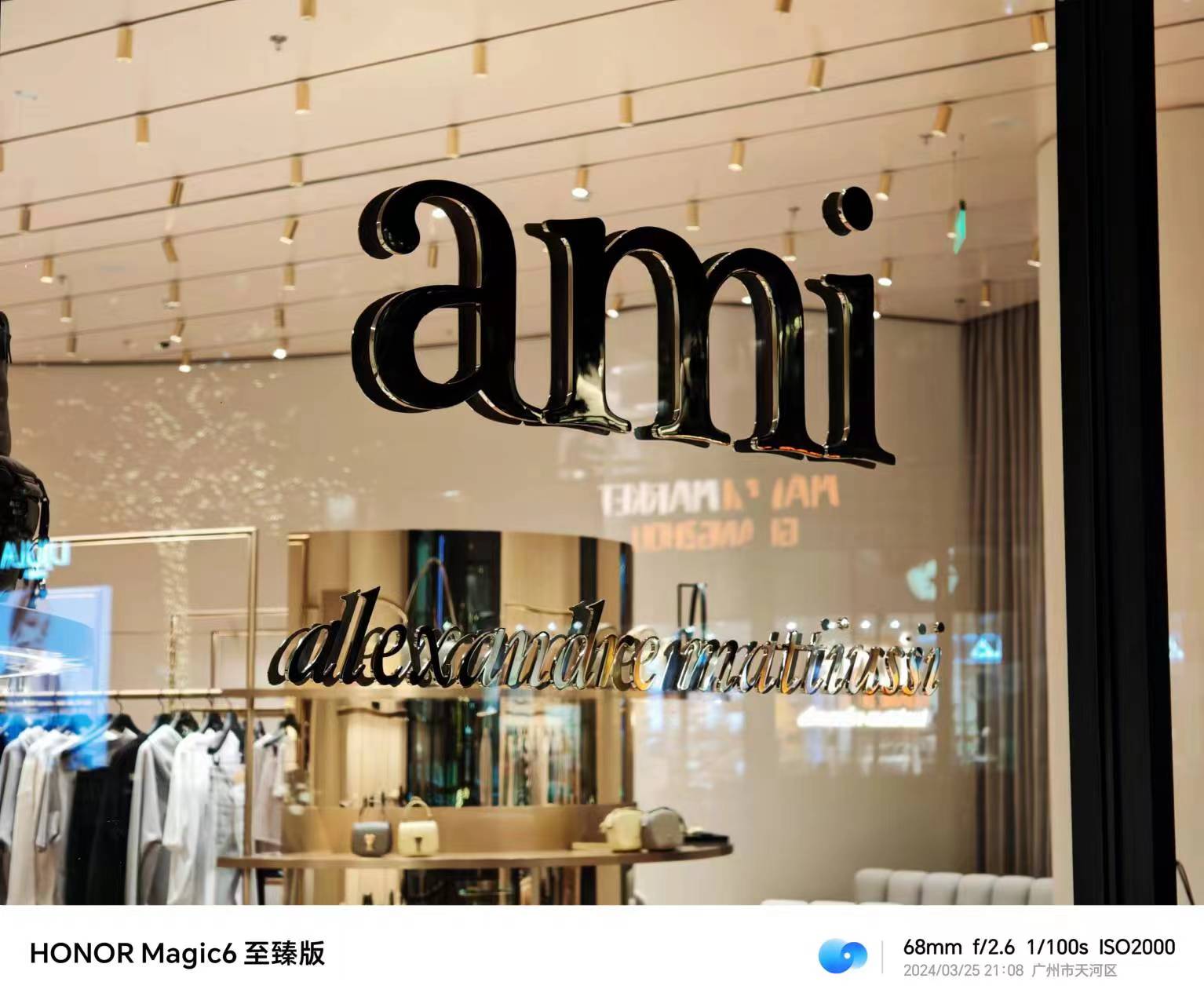

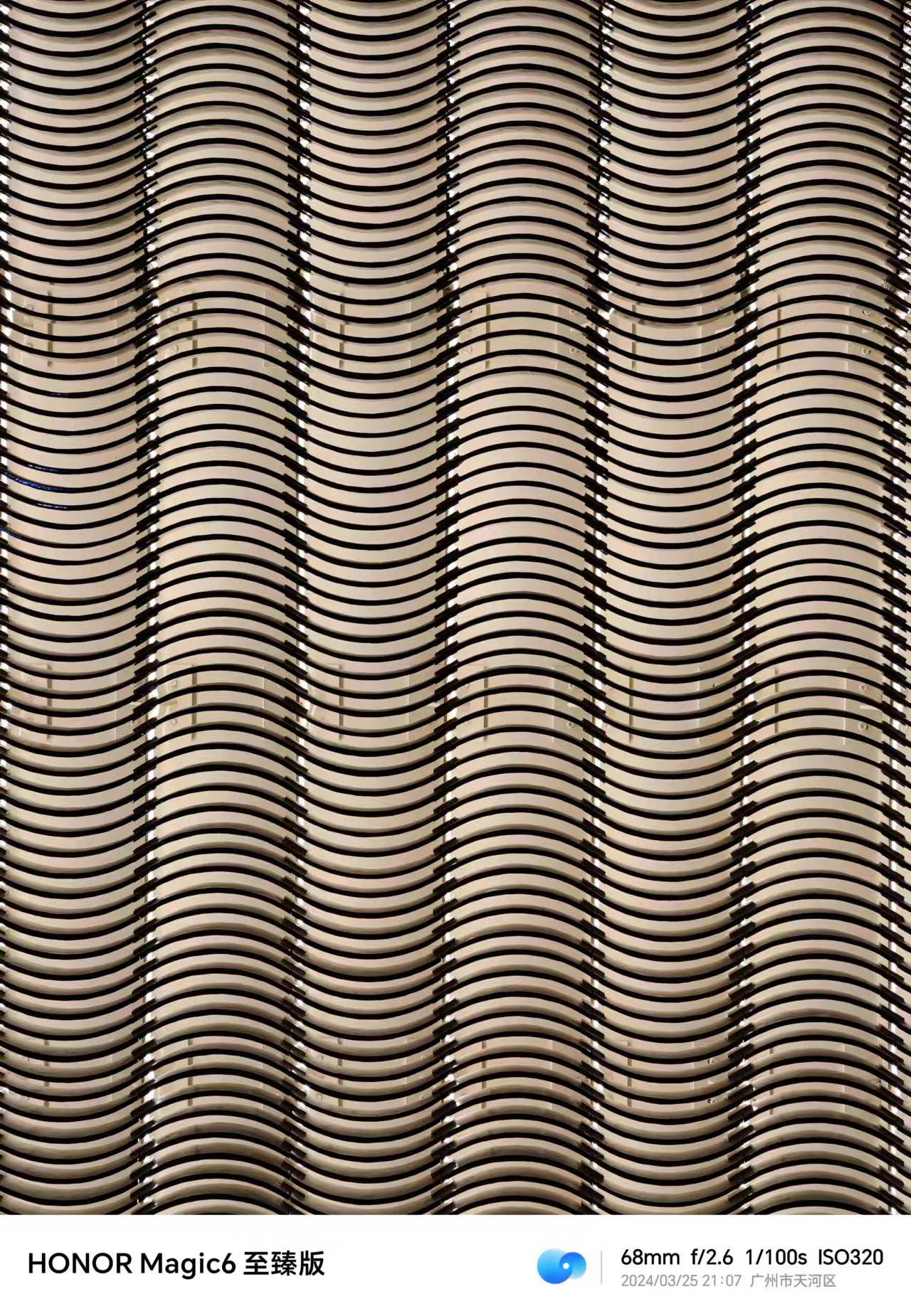



The above is the detailed content of Honor Magic6 Ultimate Edition review: high-end appearance + more understanding AI. For more information, please follow other related articles on the PHP Chinese website!

Hot AI Tools

Undresser.AI Undress
AI-powered app for creating realistic nude photos

AI Clothes Remover
Online AI tool for removing clothes from photos.

Undress AI Tool
Undress images for free

Clothoff.io
AI clothes remover

AI Hentai Generator
Generate AI Hentai for free.

Hot Article

Hot Tools

Notepad++7.3.1
Easy-to-use and free code editor

SublimeText3 Chinese version
Chinese version, very easy to use

Zend Studio 13.0.1
Powerful PHP integrated development environment

Dreamweaver CS6
Visual web development tools

SublimeText3 Mac version
God-level code editing software (SublimeText3)

Hot Topics
 1378
1378
 52
52
 How to implement file sorting by debian readdir
Apr 13, 2025 am 09:06 AM
How to implement file sorting by debian readdir
Apr 13, 2025 am 09:06 AM
In Debian systems, the readdir function is used to read directory contents, but the order in which it returns is not predefined. To sort files in a directory, you need to read all files first, and then sort them using the qsort function. The following code demonstrates how to sort directory files using readdir and qsort in Debian system: #include#include#include#include#include//Custom comparison function, used for qsortintcompare(constvoid*a,constvoid*b){returnstrcmp(*(
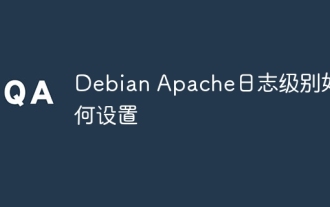 How to set the Debian Apache log level
Apr 13, 2025 am 08:33 AM
How to set the Debian Apache log level
Apr 13, 2025 am 08:33 AM
This article describes how to adjust the logging level of the ApacheWeb server in the Debian system. By modifying the configuration file, you can control the verbose level of log information recorded by Apache. Method 1: Modify the main configuration file to locate the configuration file: The configuration file of Apache2.x is usually located in the /etc/apache2/ directory. The file name may be apache2.conf or httpd.conf, depending on your installation method. Edit configuration file: Open configuration file with root permissions using a text editor (such as nano): sudonano/etc/apache2/apache2.conf
 How to optimize the performance of debian readdir
Apr 13, 2025 am 08:48 AM
How to optimize the performance of debian readdir
Apr 13, 2025 am 08:48 AM
In Debian systems, readdir system calls are used to read directory contents. If its performance is not good, try the following optimization strategy: Simplify the number of directory files: Split large directories into multiple small directories as much as possible, reducing the number of items processed per readdir call. Enable directory content caching: build a cache mechanism, update the cache regularly or when directory content changes, and reduce frequent calls to readdir. Memory caches (such as Memcached or Redis) or local caches (such as files or databases) can be considered. Adopt efficient data structure: If you implement directory traversal by yourself, select more efficient data structures (such as hash tables instead of linear search) to store and access directory information
 Debian mail server firewall configuration tips
Apr 13, 2025 am 11:42 AM
Debian mail server firewall configuration tips
Apr 13, 2025 am 11:42 AM
Configuring a Debian mail server's firewall is an important step in ensuring server security. The following are several commonly used firewall configuration methods, including the use of iptables and firewalld. Use iptables to configure firewall to install iptables (if not already installed): sudoapt-getupdatesudoapt-getinstalliptablesView current iptables rules: sudoiptables-L configuration
 Debian mail server SSL certificate installation method
Apr 13, 2025 am 11:39 AM
Debian mail server SSL certificate installation method
Apr 13, 2025 am 11:39 AM
The steps to install an SSL certificate on the Debian mail server are as follows: 1. Install the OpenSSL toolkit First, make sure that the OpenSSL toolkit is already installed on your system. If not installed, you can use the following command to install: sudoapt-getupdatesudoapt-getinstallopenssl2. Generate private key and certificate request Next, use OpenSSL to generate a 2048-bit RSA private key and a certificate request (CSR): openss
 How debian readdir integrates with other tools
Apr 13, 2025 am 09:42 AM
How debian readdir integrates with other tools
Apr 13, 2025 am 09:42 AM
The readdir function in the Debian system is a system call used to read directory contents and is often used in C programming. This article will explain how to integrate readdir with other tools to enhance its functionality. Method 1: Combining C language program and pipeline First, write a C program to call the readdir function and output the result: #include#include#include#includeintmain(intargc,char*argv[]){DIR*dir;structdirent*entry;if(argc!=2){
 How Debian OpenSSL prevents man-in-the-middle attacks
Apr 13, 2025 am 10:30 AM
How Debian OpenSSL prevents man-in-the-middle attacks
Apr 13, 2025 am 10:30 AM
In Debian systems, OpenSSL is an important library for encryption, decryption and certificate management. To prevent a man-in-the-middle attack (MITM), the following measures can be taken: Use HTTPS: Ensure that all network requests use the HTTPS protocol instead of HTTP. HTTPS uses TLS (Transport Layer Security Protocol) to encrypt communication data to ensure that the data is not stolen or tampered during transmission. Verify server certificate: Manually verify the server certificate on the client to ensure it is trustworthy. The server can be manually verified through the delegate method of URLSession
 How to learn Debian syslog
Apr 13, 2025 am 11:51 AM
How to learn Debian syslog
Apr 13, 2025 am 11:51 AM
This guide will guide you to learn how to use Syslog in Debian systems. Syslog is a key service in Linux systems for logging system and application log messages. It helps administrators monitor and analyze system activity to quickly identify and resolve problems. 1. Basic knowledge of Syslog The core functions of Syslog include: centrally collecting and managing log messages; supporting multiple log output formats and target locations (such as files or networks); providing real-time log viewing and filtering functions. 2. Install and configure Syslog (using Rsyslog) The Debian system uses Rsyslog by default. You can install it with the following command: sudoaptupdatesud



