 Backend Development
Backend Development
 Python Tutorial
Python Tutorial
 Uncovering the secrets of NumPy: a powerful tool for efficient data manipulation
Uncovering the secrets of NumPy: a powerful tool for efficient data manipulation
Uncovering the secrets of NumPy: a powerful tool for efficient data manipulation
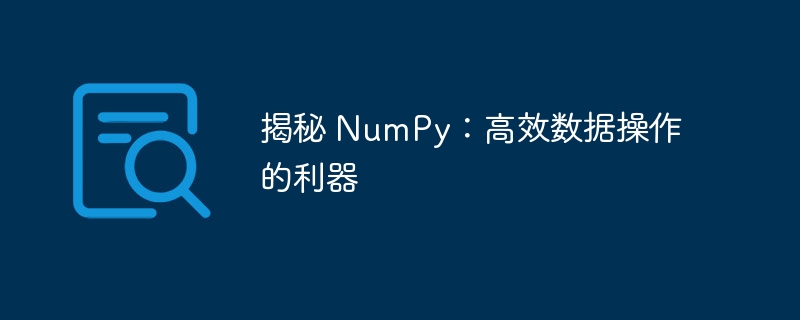
ndarray: NumPy’s core data structure ndarray is NumPy's core data structure. It is a multidimensional array that can store various types of data (such as integers, floating point numbers, strings). ndarray consists of two main elements:
- Data type: Used to specify the data type of elements in the array.
- Shape: Represents the dimensions of the elements in the array and the size of each dimension.
Efficient data operations NumPy provides a series of efficient data manipulation functions, including:
- Broadcast: Automatically expand a scalar or low-dimensional array to match the shape of a high-dimensional array for element-level operations.
- Array indexing and slicing: Extract or change elements in an array quickly and flexibly using boolean indexing, integer indexing, and slicing.
- Universal functions: Predefined functions for performing element-level operations on each element in an array, such as mathematical operations, trigonometric and statistical functions.
- Linear algebra operations: Provides linear algebra operations such as matrix multiplication, inversion, eigenvalue calculation and singular value decomposition.
Array processing and operations In addition to basic data operations, NumPy also provides a series of advanced functions for processing and manipulating arrays, such as:
- Sort and search: Sort and search arrays to find or extract elements efficiently.
- Aggregation functions: Apply aggregate functions such as sum, average, and maximum to aggregate data in an array.
- Array splitting and concatenation: Split or concatenate arrays along specific axes to create new array structures.
- File input/output: Read and write array data in text and binary files.
Integration and Scalability NumPy integrates seamlessly with other python libraries and tools, including pandas (for data analysis), Scikit-learn (for Machine Learning) and Matplotlib (for Data Visualization). In addition, it has a broad extensible ecosystem with a large number of extension modules and packages for specific areas such as image processing and signal processing.
Application areas NumPy plays a vital role in a wide range of fields including scientific research, data analysis and machine learning, including:
Scientific Computing:- Solving complex mathematical models and simulations.
- Data Analysis: Process and explore large-scale data sets.
- Machine Learning: Train and evaluate machine learning models.
- Image processing: Process and analyze image data.
- Signal processing: Analyze and process time series data.
- in conclusion
Python for efficient data manipulation and scientific computing. Its multidimensional array object ndarray and powerful operations enable researchers, data scientists, and machine learning practitioners to process and analyze large data sets quickly and easily. As the library continues to be developed and widely used, NumPy's value in scientific research and data-driven fields will only continue to grow.
The above is the detailed content of Uncovering the secrets of NumPy: a powerful tool for efficient data manipulation. For more information, please follow other related articles on the PHP Chinese website!

Hot AI Tools

Undresser.AI Undress
AI-powered app for creating realistic nude photos

AI Clothes Remover
Online AI tool for removing clothes from photos.

Undress AI Tool
Undress images for free

Clothoff.io
AI clothes remover

Video Face Swap
Swap faces in any video effortlessly with our completely free AI face swap tool!

Hot Article

Hot Tools

Notepad++7.3.1
Easy-to-use and free code editor

SublimeText3 Chinese version
Chinese version, very easy to use

Zend Studio 13.0.1
Powerful PHP integrated development environment

Dreamweaver CS6
Visual web development tools

SublimeText3 Mac version
God-level code editing software (SublimeText3)

Hot Topics
 1386
1386
 52
52
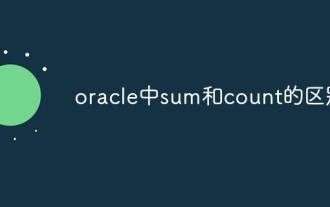 The difference between sum and count in oracle
May 02, 2024 pm 11:09 PM
The difference between sum and count in oracle
May 02, 2024 pm 11:09 PM
SUM in Oracle is used to calculate the sum of non-null values, while COUNT counts the number of non-null values of all data types, including duplicate values.
 How to write grouping function in mysql
Apr 29, 2024 am 04:30 AM
How to write grouping function in mysql
Apr 29, 2024 am 04:30 AM
The grouping function in MySQL is used to calculate aggregate values by grouping a data set. Commonly used functions are: SUM: Calculate the sum of the values in the specified column COUNT: Calculate the number of non-NULL values in the specified column AVG: Calculate the average value of the values in the specified column MIN: Calculate the minimum value in the specified column MAX: Calculate the number of non-NULL values in the specified column the maximum value of
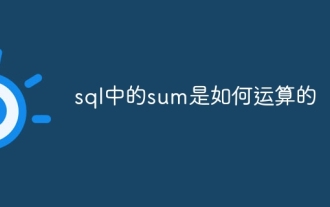 How sum in sql is calculated
May 09, 2024 am 09:27 AM
How sum in sql is calculated
May 09, 2024 am 09:27 AM
The SQL SUM function calculates the sum of a set of numbers by adding them together. The operation process includes: 1. Identifying the input value; 2. Looping the input value and converting it into a number; 3. Adding each number to accumulate a sum; 4. Returning the sum result.
 What does group by mean in sql
Apr 29, 2024 pm 02:48 PM
What does group by mean in sql
Apr 29, 2024 pm 02:48 PM
GROUP BY is an aggregate function in SQL that is used to group data based on specified columns and perform aggregation operations. It allows users to: Group data rows based on specific column values. Apply an aggregate function (such as sum, count, average) to each group. Create meaningful summaries from large data sets, perform data aggregation and grouping.
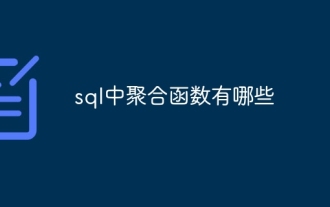 What are the aggregate functions in sql
May 02, 2024 am 01:12 AM
What are the aggregate functions in sql
May 02, 2024 am 01:12 AM
Aggregate functions in SQL are used to calculate and return a single value for a set of rows. Common aggregation functions include: Numeric aggregation functions: COUNT(), SUM(), AVG(), MIN(), MAX() Row set aggregation functions: GROUP_CONCAT(), FIRST(), LAST() Statistical aggregation functions: STDDEV (), VARIANCE() optional aggregate functions: COUNT(DISTINCT), TOP(N)
 How to use count function in oracle
Apr 30, 2024 am 07:39 AM
How to use count function in oracle
Apr 30, 2024 am 07:39 AM
The COUNT function in Oracle is used to count non-null values in a specified column or expression. The syntax is COUNT(DISTINCT <column_name>) or COUNT(*), which counts the number of unique values and all non-null values respectively.
 How to use avg in mysql
May 01, 2024 pm 09:16 PM
How to use avg in mysql
May 01, 2024 pm 09:16 PM
MySQL's AVG() function is used to calculate the average of numeric values. It supports multiple usages, including: Calculate the average quantity of all sold products: SELECT AVG(quantity_sold) FROM sales; Calculate the average price: AVG(price); Calculate the average sales volume: AVG(quantity_sold * price). The AVG() function ignores NULL values, use IFNULL() to calculate the average of non-null values.
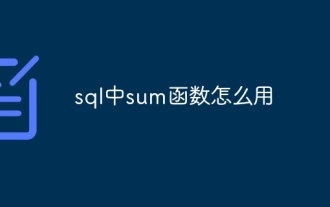 How to use sum function in sql
May 02, 2024 am 12:01 AM
How to use sum function in sql
May 02, 2024 am 12:01 AM
The SUM() function in SQL is used to calculate the sum of numeric columns. It can calculate sums based on specified columns, filters, aliases, grouping and aggregation of multiple columns, but only handles numeric values and ignores NULL values.



