
php Xiaobian Yuzai introduces to you how to assign homework in DingTalk group. The homework function of DingTalk group makes it convenient for teachers to set homework content and deadlines, and students can complete the submission online. First, the teacher posts the homework task in the DingTalk group, selects "Create Assignment" in the "Assignment" column, and fills in the assignment description, attachments, etc. Then, set the deadline, select the publishing target, and the job can be published successfully. Students complete and submit their homework in the "Homework" column, and the teacher can check the completion status and grades of the homework. This convenient tool provides a convenient and fast interactive method for teaching and improves teaching efficiency.
1. Enter the DingTalk class group, click [Online Classroom] in the lower left corner to enter the assignment, and select the online after-school homework at the bottom
2. Click the edit symbol in the lower right corner
3. Select the subjects you want to assign in the template and enter the editing mode
4. The title can be changed according to the content. The assignment range can be selected according to your needs. You can select some students or several classes. Assignments If the content is in the form of a picture, choose an album or take a photo to upload it. If it is in the form of a document, upload it to your own disk first and then upload it; finally, don’t forget to click on [Parents Online Submission Required] and then click [Submit]. This completes the assignment!
Students use DingTalk to submit homework assignments assigned by teachers
Open DingTalk, enter the class group, click on the home school book, and you can see the homework assigned by the teacher. Job notifications can also be viewed in Job Notifications.

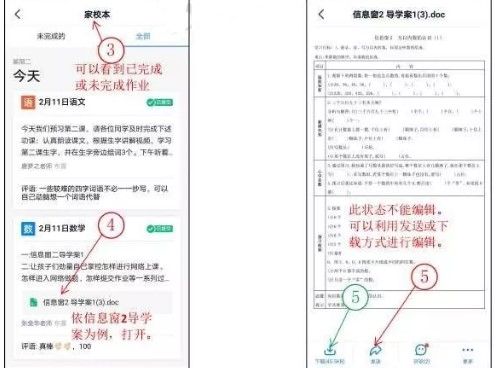
If the assignment is a test question in an electronic document, we can edit it directly online. Open the document and send it to your DingTalk friends. Return to the friend dialog box to edit online. If it is a written assignment, just take a photo after finishing it.

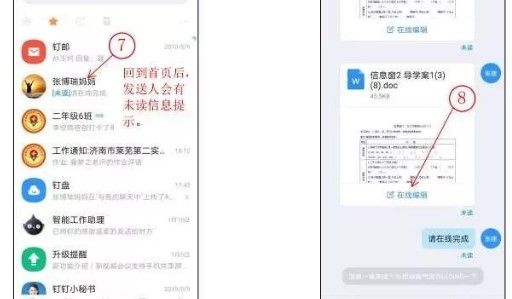
Exit the document after online editing is completed, and the document can be automatically saved. By re-clicking the document we can see the answers we edited and save the screenshot.
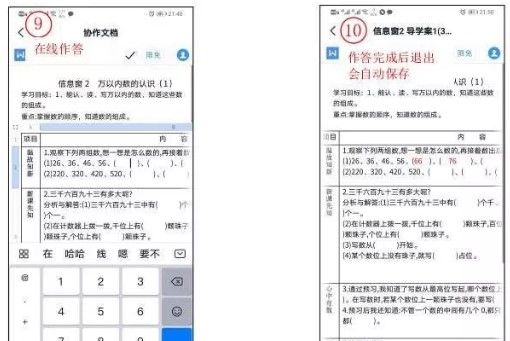
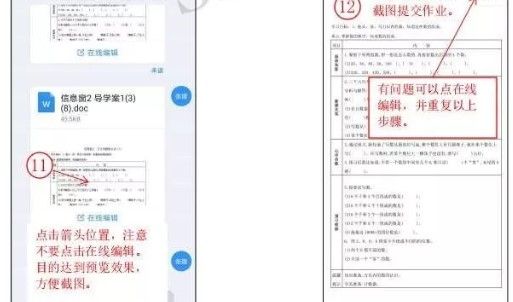
Just go back to your home school and submit your homework! After the teacher's review is completed, we can see the comments.
The above is the detailed content of DingTalk group layout operation method. For more information, please follow other related articles on the PHP Chinese website!
 Check in virtual location on DingTalk
Check in virtual location on DingTalk
 c language printf function usage
c language printf function usage
 How to set up web page automatic refresh
How to set up web page automatic refresh
 lightning interface introduction
lightning interface introduction
 The difference between shingled disks and vertical disks
The difference between shingled disks and vertical disks
 How to refund Douyin recharged Doucoin
How to refund Douyin recharged Doucoin
 Will Sols inscription coins return to zero?
Will Sols inscription coins return to zero?
 Why is there no response when headphones are plugged into the computer?
Why is there no response when headphones are plugged into the computer?




