
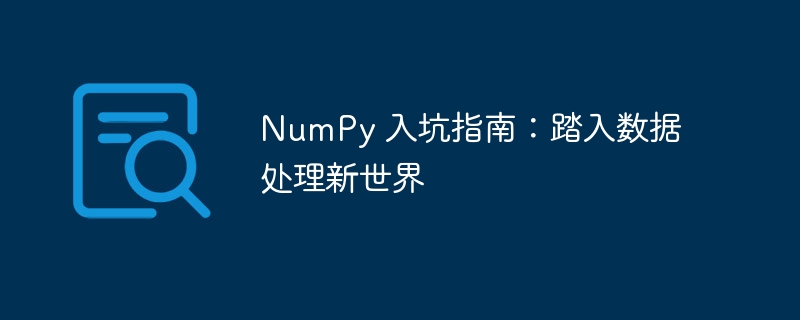
1. Install NumPy
Install NumPy in the terminal via the pip command:
pip install numpy
2. Import NumPy
Import the NumPy module in the python script:
import numpy as np
3. Create and operate arrays
The core of NumPyThe data structure is ndarray, which can create one-dimensional, two-dimensional or even higher-dimensional arrays:
# 创建一维数组 arr = np.array([1, 2, 3, 4, 5]) # 创建二维数组 matrix = np.array([[1, 2, 3], [4, 5, 6]])
4. Array properties and methods
NumPy arrays have various properties and methods to manipulate and analyze data:
5. Array indexing and slicing
NumPy provides flexible indexing and slicing mechanisms to easily access and modify array elements:
# 访问元素 print(arr[2]) # 切片 print(matrix[:, 1:])
6. Basic mathematical operations
NumPy supports basic mathematical operations on arrays, such as addition, subtraction, multiplication and division:
# 加法 result = arr + 1 # 乘法 product = matrix * 2
7. Data broadcast
Data broadcasting in NumPy allows mathematical operations to be performed on arrays of different shapes, simplifying processing of large data sets:
# 将标量广播到数组 print(arr + 5) # 广播数组 print(matrix + arr)
8. File input/output
NumPy can easily load and save arrays from files via the np.load and np.save functions:
# 从文件中加载数组
data = np.load("data.npy")
# 保存数组到文件
np.save("output.npy", data)9. Performance optimization
NumPy is optimized for performance on large arrays, which can be further improved by using vectorized operations and NumPy-specific functions:
10. Advanced functions
In addition to basic operations, NumPy also provides more advanced functions, such as:
By mastering these core concepts, beginners can quickly get started with NumPy and become even more powerful in the field of data processing and analysis.
The above is the detailed content of NumPy Getting Started Guide: Entering the New World of Data Processing. For more information, please follow other related articles on the PHP Chinese website!




