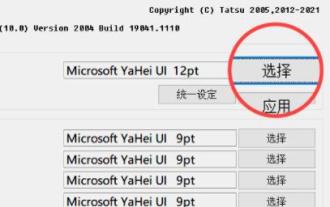Software Tutorial
Software Tutorial
 Mobile Application
Mobile Application
 How to set fonts in Tao Novel Tao Novel font setting tutorial
How to set fonts in Tao Novel Tao Novel font setting tutorial
How to set fonts in Tao Novel Tao Novel font setting tutorial
Mar 30, 2024 pm 12:26 PMphp editor Baicao introduces you in detail how to set fonts, including a tutorial on how to set fonts in Tao Novel. Tao Xiaoxiao is a popular reading app that allows users to customize font styles and sizes according to personal preferences. Through the tutorial in this article, you will learn how to set fonts in Tao Novel to make the reading experience more comfortable and personalized. Hope you enjoy reading!

Tao Novel Font Setting Tutorial
1. After entering the novel reading interface, click the center of the phone screen, then you can see the "Settings" function in the lower right corner and click it.
2. When we come to the settings function, we can see the "Font" function behind the second column and click on it.
3. In the font selection page, we can see "Siyuan Songti", "Siyuan Rouhei", "Kaili", "System Default" and "Use Local Font".
4. After we find the font we like, click "Download" at the back to download it to the mobile phone.
The above is the detailed content of How to set fonts in Tao Novel Tao Novel font setting tutorial. For more information, please follow other related articles on the PHP Chinese website!

Hot Article

Hot tools Tags

Hot Article

Hot Article Tags

Notepad++7.3.1
Easy-to-use and free code editor

SublimeText3 Chinese version
Chinese version, very easy to use

Zend Studio 13.0.1
Powerful PHP integrated development environment

Dreamweaver CS6
Visual web development tools

SublimeText3 Mac version
God-level code editing software (SublimeText3)

Hot Topics
 How to solve the problem that the font size of Baidu Tieba Android version is too small and enable night mode
Dec 27, 2023 pm 08:45 PM
How to solve the problem that the font size of Baidu Tieba Android version is too small and enable night mode
Dec 27, 2023 pm 08:45 PM
How to solve the problem that the font size of Baidu Tieba Android version is too small and enable night mode
 What should I do if the English font in Windows 10 has changed?
Dec 25, 2023 am 10:31 AM
What should I do if the English font in Windows 10 has changed?
Dec 25, 2023 am 10:31 AM
What should I do if the English font in Windows 10 has changed?
 How to set fonts in Tao Novel Tao Novel font setting tutorial
Mar 30, 2024 pm 12:26 PM
How to set fonts in Tao Novel Tao Novel font setting tutorial
Mar 30, 2024 pm 12:26 PM
How to set fonts in Tao Novel Tao Novel font setting tutorial
 Font setting tutorial to improve the comfort of PyCharm editing interface
Feb 02, 2024 pm 09:02 PM
Font setting tutorial to improve the comfort of PyCharm editing interface
Feb 02, 2024 pm 09:02 PM
Font setting tutorial to improve the comfort of PyCharm editing interface
 Share tips and experiences on how to deal with garbled Chinese characters in matplotlib
Jan 13, 2024 pm 02:14 PM
Share tips and experiences on how to deal with garbled Chinese characters in matplotlib
Jan 13, 2024 pm 02:14 PM
Share tips and experiences on how to deal with garbled Chinese characters in matplotlib
 Optimize programming experience, PyCharm guide to setting the best font
Feb 03, 2024 am 08:18 AM
Optimize programming experience, PyCharm guide to setting the best font
Feb 03, 2024 am 08:18 AM
Optimize programming experience, PyCharm guide to setting the best font
 Optimize PyCharm fonts and improve programming experience
Feb 02, 2024 pm 04:06 PM
Optimize PyCharm fonts and improve programming experience
Feb 02, 2024 pm 04:06 PM
Optimize PyCharm fonts and improve programming experience