 Software Tutorial
Software Tutorial
 Mobile Application
Mobile Application
 How to switch account login in Vipshop. How to switch account login?
How to switch account login in Vipshop. How to switch account login?
How to switch account login in Vipshop. How to switch account login?
php editor Xigua will introduce you in detail how to switch accounts and log in to Vipshop. The method to switch account logins is very simple. You only need to enter the "My" page in the Vipshop App, click "Log out" in the avatar drop-down menu, then click "Log in now" again and select "Log in with account and password" to enter the new one. The account information can be successfully switched to log in. Through this simple step, users can quickly switch accounts and enjoy a more convenient shopping experience.

1. First open the Vipshop mobile APP, enter the Vipshop homepage and click the "Portrait" icon in the lower left corner.
2. Open the personal account page and click the "gear" icon in the upper right corner of the page.
3. Enter the settings page and click the "Log out" option at the bottom of the page.
4. A prompt box asking to log out will pop up on the page, click "OK".
5. You can log out of the current account, return to the login page and click "Log in through other methods".
6. Click to enter the login interface for entering the account and password, enter the account that needs to be switched, and click to log in.
The above is the detailed content of How to switch account login in Vipshop. How to switch account login?. For more information, please follow other related articles on the PHP Chinese website!

Hot AI Tools

Undresser.AI Undress
AI-powered app for creating realistic nude photos

AI Clothes Remover
Online AI tool for removing clothes from photos.

Undress AI Tool
Undress images for free

Clothoff.io
AI clothes remover

AI Hentai Generator
Generate AI Hentai for free.

Hot Article

Hot Tools

Notepad++7.3.1
Easy-to-use and free code editor

SublimeText3 Chinese version
Chinese version, very easy to use

Zend Studio 13.0.1
Powerful PHP integrated development environment

Dreamweaver CS6
Visual web development tools

SublimeText3 Mac version
God-level code editing software (SublimeText3)

Hot Topics
 1359
1359
 52
52
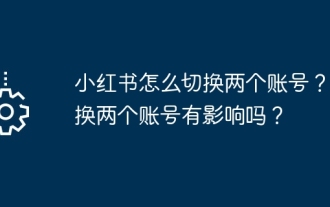 How to switch between two Xiaohongshu accounts? Will switching between two accounts have any impact?
Mar 27, 2024 am 11:21 AM
How to switch between two Xiaohongshu accounts? Will switching between two accounts have any impact?
Mar 27, 2024 am 11:21 AM
With the popularity of social media, Xiaohongshu, as a popular social e-commerce platform, has also attracted many users to pay attention to and use it. Many users have encountered account switching problems during use. So, how to switch between two accounts on Xiaohongshu? 1. How to switch between two accounts on Xiaohongshu? 1. Switch accounts in the mobile version of Xiaohongshu (1) Open Xiaohongshu, enter the homepage, and click the "Me" button in the lower right corner to enter the personal center. (2) On the personal center page, click the "..." button in the upper right corner to expand the menu. (3) In the expanded menu, select "Account Management". (4) On the account management page, you can see the logged in account information. Click the "Switch Account" button to enter the account selection page. (5) On the account selection page, you can see all
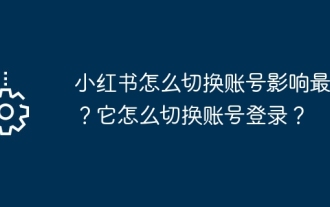 How to switch accounts on Xiaohongshu with the least impact? How does it switch accounts to log in?
Mar 22, 2024 pm 10:51 PM
How to switch accounts on Xiaohongshu with the least impact? How does it switch accounts to log in?
Mar 22, 2024 pm 10:51 PM
Xiaohongshu is a social platform with rich content and active users. Many users often need to switch accounts when they have multiple accounts. Various problems may be encountered during the account switching process, such as data synchronization, permission settings, etc., causing inconvenience to users. This article will explain to you how to switch accounts on Xiaohongshu with minimal impact, and how to log in to your Xiaohongshu account correctly. 1. How to switch accounts on Xiaohongshu with the least impact? 1. Data backup: Before switching accounts, it is recommended to back up important data of the current account, such as photo albums, notes, watch lists, etc. This can avoid the loss of important data or synchronization problems after switching accounts. It is recommended that you try to select a mobile phone number or email address when registering an account. This will make it more convenient when switching accounts. You can use
 What will happen if you switch Douyin accounts frequently? What are the effects of frequent account switching?
Mar 21, 2024 pm 04:01 PM
What will happen if you switch Douyin accounts frequently? What are the effects of frequent account switching?
Mar 21, 2024 pm 04:01 PM
Today, TikTok has become an indispensable entertainment tool in many people’s daily lives. Frequently switching Douyin accounts has become a common phenomenon. So, what exactly will be the impact of frequently switching Douyin accounts? This article will give you detailed answers. 1. What will happen if you frequently switch Douyin accounts? Frequently switching Douyin accounts will increase the time and energy cost for users to adapt to the atmosphere and content of different accounts, thereby reducing the user experience. Frequent switching of accounts will cause the user's attention to be distracted and make it difficult to concentrate on a specific account, which will affect the user's in-depth understanding and memory of the content. 3. Reduce fan stickiness: For Douyin creators, frequent account switching will make it difficult for fans to form a stable following habit, thereby reducing fan stickiness. 4. Account data is confusing: Frequent switching of Douyin accounts will lead to different
 How to switch to another account on TikTok How to switch accounts
Mar 12, 2024 pm 09:10 PM
How to switch to another account on TikTok How to switch accounts
Mar 12, 2024 pm 09:10 PM
I believe everyone is familiar with Douyin APP. There are a lot of short videos here for everyone to watch. You can watch videos here every day. There is always something for everyone to watch here. Some of the videos are constantly updated every day, with various styles and types, so you can watch any video you want. You can like and comment here at any time or forward and share the video with your friends. Look, it makes everyone feel very relaxed. If you want to become an Internet celebrity or blogger, you can try to create and publish your own videos here. I believe that through your own efforts, you can gain a lot of fans, and it will also allow you to create There are multiple accounts and different accounts, and these data are not connected to each other.
 How to switch accounts in NetEase Cloud Games? -How to cancel your NetEase Cloud Game account?
Mar 18, 2024 pm 03:58 PM
How to switch accounts in NetEase Cloud Games? -How to cancel your NetEase Cloud Game account?
Mar 18, 2024 pm 03:58 PM
How to switch accounts in NetEase Cloud Games? 1. First, we need to click on the My module in the software to enter the personal account page. 2. Slide to the bottom and you will see an option to log out. Click to log out. 3. Then click Login, enter the password of the account you want to switch, and you can switch accounts. How to cancel the NetEase Cloud Game account? 1. First enter the NetEase Cloud platform. 2. Then scroll down to the bottom and click "My" on the lower right. 3. After entering, click "Log out" on the interface. You will be prompted whether you are sure to log out. Click "OK" to log out. 4. If you want to log out of other platforms, you can also click on the avatar and select "Log out of other devices"
 How to add and switch a new QQ account on mobile QQ
Jan 11, 2024 pm 08:12 PM
How to add and switch a new QQ account on mobile QQ
Jan 11, 2024 pm 08:12 PM
Tencent QQ has always had many users, especially many people who log in to their QQ accounts almost all the time on their mobile phones. However, there are also many people who have multiple QQ accounts. When users want to add other QQ accounts on their mobile phones or switch to other QQ accounts, how should they do it? Next, I will introduce to you how to add and switch new QQ accounts on mobile QQ! How to add a new account on mobile QQ First, open the QQ application on the mobile phone, enter the homepage, and then click the personal avatar in the upper left corner to rewrite the content: In the new page, select the [Settings] option at the bottom as the second step and the third step Step, open QQ on mobile phone and enter the settings page, then click the [Account Management] option at the top. Please follow the steps below: Step 4, click [Add
 How to switch accounts in vivo app store
Feb 23, 2024 pm 04:01 PM
How to switch accounts in vivo app store
Feb 23, 2024 pm 04:01 PM
How to switch accounts in the vivo app store? You can switch and log in to multiple accounts in the vivo app store, but most friends don’t know how to switch accounts in the app store. Next is the diagram of how to switch accounts in the vivo app store that the editor brings to users. Text tutorial, interested users come and take a look! Vivo mobile phone usage tutorial How to switch accounts in the vivo app store 1. First open the vivo app store and enter the [My] area in the lower right corner of the main page; 2. Then in the My area, find the [Settings] function in the upper right corner; 3. Finally, go to the latest Jump to the settings function page, click [Exit Account] and then log in to other accounts.
 100 words copy of Vipshop review
Feb 24, 2024 pm 07:00 PM
100 words copy of Vipshop review
Feb 24, 2024 pm 07:00 PM
In Vipshop, users can make a lot of comments on products, so what are some useful comments? Users need to copy the comments below and then paste them in the comments to use these comments. Copy and share this evaluation of 100 words to provide detailed content. The following is a detailed introduction. Friends who are not sure, please take a look! Vipshop usage tutorial Vipshop review 100 words copy 1. The fabric is very pleasant. I bought it at this price. It is very drapey and the pants are slim and long. The customer service patiently told me about the size issue. Thank you. I am very satisfied. . 2. Is this store okay? I have been here several times to buy, and the service to old customers is very considerate. I will come here often in the future! 3. I’m here again! Haha, remember Ola. 4. It’s quite special. Come and visit again... 5. The price is very favorable and the service is also very good.



