
php editor Yuzi introduces you to a simple method to prevent data errors in Excel. When working with large amounts of data, preventing errors is crucial. This method can help you detect and correct errors in time during data entry and avoid problems in subsequent data analysis and processing. Let us learn about this simple and practical method to prevent Excel data errors!
1. When the input data is the same as before, Excel will automatically pop up an error window.
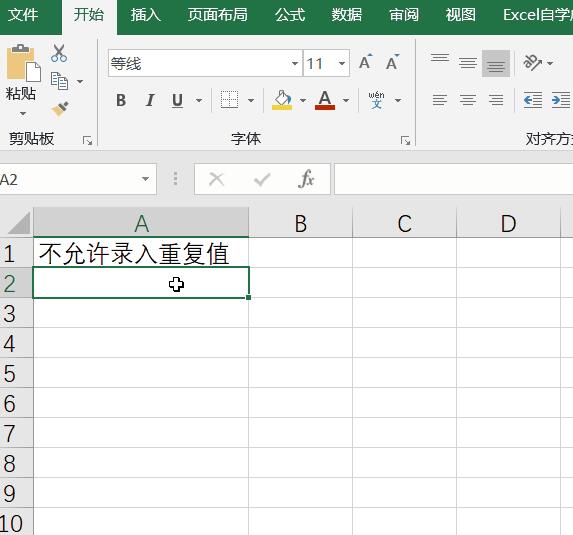
2. Production process, select column a, under the data tab, click data verification (the lower version is data validity) and then select custom. The formula input is: = countifs(a:a,a1)《=1.

3. This formula counts column a. The count must be less than or equal to 1 before it can be entered.
2. Enter the 11-digit mobile phone number.
1. When entering a mobile phone number, we often find that the mobile phone number has one digit less or one more digit, and then the call cannot be made. We limit the input of only 11 digits in the form in advance.
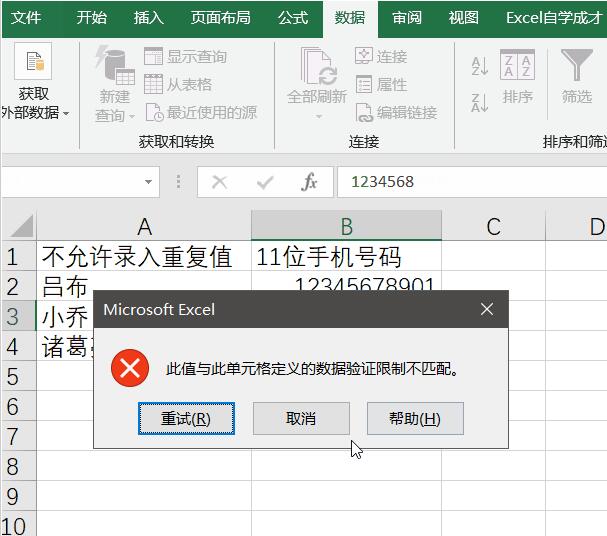
2. Data verification is also used. The text length is selected in the permission, which is equal to the length of 11.
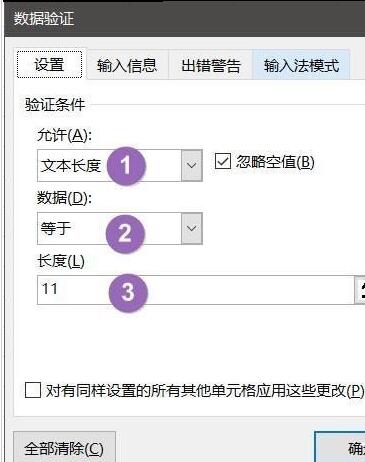
3. Only numbers are allowed to be entered.
1. If only numbers are allowed to be entered in the form, and no other input is allowed, the effect is as shown in the figure:
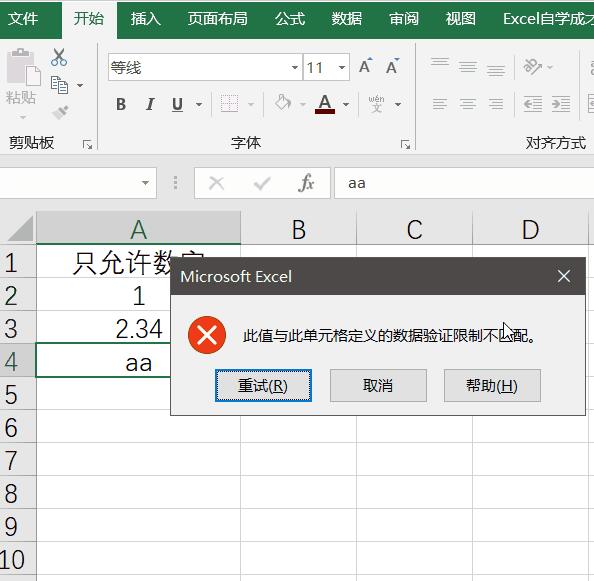
2. The setting conditions are as follows:
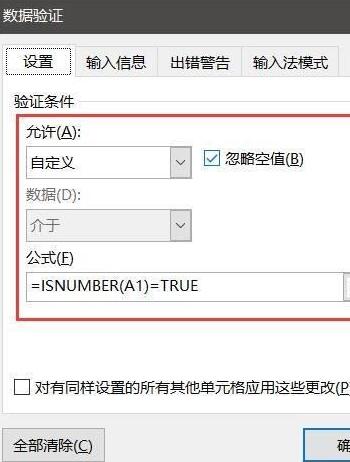
3. The verification condition input is allow, and the formula input is: =isnumber(a1)=true. Determine whether a1 is a number. If it is true, you can enter it.
4. Only numbers between 100-200 are allowed to be entered.
1. Only integers or decimals between 100-200 are allowed:
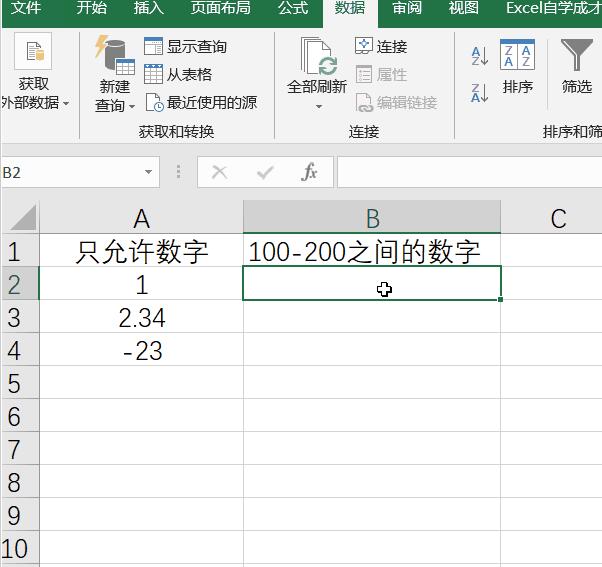
The above is the detailed content of Simple ways to prevent data errors in Excel. For more information, please follow other related articles on the PHP Chinese website!




