How to restore mobile phone battery capacity when it becomes small
It is inevitable that the battery capacity of mobile phones will become smaller, but battery life can be extended and some capacity restored by calibrating the battery and optimizing use. Specific methods include: calibrating the battery: completely drain the battery, then recharge until it is fully charged, leave it alone for 30 minutes, and then recharge until it is fully charged; optimize use: reduce screen brightness, close background applications, enable power saving mode, limit background activities, and uninstall. Unnecessary apps; take care of your battery: avoid overcharging or discharging, avoid use in extreme temperatures, restart your phone regularly, and use the original charger.
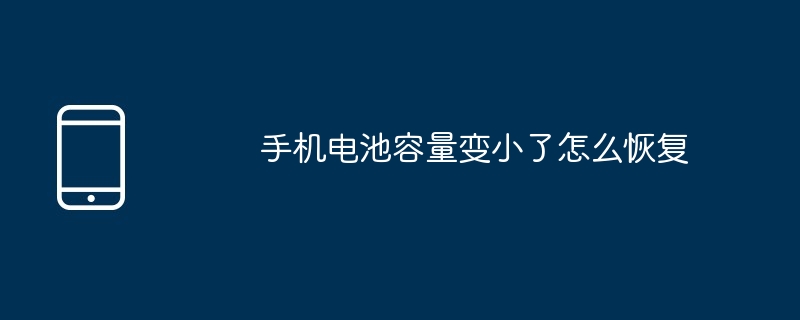
How to restore the battery capacity of your mobile phone when it becomes smaller
It is inevitable that the battery capacity of your mobile phone will become smaller. Over time, the chemicals in a battery age, reducing the battery's storage capacity. However, there are ways to help extend the life of your battery and restore some of its capacity.
Calibrating the battery:
Calibrating the battery helps reset the communication between your phone's operating system and the battery. This can be done by following these steps:
- Completely drain your phone's battery until the phone shuts down automatically.
- Connect your phone to the charger and continue charging for at least 8 hours or until the battery indicator shows full.
- Unplug the charger and let the phone sit for 30 minutes.
- Connect the charger again and continue charging for at least 2 hours.
- Unplug the charger again and the reset is complete.
Optimize battery usage:
Optimizing battery usage can extend the life of the battery and reduce capacity loss. Here are some tips:
- Reduce screen brightness: Screens are power consumers, and reducing brightness can save a lot of power.
- Close background apps: Unused apps will still run in the background, consuming battery power. Close unnecessary applications regularly.
- Enable power saving mode: Most phones have a power saving mode that reduces device performance to save power when the battery is low.
- Limit background activity: Some apps keep running even when not in use. Limiting background activity in settings can save battery power.
- Uninstall unnecessary apps: Unnecessary apps occupy memory and processor resources, thus draining battery power. Uninstall apps you don't use frequently.
Maintaining the battery:
Maintenance of the battery is essential to extend its service life. Here are some care tips:
- Avoid overcharging or discharging: Batteries perform best when used within a 20-80% charge range.
- Avoid using your phone in extreme temperatures: Extreme temperatures can damage the battery.
- Restart your phone regularly: Restarting your phone can clear cache and close unnecessary processes, thereby saving battery power.
- Use original charger: Using non-original charger may damage the battery.
The above is the detailed content of How to restore mobile phone battery capacity when it becomes small. For more information, please follow other related articles on the PHP Chinese website!

Hot AI Tools

Undresser.AI Undress
AI-powered app for creating realistic nude photos

AI Clothes Remover
Online AI tool for removing clothes from photos.

Undress AI Tool
Undress images for free

Clothoff.io
AI clothes remover

Video Face Swap
Swap faces in any video effortlessly with our completely free AI face swap tool!

Hot Article

Hot Tools

Notepad++7.3.1
Easy-to-use and free code editor

SublimeText3 Chinese version
Chinese version, very easy to use

Zend Studio 13.0.1
Powerful PHP integrated development environment

Dreamweaver CS6
Visual web development tools

SublimeText3 Mac version
God-level code editing software (SublimeText3)

Hot Topics
 1386
1386
 52
52


