
php editor Youzi will introduce you to the techniques for dealing with pop-up privacy warnings in Excel files. When working with Excel files, you sometimes encounter privacy issue warnings that pop up, which can be confusing and unsettling. However, don’t worry, we have some tips to help you solve this problem smoothly. Whether you are dealing with Excel files for personal use or work, mastering these tips will allow you to easily respond to privacy warnings and protect the security of your personal data. Next, let’s take a look at the specific processing methods.
1. Check in the Excel table and click [Tools] → [Options] on the menu bar.
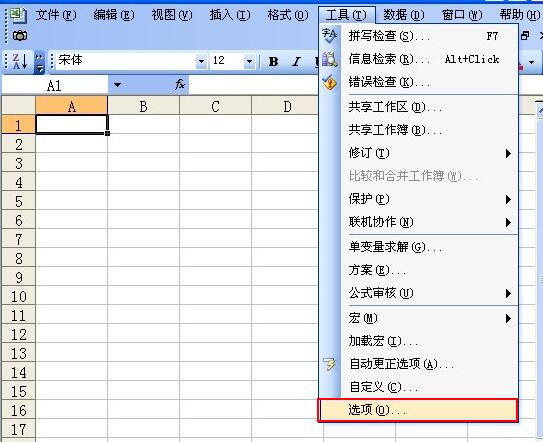
2. Enter [Options] settings, click [Security] and check [Remove personal information from file properties when saving] under [Personal Information Options] to solve the problem.
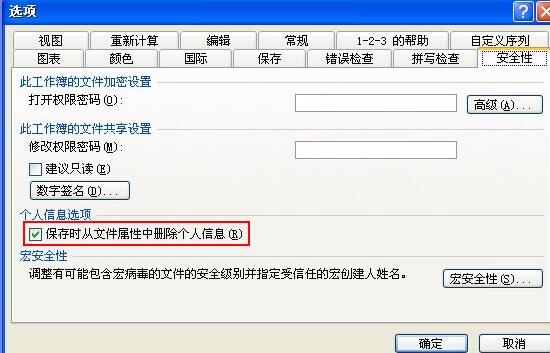
3. Another way is to use VBA code to solve this problem. Press ALT F11 to enter the VBA interface and select ThisWorkbook.
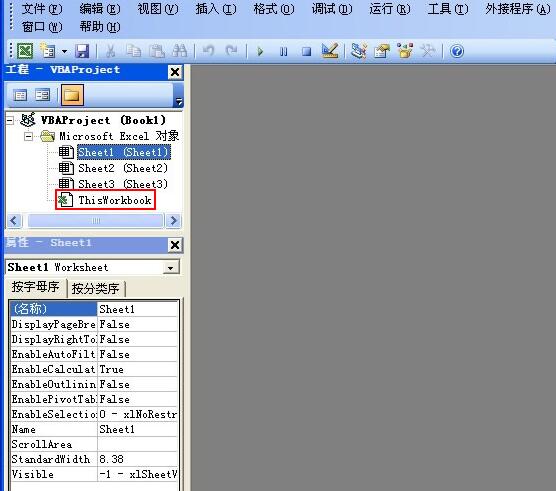
4. Enter the following code in the [ThisWorkbook] window, then close Excel and open it again.
Private Sub Workbook_BeforeSave(ByVal SaveAsUI As Boolean, Cancel As Boolean)
ActiveWorkbook.RemovePersonalInformation = False
End Sub.
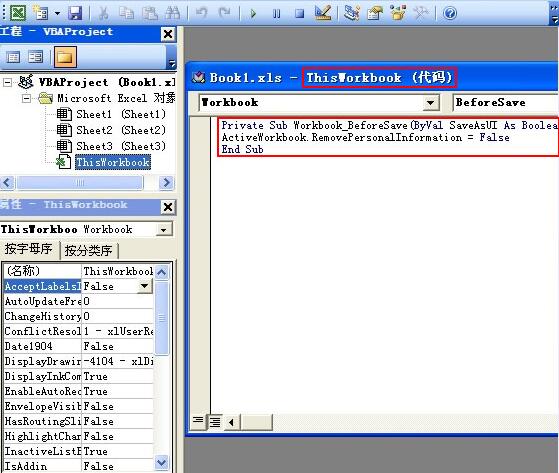
The above is the detailed content of How to deal with pop-up privacy warnings in Excel files. For more information, please follow other related articles on the PHP Chinese website!
 How to turn off win10 upgrade prompt
How to turn off win10 upgrade prompt
 The difference between lightweight application servers and cloud servers
The difference between lightweight application servers and cloud servers
 CMD close port command
CMD close port command
 The difference between external screen and internal screen broken
The difference between external screen and internal screen broken
 How to jump with parameters in vue.js
How to jump with parameters in vue.js
 Cell sum
Cell sum
 How to intercept harassing calls
How to intercept harassing calls
 virtual digital currency
virtual digital currency




