
Using Baidu Netdisk acceleration coupons can increase file download speed. Acceleration coupons can be obtained by signing in, completing tasks, purchasing or membership gifts. To use it, you need to click the "Acceleration Coupon" button when downloading the file, select the acceleration coupon and click "Start Acceleration". The acceleration coupon can increase the download speed to a maximum of 5MB/s. It is only applicable to single file downloads with a limited number of times. The effect is more obvious for large file downloads. Other ways to improve download speed include: stabilizing your network connection, avoiding peak download times, clearing your browser cache, and using third-party download tools.
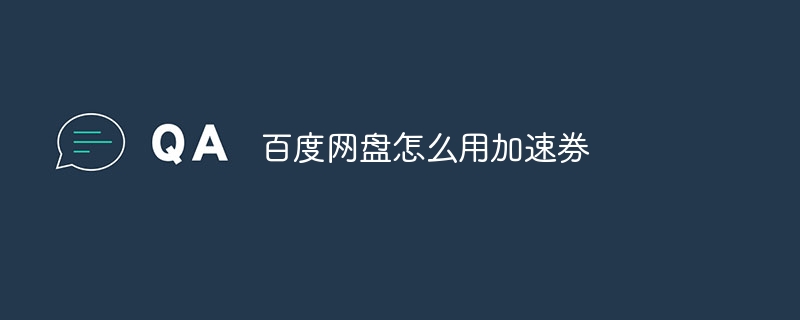
How to use Baidu network disk acceleration coupon
Get straight to the point:
Use Baidu Network disk acceleration coupons can increase file download speed.
Detailed expansion:
1. Obtain acceleration coupons
2. Use Acceleration Voucher
3. Acceleration effect
4. Important points to note
5. Other ways to improve download speed
The above is the detailed content of How to use Baidu Netdisk acceleration coupon. For more information, please follow other related articles on the PHP Chinese website!




