 Software Tutorial
Software Tutorial
 Mobile Application
Mobile Application
 How can I find my comments in the video account? How to improve fan interaction with video accounts?
How can I find my comments in the video account? How to improve fan interaction with video accounts?
How can I find my comments in the video account? How to improve fan interaction with video accounts?
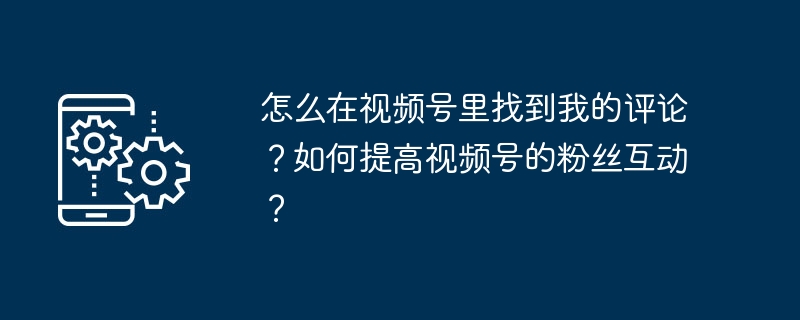
php Editor Youzi will share some tips with you to teach you how to find your own comments on the video platform. The first is to use keywords to search. You can choose words related to the video content you are interested in to search, so that you can find the comments you want more accurately. Secondly, you can enter the comment area of the relevant video by clicking on the video's tag or related recommendations, so that you can find more discussions related to the video. In addition, you can directly interact with other users and follow interesting commenters, which can improve the interactivity of your video account fans and increase your exposure.
1. How to find my comments in the video account?
1. Open WeChat and enter the video account page.
2. At the bottom of the video account page, you will see the "My" option.
3. Click "My" to enter the personal center.
4. Find the "Comments" option at the bottom of the personal center page.
5. Click "Comments" and you will see all the comments you posted on the video account.
If you want to find your own comments under a specific video, you can follow the following steps:
1. Open WeChat and enter the video account page.
2. Browse or search for videos you have commented on.
3. Click to enter the video page, and then find your comment in the comment area.
2. How to improve the fan interaction of the video account?
1. Post quality comments: Posting insightful, interesting or helpful comments on your video account can attract the attention and interaction of other users.
2. Actively participate in interactions: Actively reply to fans’ comments and participate in discussions, which can increase fans’ enthusiasm for interaction.
3. Post interesting content: Posting interesting, creative or practical video content can attract more users’ attention and comments.
4. Update content regularly: Keeping video content updated frequently can maintain fans’ attention and interaction frequency.
5. Interactive activities: Some interactive activities can be held, such as Q&A, lottery, etc., to increase fan participation and enthusiasm for interaction.
It is not difficult to find your own comments in the video account. You just need to follow the steps above. The key to improving fan interaction on video accounts is to publish quality comments, actively participate in interactions, publish interesting content, regularly update content, and hold interactive activities. I hope this article can help you better find your comments in your video account and improve your fan interaction.
The above is the detailed content of How can I find my comments in the video account? How to improve fan interaction with video accounts?. For more information, please follow other related articles on the PHP Chinese website!

Hot AI Tools

Undresser.AI Undress
AI-powered app for creating realistic nude photos

AI Clothes Remover
Online AI tool for removing clothes from photos.

Undress AI Tool
Undress images for free

Clothoff.io
AI clothes remover

AI Hentai Generator
Generate AI Hentai for free.

Hot Article

Hot Tools

Notepad++7.3.1
Easy-to-use and free code editor

SublimeText3 Chinese version
Chinese version, very easy to use

Zend Studio 13.0.1
Powerful PHP integrated development environment

Dreamweaver CS6
Visual web development tools

SublimeText3 Mac version
God-level code editing software (SublimeText3)

Hot Topics
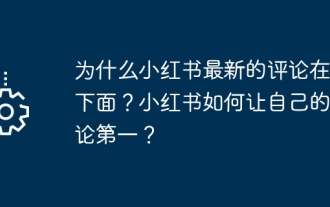 Why is the latest comment on Xiaohongshu at the bottom? How does Xiaohongshu make its comments number one?
Mar 21, 2024 pm 06:21 PM
Why is the latest comment on Xiaohongshu at the bottom? How does Xiaohongshu make its comments number one?
Mar 21, 2024 pm 06:21 PM
As a popular social e-commerce platform, Xiaohongshu’s user comments are an important interactive link. Many users find that on Xiaohongshu, the latest comments often appear at the bottom of the comment area. Why is this? This article will delve into the sorting mechanism of Xiaohongshu’s comment area and share some tips for ranking comments at the front. 1. Why are the latest comments on Xiaohongshu at the bottom? The default sorting method of the Xiaohongshu comment area is to display comments in chronological order, that is, the latest comments will be displayed at the bottom of the comment area. This sorting method helps users easily view the latest comments and obtain real-time information. Xiaohongshu encourages interaction between users and encourages users to actively participate in comments by placing the latest comments at the bottom of the page. This design allows users to browse other users’ comments,
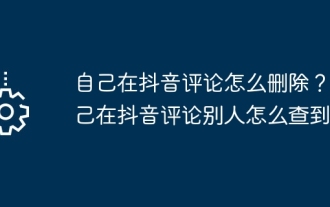 How do I delete my comments on TikTok? How can others find out my comments on TikTok?
Mar 21, 2024 pm 10:41 PM
How do I delete my comments on TikTok? How can others find out my comments on TikTok?
Mar 21, 2024 pm 10:41 PM
People enjoy posting videos, browsing videos, commenting and interacting on Douyin. But in the comment interaction, sometimes we may make some inappropriate remarks or make mistakes and want to delete these comments. So how to delete my own comments on Douyin? 1. How to delete my comments on Douyin? 1. Log in to Douyin App and find the video with the comment you want to delete. 2. At the bottom of the video page, find a list of all comments. 3. Find your comment, click the heart icon (like) on the right side of the comment, then click the delete icon (trash can) to confirm deletion. 4. If you @ other people in the comment, you will receive a prompt when deleting the comment: "After deleting this comment, the person @ will not receive the notification." If you want the person @ to receive the notification, you can Cancel @ first,
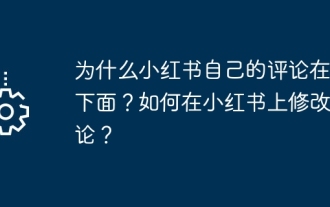 Why is Xiaohongshu's own comment at the bottom? How to modify a comment on Xiaohongshu?
Mar 21, 2024 pm 10:46 PM
Why is Xiaohongshu's own comment at the bottom? How to modify a comment on Xiaohongshu?
Mar 21, 2024 pm 10:46 PM
Xiaohongshu is a popular social e-commerce platform where users can share shopping tips, recommend products and exchange shopping experiences. Some users found that comments they posted on Xiaohongshu were always displayed at the bottom, which confused them. This article will explore why Xiaohongshu’s comments arrangement causes user comments to appear at the bottom, and introduce how to modify the position of comments on Xiaohongshu. 1. Why are Xiaohongshu’s own comments at the bottom? The display order of comments on Xiaohongshu is usually based on the chronological order of the comments. If your comment is posted after another user has commented, it will appear at the bottom. This is Xiaohongshu’s default comment sorting method, which is designed to maintain order and clarity in the comment area. Xiaohongshu may based on the content of the comments
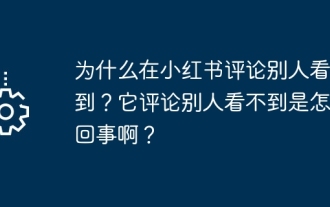 Why can't others see my comments on Xiaohongshu? Why can't others see its comments?
Mar 21, 2024 pm 07:51 PM
Why can't others see my comments on Xiaohongshu? Why can't others see its comments?
Mar 21, 2024 pm 07:51 PM
Xiaohongshu is a popular social media platform where users can share their lives and exchange experiences. Some users will find that when they comment on other people's posts, they cannot see it. So, why can’t others see my comments on Xiaohongshu? This article will explore this issue in detail to help you resolve your confusion. 1. Why can’t others see my comments on Xiaohongshu? Delayed review: Xiaohongshu review content has been reviewed and may be temporarily hidden due to containing sensitive words or illegal content. In this case, the other party may not be able to see the comment temporarily after it is posted. Generally, these comments will reappear once moderation is complete. Account anomalies may cause comments posted by commenters not to be seen by the other party, even if the comments are successfully posted. Such abnormal situations include accounts being banned or functions limited.
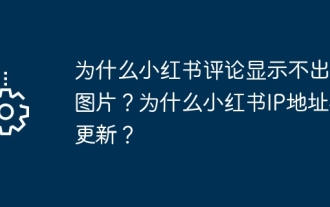 Why can't pictures be displayed in Xiaohongshu comments? Why is the Xiaohongshu IP address not updated?
Mar 21, 2024 pm 09:00 PM
Why can't pictures be displayed in Xiaohongshu comments? Why is the Xiaohongshu IP address not updated?
Mar 21, 2024 pm 09:00 PM
Xiaohongshu is a popular social e-commerce platform where users can share their shopping experiences and recommend products. Some users reported that they were troubled by the fact that the images they uploaded in their comments were not displayed properly. This article will help you find out why images in Xiaohongshu comments cannot be displayed and provide solutions. 1. Why can’t pictures be displayed in Xiaohongshu comments? Image formats may not be supported: Xiaohongshu’s comment function only supports limited image formats. If the image format you upload is not supported, the image may not be displayed. It is recommended that you try other formats, such as JPG, PNG, etc. The size of images uploaded in comments may be limited by Xiaohongshu. If the size of your image is too large, it may not be displayed properly. It is recommended that you try pressing
 At what time does a video account post a video with a high volume of views? How to increase playback volume?
Mar 07, 2024 pm 07:10 PM
At what time does a video account post a video with a high volume of views? How to increase playback volume?
Mar 07, 2024 pm 07:10 PM
On the video account platform, the time to publish a video is an important factor that affects the playback volume. So, when is the time period when posting a video can get higher views? In the following content, we will provide relevant answers for you. 1. At what time does a video account post a video with a high volume of views? Mornings and evenings are the peak times when many people use their mobile phones to watch videos. In the morning, people will use fragmented time to watch short videos while commuting or during breakfast. In the evening, after people get home from get off work, they have more time to rest and relax, and they also take the opportunity to watch some interesting video content. Therefore, videos released during these two time periods may have better views. In addition, weekends are when many people have the most free time and are prime time for watching videos. During the day on weekends, people usually arrange various activities
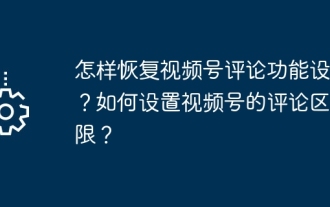 How to restore the video account comment function settings? How to set the comment area permissions of the video account?
Mar 21, 2024 pm 09:57 PM
How to restore the video account comment function settings? How to set the comment area permissions of the video account?
Mar 21, 2024 pm 09:57 PM
With the continuous updating and improvement of the functions of WeChat video accounts, more and more users are beginning to use video accounts to share their lives and opinions. Some users may accidentally turn off the comment function when setting up the video account comment function, resulting in the inability to receive and reply to user comments. So, how to restore the video account comment function settings? This article will introduce in detail how to restore the comment function of the video account and how to set the comment area permissions of the video account. 1. How to restore the video account comment function settings? 1. Log in to WeChat, enter the video account page, click the "..." button in the upper right corner, and select "Work Management". 2. On the work management page, find the video for which you want to restore the comment function, and click on the video to enter the details page. 3. On the video details page, find the "Comment Area" option and click
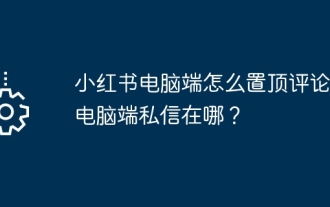 How to pin comments to the top of Xiaohongshu on the computer? Where are the private messages on the computer?
Mar 28, 2024 pm 12:36 PM
How to pin comments to the top of Xiaohongshu on the computer? Where are the private messages on the computer?
Mar 28, 2024 pm 12:36 PM
On Xiaohongshu, users can browse a variety of beauty, fashion, travel and other content, while also expressing their own opinions and comments. Some users encountered the problem of how to pin comments when using the Xiaohongshu computer version. 1. How to pin comments to the top of Xiaohongshu on the computer? 1. Open the computer version of Xiaohongshu and enter the post or update you want to comment on. 2. In the comment area, find the comment you want to pin. 3. Click on the comment and you will see a "Pin" button. 4. Click the "Pin" button, and the comment will appear at the top of the comment area and become a pinned comment. It should be noted that the Xiaohongshu computer version currently only supports pinning your own comments, and the pinning function is only valid in the comment area of posts or updates, and cannot be pinned on topic pages or global comment areas. two,





