How to solve the problem that 192.168.1.1 cannot be accessed?
If you cannot access 192.168.1.1, you can solve it by following the following steps: Check the network connection. Restart your router or modem. Check IP address configuration. Check DNS settings. Disable firewall. Update firmware. Contact your Internet service provider for help.
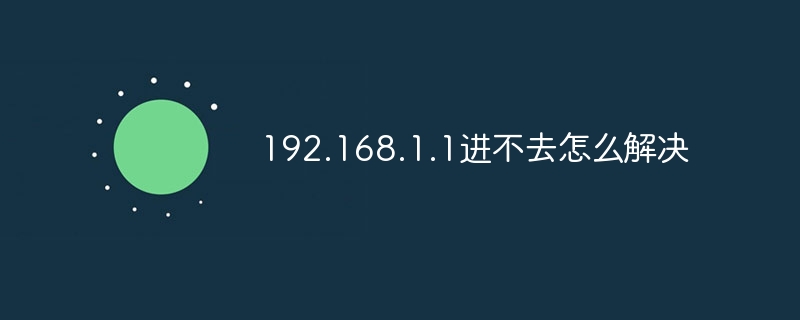
How to solve the problem of inaccessibility of 192.168.1.1
1. Check the network connection
- Confirm that the device is connected to the router, and check whether the network cable or Wi-Fi connection is normal.
- Try using another network cable or connecting to a different Wi-Fi network.
2. Restart the router or modem
- Unplug the power cords of the router and modem and wait 30 seconds.
- Replug the power cord and restart the device.
3. Check the IP address
- Make sure your device is configured to use 192.168.1.1 as the default gateway.
- On your computer, open a command prompt and enter "ipconfig" to see if the default gateway is 192.168.1.1.
- On the mobile device, check the network settings and make sure the IP address is configured correctly.
4. Check DNS Settings
- On the device, check that the DNS settings point to the router’s IP address.
- Normally, DNS settings should be configured automatically. But if you changed the settings manually, make sure they point to the correct IP address.
5. Disable Firewall
- Temporarily disable Windows Defender Firewall or other security software to see if that blocks your access to 192.168.1.1.
- If the router can be accessed after disabling the firewall, add the firewall to the exceptions list.
6. Update the firmware
- Check whether the router’s firmware is the latest. Outdated firmware can cause connectivity issues.
- Download the latest firmware from the router manufacturer's website and install it into your router.
7. Contact your Internet Service Provider
- If you still cannot access 192.168.1.1 after trying all the above steps, please contact your Internet Service Provider Internet Service Provider (ISP). They may be able to help you resolve your issue.
The above is the detailed content of How to solve the problem that 192.168.1.1 cannot be accessed?. For more information, please follow other related articles on the PHP Chinese website!

Hot AI Tools

Undresser.AI Undress
AI-powered app for creating realistic nude photos

AI Clothes Remover
Online AI tool for removing clothes from photos.

Undress AI Tool
Undress images for free

Clothoff.io
AI clothes remover

Video Face Swap
Swap faces in any video effortlessly with our completely free AI face swap tool!

Hot Article

Hot Tools

Notepad++7.3.1
Easy-to-use and free code editor

SublimeText3 Chinese version
Chinese version, very easy to use

Zend Studio 13.0.1
Powerful PHP integrated development environment

Dreamweaver CS6
Visual web development tools

SublimeText3 Mac version
God-level code editing software (SublimeText3)

Hot Topics
 1662
1662
 14
14
 1418
1418
 52
52
 1311
1311
 25
25
 1261
1261
 29
29
 1234
1234
 24
24


