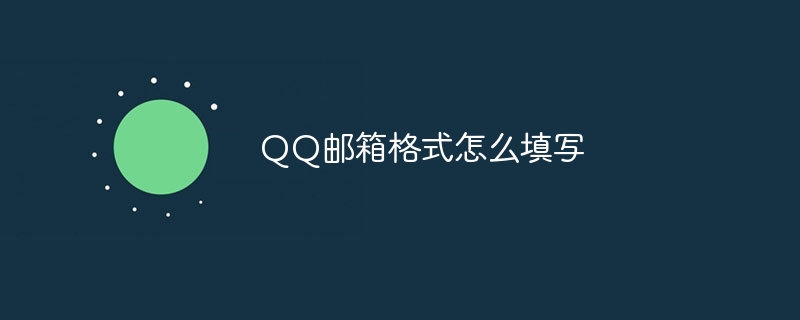QQ email address format: consists of user name (QQ number or nickname) and fixed domain name @qq.com. Filling in steps: 1. Fill in the user name: QQ number or select a nickname to register on the registration page. 2. Fill in the domain name: add the fixed domain name @qq.com after the user name.

QQ Email Format Guide
Email address format:
QQ email address consists of two parts: username and domain name.
- Username: QQ number or QQ nickname. For example: 123456789@qq.com
- Domain name: The fixed domain name of QQ mailbox is @qq.com.
Fill in the steps:
-
Fill in the user name:
- If Use the QQ number as the username and directly fill in the 11-digit QQ number.
- If you use a QQ nickname, you need to select the "Register using a nickname" option on the QQ mailbox registration page and enter your nickname. The system will automatically generate the corresponding QQ email address.
-
Fill in the domain name:
- Add the fixed domain name @qq.com after the user name.
Example:
- Email address registered using QQ number 123456789: 123456789@qq.com
- Email address registered using the QQ nickname "Xiao Ming": Xiao Ming@qq.com
Note:
- QQ email addresses are not size sensitive Write.
- QQ email address cannot contain spaces or special characters.
- The same QQ account can only register one QQ email address.
The above is the detailed content of How to fill in the QQ email format. For more information, please follow other related articles on the PHP Chinese website!