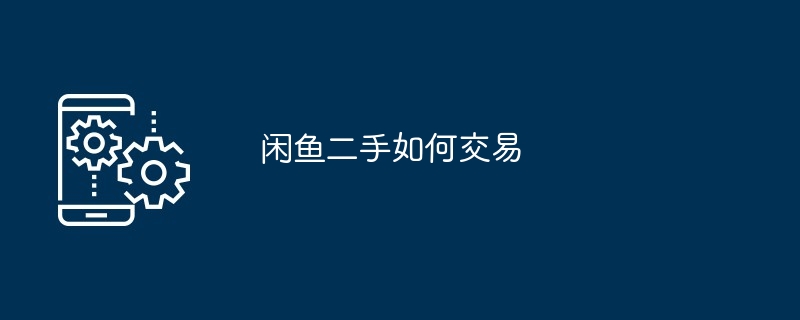Xianyu second-hand transaction steps: Register a Xianyu account and publish idle items; communicate with buyers to negotiate transaction methods; ship and receive goods; evaluate transactions, and keep transaction records for rights protection.

How to trade second-hand Xianyu
Step one: Register a Xianyu account
- Download and install Xianyu APP.
- Use Taobao account or mobile phone number to register Xianyu account.
Step 2: Publish idle items
- Click the "Idle Publish" button.
- Take or select a photo of an unused item.
- Enter item title, description and price.
- Choose appropriate categories and tags.
Step 3: Communicate with the buyer
- After the buyer is interested in your item, he will send you an inquiry message.
- Reply to buyers' questions in a timely manner and negotiate prices and transaction methods.
Step 4: Delivery and receipt
-
Face-to-face delivery: Make an appointment with the time and place, and meet in person goods and receive payment.
-
Express delivery: Pack the goods and choose the appropriate express delivery method. Provide the buyer's shipping address and contact information, and pay for shipping.
-
Buyer confirms receipt: After receiving the goods, the buyer confirms receipt.
Step 5: Evaluate the transaction
- After the transaction is completed, the buyer and seller will evaluate each other.
- Evaluate each other fairly and impartially and provide reference for other users.
Notes:
- Make sure the items are authentic and legal and avoid falsehoods.
- Negotiate the price and freight before the transaction to avoid disputes.
- Maintain good communication during transactions and solve problems in a timely manner.
- Pay attention to safety and choose a place with a lot of traffic when meeting in person.
- Keep chat and transaction records to protect your rights if problems arise.
The above is the detailed content of How to trade second-hand Xianyu. For more information, please follow other related articles on the PHP Chinese website!