
Group payment collection is a function that initiates multi-person payment sharing. The specific steps are as follows: Enter the group chat and click the payment button. Enter amount and description. Select payment method. Set the apportionment method. Initiate payment. Group members collect payments.
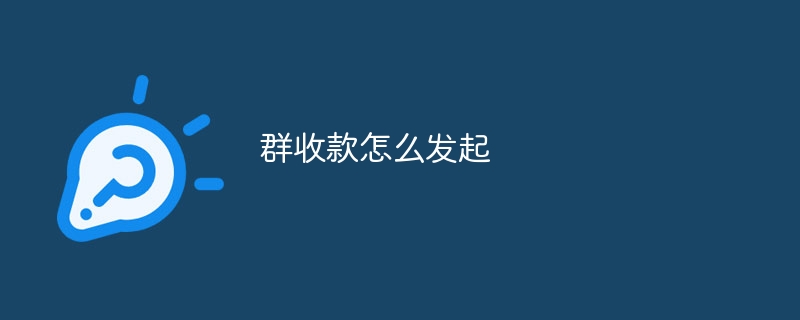
How to initiate group collection
Group collection refers to initiating multiple people to share equally in a group chat cost function. The following are the steps to initiate group collection:
Step 1: Open the group chat
Enter the group chat interface where group collection needs to be initiated.
Step 2: Click the payment button
At the bottom of the group chat interface, click the " " button, and then select "Receipt".
Step 3: Enter the amount and description
In the pop-up collection window, enter the amount to be collected and the description of the purpose.
Step 4: Select a payment method
Select a payment method according to your needs, such as WeChat Pay, Alipay, etc.
Step 5: Set the allocation method
Select the allocation method, which can be flat, customized or proportional allocation.
Step 6: Initiate payment
After the settings are completed, click the "Initiate Payment" button to initiate payment from group members.
Step 7: Group members collect payment
After group members receive the payment notification, they can pay according to the payment method.
Note:
The above is the detailed content of How to initiate group payment. For more information, please follow other related articles on the PHP Chinese website!




