How to delete clear history
Clearing history involves two aspects: browser history and device history. Browser history can be cleared in the browser by opening the browser, selecting "History," selecting a time range, checking the types of data to be cleared, and clicking the "Clear Data" button. Device history can be cleared in your device's Settings menu by finding the app, selecting Clear Data or Clear Cache, and confirming the action.
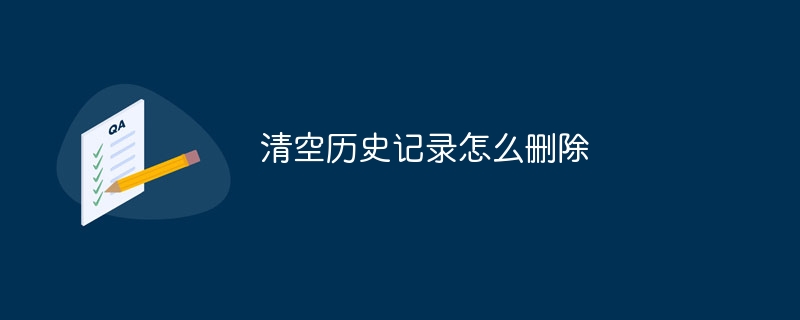
Clear history and completely delete traces
How to clear history?
Clearing history can start from the following two aspects:
- Browser history: In the browser, you can clear specific Browsing history, download history, cookies and other cached data over time.
- History on the device: On the device, you can access the Apps or Storage options in the Settings menu, find the app you want, select Clear Data ” or “Clear Cache” to delete history.
Detailed steps to clear history
Browser history:
- Open the browser, Click the "..." or "Three Lines" menu in the upper right corner.
- Select "History" or "Browsing History".
- Click "Clear Browsing Data".
- Select the time range to clear (for example, past hour, past day, or all time).
- Check the data types that need to be cleared, such as browsing history, download history, cookies and cached images.
- Click the "Clear Data" button.
History on your device:
- Open the Settings app on your device.
- Find the "Applications" or "Storage" option.
- Find the app whose history you want to clear.
- Select "Clear Data" or "Clear Cache".
- Confirm the operation.
Notes on deleting history
- Deleting browser history will not affect login information or bookmarks.
- Deleting history on your device may clear the app's settings and saved data.
- Clearing history can only delete traces on the local device. Third-party applications or websites may still retain relevant records.
The above is the detailed content of How to delete clear history. For more information, please follow other related articles on the PHP Chinese website!

Hot AI Tools

Undresser.AI Undress
AI-powered app for creating realistic nude photos

AI Clothes Remover
Online AI tool for removing clothes from photos.

Undress AI Tool
Undress images for free

Clothoff.io
AI clothes remover

AI Hentai Generator
Generate AI Hentai for free.

Hot Article

Hot Tools

Notepad++7.3.1
Easy-to-use and free code editor

SublimeText3 Chinese version
Chinese version, very easy to use

Zend Studio 13.0.1
Powerful PHP integrated development environment

Dreamweaver CS6
Visual web development tools

SublimeText3 Mac version
God-level code editing software (SublimeText3)

Hot Topics
 1378
1378
 52
52


