
How to retrieve the forgotten DingTalk password: Retrieve via mobile phone: Enter the mobile phone number, obtain and enter the verification code to reset the password. Retrieve via email: Enter your email, click the reset password link, and follow the prompts to reset. Retrieve through the administrator: Contact the DingTalk administrator to reset your password.
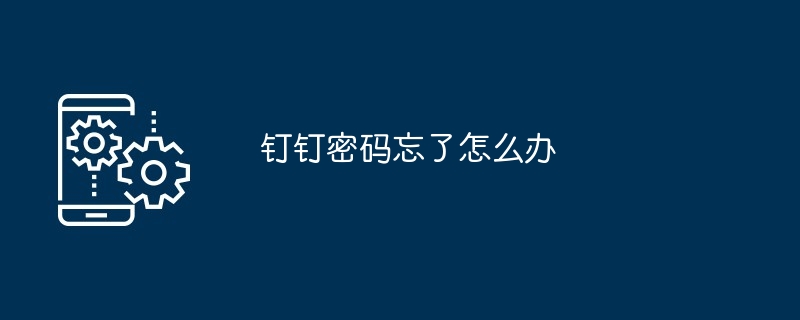
What should I do if I forget my DingTalk password?
If you forget your DingTalk password, you can follow the steps below to retrieve it:
1. Retrieve it via mobile phone
2. Retrieve via email
3. Retrieve through DingTalk administrator
Note:
The above is the detailed content of What should I do if I forget my DingTalk password?. For more information, please follow other related articles on the PHP Chinese website!




