How to delete all contacts on mobile phone
iOS devices: Open Contacts > Groups > All Contacts > Edit > Delete All. Android device: Open Contacts >Manage Contacts>Delete Contacts>All. Other methods: 1. Use cloud services to delete contacts synchronously; 2. Use SIM cards to delete contacts.
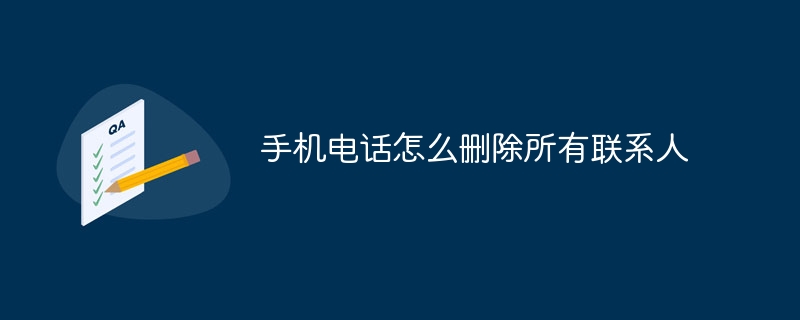
How to delete all mobile contacts
iOS devices
- Open the Contacts application.
- Click "Group".
- Click "All Contacts".
- Click "Edit" in the upper right corner.
- Select "Delete All" at the bottom of the screen.
- confirm deletion.
Android devices
- Open the Contacts app.
- Click on the three dots in the upper right corner.
- Select "Manage Contacts".
- Select "Delete Contact".
- Click "All".
- confirm deletion.
Other methods
Use cloud service to synchronize deletion
- Open on your device " set up".
- Go to Accounts & Sync.
- Select your cloud service (e.g., Google, Outlook).
- Uncheck the "Contacts" option.
- This will delete all synced contacts from your device.
Using the SIM card
- Remove the SIM card from your device.
- Use the appropriate SIM card reader or adapter for your device.
- Open the SIM card manager software on your computer.
- Delete all contact data on the SIM card.
- Put the SIM card back into your device.
The above is the detailed content of How to delete all contacts on mobile phone. For more information, please follow other related articles on the PHP Chinese website!

Hot AI Tools

Undresser.AI Undress
AI-powered app for creating realistic nude photos

AI Clothes Remover
Online AI tool for removing clothes from photos.

Undress AI Tool
Undress images for free

Clothoff.io
AI clothes remover

AI Hentai Generator
Generate AI Hentai for free.

Hot Article

Hot Tools

Notepad++7.3.1
Easy-to-use and free code editor

SublimeText3 Chinese version
Chinese version, very easy to use

Zend Studio 13.0.1
Powerful PHP integrated development environment

Dreamweaver CS6
Visual web development tools

SublimeText3 Mac version
God-level code editing software (SublimeText3)

Hot Topics
 1378
1378
 52
52


