
php The editor of Apple reminds iPhone users that sometimes when using iPhone, Wi-Fi may not be successfully connected, which has a great impact on the user experience. If this happens to you, don’t worry! Below we will introduce to you several methods to solve the problem of Wi-Fi not working on Apple mobile phones. We hope to help friends who encounter this problem.
I have shared bugs such as iPhone crashes due to special characters more than once. For example, for some characters that were very popular at the time, Android phones were fine at the time, but Apple phones would be stuck after encountering them.
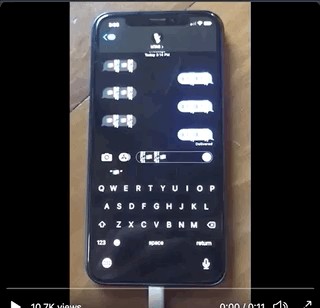
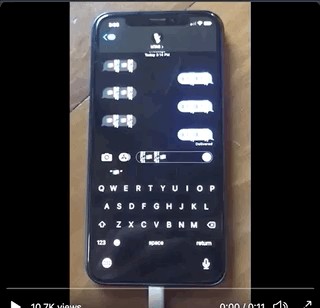
However, now there are special characters that can prevent iPhone from connecting to Wi-Fi (%p%s%s%s% s%n), according to security officer Carl Schou, after using this special symbol in the Wi-Fi name, it will cause the iPhone wireless network function to become abnormal, and restarting the phone cannot solve the problem.
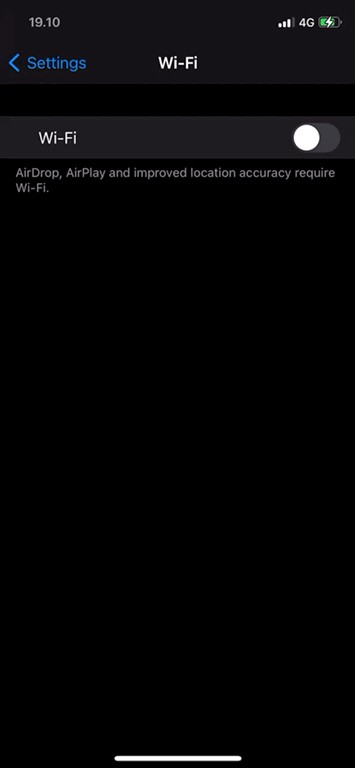
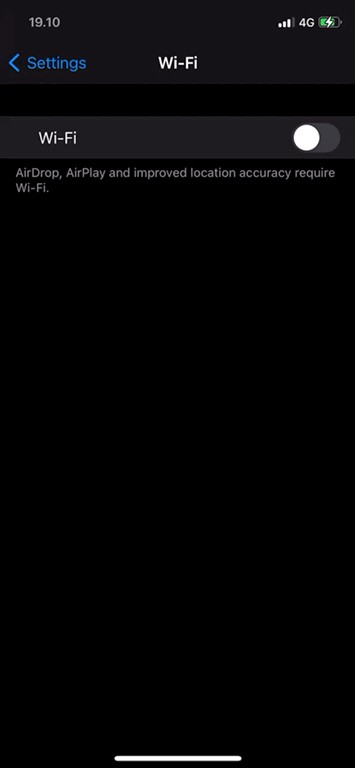
Regarding this phenomenon, we also tested it with an iPhone with iOS 14.3 system, and found that this problem does exist. Modify it Afterwards, the iPhone will be unable to turn on the Wi-Fi function and search for Wi-Fi networks.
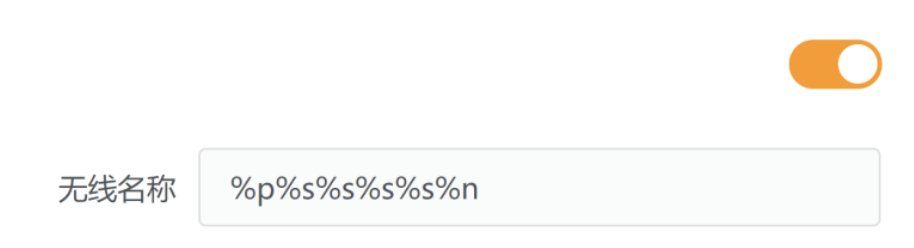
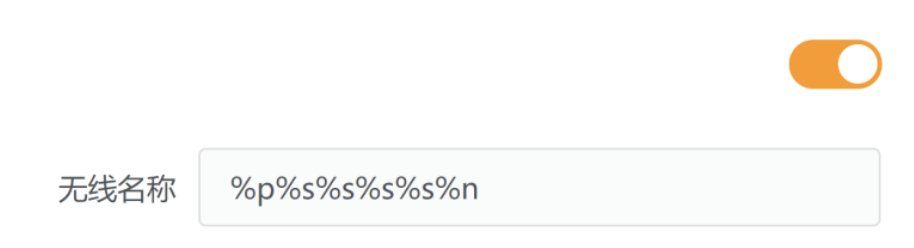
So don’t try to change the router SSID to this name easily, otherwise your iPhone will trigger this bug. In fact, in addition to being unable to In addition to connecting to Wi-Fi, AirDrop on mobile phones will also be unavailable.
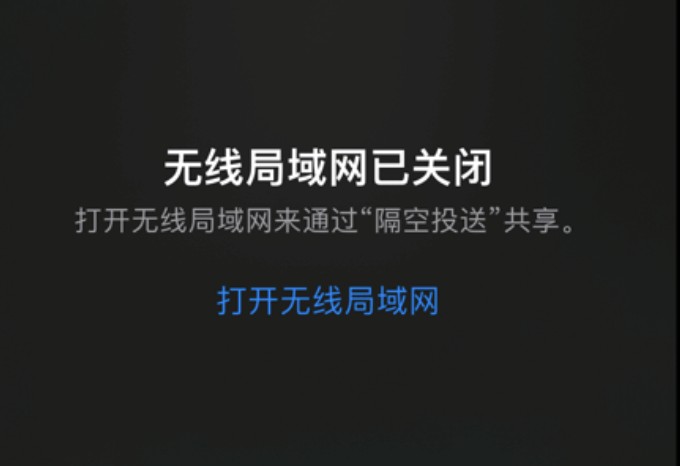
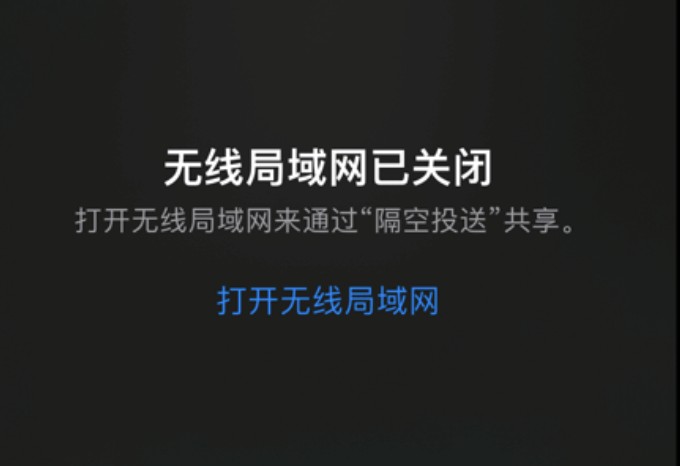
So how do we solve this bug after triggering it? In fact, the solution is also very simple. We only need to enter the settings of the mobile phone-General-Restore. After entering, we can choose to restore the network.


So why does this symbol cause such a problem?
In fact, friends who know programming should know that "%" is not only a percent sign in C language, it is also called "format string", which is used to process special characters. Variable name or command, when the iPhone connects to this SSID, the system does not treat it as ordinary characters, so this problem occurs.


So have you had this problem after testing? Welcome to leave a message
This article ends here. I hope it can help you to a certain extent. What should you do if you feel that the Wi-Fi on your Apple phone cannot be used in this article? "A must-read for newbies: Solving the Wi-Fi problem on Apple phones -Method that cannot be used by Fi” If it is good, you can forward it to your friends!
The above is the detailed content of What to do if the Wi-Fi on your iPhone doesn't work. A must-read for newbies: How to solve the problem of Wi-Fi on your Apple phone not working.. For more information, please follow other related articles on the PHP Chinese website!




