
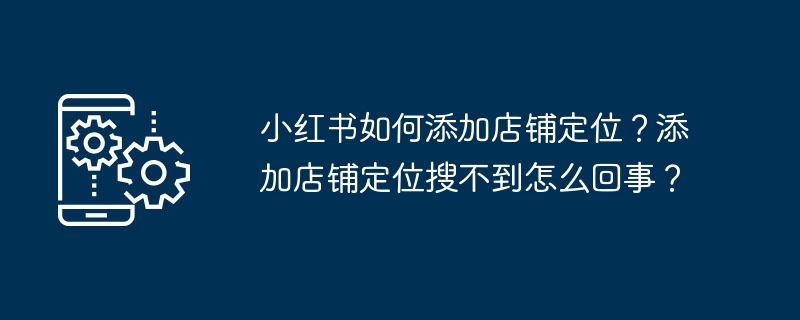
php Xiaobian Xigua shared how to add store positioning. Adding store positioning is a very important function for merchants. It can help customers find the location of the store more conveniently. But sometimes we may encounter some problems, such as not knowing how to add store positioning or what to do if the store positioning cannot be found? In this article, we'll walk you through how to add store targeting and answer common questions to help merchants take better advantage of this feature.
1. How to add store positioning to Xiaohongshu?
1. Log in to Xiaohongshu merchant backend
First of all, you need to make sure that you are already a merchant user of Xiaohongshu. If not, you need to register and confirm your merchant account first. After logging in to the merchant backend, find the "Store Management" module.
2. Enter the store information settings
In the store management module, find the "store information" or "store positioning" item and click to enter. Here you can see the current store positioning information and modify it if necessary.
3. Fill in the store location information
In the store location information column, you need to fill in the following:
- Store name: fill in your Store name. Customers can find your store by this name.
- Store address: Fill in the store address accurately, including street, house number, etc.
- Contact number: Fill in the contact number of the store to facilitate customer consultation and contact.
-Business hours: Fill in the store's business hours to let customers know when they can visit.
4. Submit and wait for review
After filling in the store location information, click "Save" and submit for review. The Xiaohongshu team will review your information. Once passed, your store location will be displayed on the map, and customers can find your store through search or map search.
2. Why can’t I find the location of the store I added to Xiaohongshu?
1. The information is filled in inaccurately
If the store location cannot be found in the search, first check whether the address, phone number and other information are filled in inaccurately. Please ensure that all information is up to date and consistent with the actual store information.
2. Under review or failed review
The newly submitted store positioning may still be under review and will take some time to be displayed in the search. If the review fails, you need to modify the information based on Xiaohongshu’s feedback and resubmit for review.
3. Search function problems
Sometimes, there may be a problem with the search function of Xiaohongshu, resulting in the store location not being displayed. In this case, you can try refreshing the page or trying the search again later.
4. Store visibility issue
If a store’s visibility on Xiaohongshu is low, it may affect search rankings. You can increase your store’s popularity and exposure through content marketing on Xiaohongshu.
Adding store positioning on Xiaohongshu is a simple but important operation that can help merchants increase their exposure and attract more customers. If you encounter problems during the addition process, you can check and solve them according to the above methods.
The above is the detailed content of How to add store positioning in Xiaohongshu? Why can't I find the store location when I add it?. For more information, please follow other related articles on the PHP Chinese website!




