What should I do if I forget my NetEase email account?
If you forget your NetEase email account, you can retrieve it through the following steps: Check the auxiliary information: mobile phone number, backup email, and social media account. Retrieve password: Enter auxiliary information, verify identity, and set a new password. Retrieve account: Contact NetEase customer service, provide email details, and wait for review.
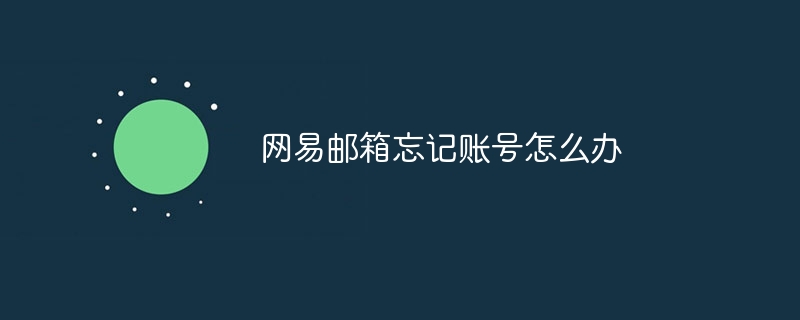
Solutions for forgetting your NetEase email account
Forgetting your NetEase email account is not a big deal, you can follow the steps below Retrieve:
Step 1: Check if there is auxiliary information
- Recall the mobile phone number or backup email associated with the NetEase mailbox.
- Check whether there is a social media account (such as WeChat, QQ) bound to the NetEase email account.
Step 2: Retrieve password
- Enter NetEase mailbox to retrieve password page: https://reg.163.com/login/ findPwd
- Enter auxiliary information, such as mobile phone number or alternate email address.
- Follow the page prompts for identity verification.
- Set a new password and retrieve your email account.
Step 3: Retrieve account
- #If you cannot retrieve your email account by retrieving your password, you can contact NetEase customer service for manual retrieval. Back.
- Enter NetEase customer service page: https://corp.163.com/service/
- Click "Service Order-Account Appeal" and fill in the appeal information.
- Provide detailed information about the email account, such as historical email subjects, recipients or sender addresses.
- Wait for customer service review and obtain email account information based on the review results.
Tips:
- When retrieving your email account, you need to provide as accurate information as possible.
- Protect auxiliary information, such as mobile phone number and backup email address.
- Regularly update your NetEase email password to ensure account security.
The above is the detailed content of What should I do if I forget my NetEase email account?. For more information, please follow other related articles on the PHP Chinese website!

Hot AI Tools

Undresser.AI Undress
AI-powered app for creating realistic nude photos

AI Clothes Remover
Online AI tool for removing clothes from photos.

Undress AI Tool
Undress images for free

Clothoff.io
AI clothes remover

Video Face Swap
Swap faces in any video effortlessly with our completely free AI face swap tool!

Hot Article

Hot Tools

Notepad++7.3.1
Easy-to-use and free code editor

SublimeText3 Chinese version
Chinese version, very easy to use

Zend Studio 13.0.1
Powerful PHP integrated development environment

Dreamweaver CS6
Visual web development tools

SublimeText3 Mac version
God-level code editing software (SublimeText3)





