 System Tutorial
System Tutorial
 LINUX
LINUX
 The big secret of Python version upgrade: backup, update, and problem solving all in one place
The big secret of Python version upgrade: backup, update, and problem solving all in one place
The big secret of Python version upgrade: backup, update, and problem solving all in one place
As technical talents who are proficient in Linux systems, in order to meet the growing development needs and fix security risks in old versions, we often need to update and upgrade the Python version. This article provides an in-depth discussion on this topic, including the preparations involved, the specific implementation steps of various upgrade methods, potential problems and their corresponding strategies, etc. The purpose is to provide readers with a clear and easy-to-understand guide to Linux training to help You successfully upgraded the Python version.
Preparation
Before upgrading the Python version, necessary preparations must be made to ensure that the process is correct. First of all, it is important to clearly understand the existing Python version and its dependencies. You can find out the Python version currently in use by using the following command:
bash python --version
Next, we should prioritize backing up key system data to prevent data loss caused by potential accidents. In addition, to ensure system stability and good operating performance, it is recommended to update the system software package to the latest stable version before upgrading.
First of all, in order to prevent conflicts with existing applications, ensure that programs that rely on older versions of Python are properly handled before upgrading. You can inspect the loaded software to see if there are any dependencies on older Python versions.
After making the above preparations, you can proceed to the actual Python upgrade steps that are accurate to single digits.
Back up existing environment
Before starting a full Python upgrade, be sure to make a complete backup of the system, or at least retain the existing Python environment. This prevents accidents and ensures that the original state can be restored. You can accomplish this using regular system snapshot software or by manually selecting key files for backup.
Be sure to keep key data and configuration files properly in case of emergency, ensuring that they can be retrieved immediately for recovery when needed.
Upgrade using package manager
Most Linux operating systems are equipped with integrated package managers to simplify and automate the installation and update process of software packages. For example, under Ubuntu you can choose to use the apt-get command to upgrade the Python version, while on CentOS it is recommended to use the yum command.

Firstlinux upgrade python version upgrade, update the software source list to obtain the latest software information:
sudo apt-get update
Then, use the package manager to install the new version of Python:
Please install it through the command sudo apt-get install python3.8 first.
At this moment, the latest Python 3.8 version will be automatically downloaded and installed. After the installation is complete, you can use the relevant instructions to check the installation of the new version of Python.
python3.8--version
Manual compilation and installation
In addition to relying on the package manager, you can also compile and install the new version of Python yourself. This process is more cumbersome, but more flexible. The steps are as follows: First download the latest Python source code compressed file and extract it to a local folder.
Then enter the decompressed directory and execute the following commands to compile and install:
###。/構成、設定### ###作る###sudo make install
コンパイルとインストールが完了した後も、次の手順を使用して新しいバージョンの Python の実行を確認できます。
仮想環境管理エンジニアリングの実践プロセスでは、複数のプロジェクトのニーズにより、さまざまなバージョンの Python が必要になることがよくあります。各プロジェクトの独立した Python 環境を適切に管理および制御するために、仮想環境を使用してプロジェクト間で関連する依存関係要素を分離できます。 Virtualenv や Conda などのツールを使用すると、独立した Python 仮想環境を構築し、特定のバージョンの Python を簡単にインストールできます。これにより、プロジェクトに必要なPython環境を相互に干渉することなく柔軟に切り替えることができます。
一般的な問題と解決策Python バージョンをアップグレードすると、互換性の問題や依存関係エラーなど、多くの課題に直面する可能性があります。上記の一般的な問題を解決するために、以下の提案をここに示します:
ソフトウェア互換性の問題: 一部のアプリケーションが古いバージョンの Python に依存しており、新しいバージョン
linux のアップグレード Python のバージョンのアップグレード  にすぐに移行できない場合、仮想環境を構築するか、Docker コンテナーを有効にするかを選択できます。その他の技術的ソリューション これらの特定のアプリケーションを実行します。
にすぐに移行できない場合、仮想環境を構築するか、Docker コンテナーを有効にするかを選択できます。その他の技術的ソリューション これらの特定のアプリケーションを実行します。
環境設定の調整: Python バージョンを更新した後は、システムが Python の新しいバージョンを正確に識別して呼び出せるように、必ず対応する環境設定を調整してください。 依存関係の処理: 一部のソフトウェア パッケージが Python ライブラリの特定のバージョンに依存している場合、ソフトウェア パッケージをすぐに更新するか、対応するバージョンのライブラリ データを手動でロードする必要があります。
システムの堅牢性の保証: アップグレードの実装後、システムが堅牢であることを確認するために詳細な検査を実施する必要があり、発見されたバグや異常な状態はできるだけ早く修復する必要があります。
上記の戦略とソリューションを使用すると、Linux システムでの Python バージョンの更新がより便利かつ効率的になります。初心者も経験豊富な開発者も、個人のニーズに応じて実行する適切なメソッドを選択することで、新しいバージョンの Python によってもたらされる強力な機能とパフォーマンスの向上を体験できます。
The above is the detailed content of The big secret of Python version upgrade: backup, update, and problem solving all in one place. For more information, please follow other related articles on the PHP Chinese website!

Hot AI Tools

Undresser.AI Undress
AI-powered app for creating realistic nude photos

AI Clothes Remover
Online AI tool for removing clothes from photos.

Undress AI Tool
Undress images for free

Clothoff.io
AI clothes remover

Video Face Swap
Swap faces in any video effortlessly with our completely free AI face swap tool!

Hot Article

Hot Tools

Notepad++7.3.1
Easy-to-use and free code editor

SublimeText3 Chinese version
Chinese version, very easy to use

Zend Studio 13.0.1
Powerful PHP integrated development environment

Dreamweaver CS6
Visual web development tools

SublimeText3 Mac version
God-level code editing software (SublimeText3)

Hot Topics
 1387
1387
 52
52
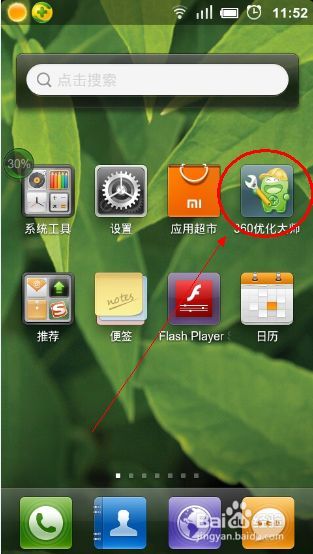 Complete guide to uninstalling Kali Linux software to solve system stability problems
Mar 23, 2024 am 10:50 AM
Complete guide to uninstalling Kali Linux software to solve system stability problems
Mar 23, 2024 am 10:50 AM
This study provides a comprehensive and in-depth analysis of software uninstallation problems that may arise during the penetration testing and security audit process of KaliLinux, and contributes solutions to ensure system stability and reliability. 1. Understand the installation method of the software. Before uninstalling the software from kalilinux, it is a crucial step to first determine its installation path. Then, the appropriate offloading solution is selected accordingly based on the selected path. Common installation methods include apt-get, dpkg, source code compilation and other forms. Each strategy has its own characteristics and corresponding offloading measures. 2. Use the apt-get command to uninstall software. In the KaliLinux system, the apt-get functional component is widely used to execute software packages efficiently and conveniently.
 A complete guide to installing the domestic operating system Kirin Linux, completed in 15 minutes
Mar 21, 2024 pm 02:36 PM
A complete guide to installing the domestic operating system Kirin Linux, completed in 15 minutes
Mar 21, 2024 pm 02:36 PM
Recently, the domestic operating system Kirin Linux has attracted much attention. As a senior computer engineer, I have a strong interest in technological innovation, so I have personally experienced the installation process of this system, and now I will share my experience with you. Before executing the installation procedure, I was fully prepared for the relevant steps. The first task is to download and copy the latest Kirin Linux operating system image to a USB flash drive; secondly, for 64-bit Linux, ensure that important data in personal devices have been backed up to deal with potential installation problems; finally, shut down the computer and insert the USB flash drive. After entering the installation interface and restarting the computer, press the F12 function key promptly, enter the system boot menu and select the USB priority boot option. With a beautiful and simple startup screen appearing in front of you
 puppylinux installation usb disk
Mar 18, 2024 pm 06:31 PM
puppylinux installation usb disk
Mar 18, 2024 pm 06:31 PM
In fact, after a computer is used for a long period of time, the overall performance will show a downward trend, and the adaptability to the Windows system will continue to decline. In addition to the reasons of the computer itself, the Windows system continues to be enhanced and expanded, and the hardware requirements are also getting higher and higher. Therefore, it is not surprising that old computers experience lag after installing Windows system. Previously, many friends were asking in the background about system lags, what to do with old computers? If you find that installing the new Windows 10 system on your old computer causes lags and operational problems, it may be a good choice to consider switching to Linux. Dabaicai has compiled 5 micro-Linux systems, which are suitable for old computers and can effectively reduce CPU usage and make your
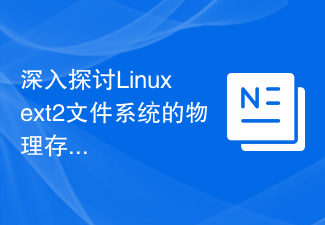 An in-depth discussion of the physical storage structure of the Linux ext2 file system
Mar 14, 2024 pm 09:06 PM
An in-depth discussion of the physical storage structure of the Linux ext2 file system
Mar 14, 2024 pm 09:06 PM
The Linuxext2 file system is a file system used on most Linux operating systems. It uses an efficient disk storage structure to manage the storage of files and directories. Before we delve into the physical storage structure of the Linuxext2 file system, we first need to understand some basic concepts. In the ext2 file system, data is stored in data blocks (blocks), which are the smallest allocable units in the file system. Each data block has a fixed size, usually 1KB, 2KB or 4
 How to solve the problem of garbled characters displayed on the Linux command line
Mar 21, 2024 am 08:30 AM
How to solve the problem of garbled characters displayed on the Linux command line
Mar 21, 2024 am 08:30 AM
Methods to solve the problem of garbled characters displayed on the Linux command line. In the Linux operating system, sometimes we will encounter garbled characters displayed when using the command line interface, which will affect our normal viewing and understanding of the command output results or file contents. The causes of garbled characters may be due to incorrect system character set settings, terminal software not supporting the display of specific character sets, inconsistent file encoding formats, etc. This article will introduce some methods to solve the problem of garbled characters displayed on the Linux command line, and provide specific code examples to help readers solve similar problems.
 Why do processes in Linux sleep?
Mar 20, 2024 pm 02:09 PM
Why do processes in Linux sleep?
Mar 20, 2024 pm 02:09 PM
Why do processes in Linux sleep? In the Linux operating system, a process can become dormant due to a number of different reasons and conditions. When a process is in a dormant state, it means that the process is temporarily suspended and cannot continue execution until certain conditions are met before it can be awakened to continue execution. Next, we will introduce in detail several common situations when a process enters hibernation in Linux, and illustrate them with specific code examples. Waiting for I/O to complete: When a process initiates an I/O operation (such as reading
 Automount drives on Linux
Mar 20, 2024 am 11:30 AM
Automount drives on Linux
Mar 20, 2024 am 11:30 AM
If you are using a Linux operating system and want the system to automatically mount the drive on boot, you can do this by adding the device's unique identifier (UID) and mount point path to the fstab configuration file. fstab is a file system table file located in the /etc directory. It contains information about the file systems that need to be mounted when the system starts. By editing the fstab file, you can ensure that the required drives are loaded correctly every time the system starts, thus ensuring stable system operation. Automatically mounting drivers can be conveniently used in a variety of situations. For example, I plan to back up my system to an external storage device. To achieve automation, ensure that the device remains connected to the system, even at startup. Likewise, many applications will directly
 Linux System Administrator Reveals: A Complete Guide to Analysis of Red Hat Linux Versions
Mar 29, 2024 am 09:16 AM
Linux System Administrator Reveals: A Complete Guide to Analysis of Red Hat Linux Versions
Mar 29, 2024 am 09:16 AM
As a senior Linux system administrator, I already have a deep knowledge base and unique perspective on the analysis, diagnosis and treatment of RedHat version of Linux systems. This article will provide an in-depth analysis of all aspects of the RedHat version of the Linux system, including identifying its version characteristics, decoding the version number, and the actual steps for transmitting test version updates, etc., in order to help you fully grasp and efficiently utilize the features of the RedHat operating system. 1. Understand RedHat One of the Internet companies with the highest market value in the United States, RedHat has won a leading position in the global software market through its operating system products developed under the framework of open source technology. Its Linux distribution RedHat EnterpriseLinux (referred to as



