 Backend Development
Backend Development
 Python Tutorial
Python Tutorial
 The Dark Technology of Python Package Manager: Revealing Its Behind-the-Scenes Operations
The Dark Technology of Python Package Manager: Revealing Its Behind-the-Scenes Operations
The Dark Technology of Python Package Manager: Revealing Its Behind-the-Scenes Operations
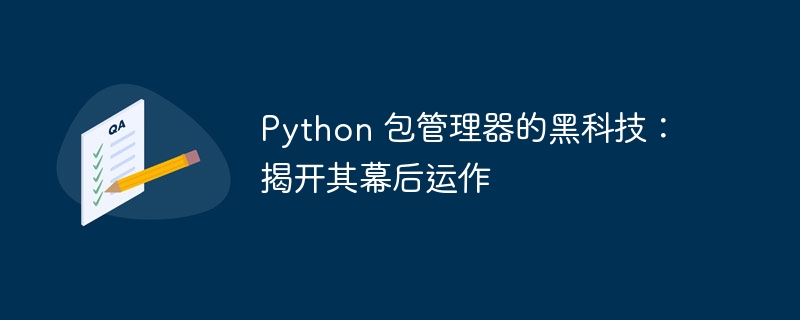
Package managers are an integral part of the python ecosystem, they simplify the management of libraries and dependencies. This article will delve into the behind-the-scenes working mechanism of the Python package manager and reveal their mysteries.
Package installation process
When you install a package using a package manager, a series of behind-the-scenes operations occur. First, the package manager parses the package's requirements file, which contains the required libraries, versions, and dependencies. The package manager will then retrieve these libraries from the repository and install them into the project's local environment.
Repository
A repository is a collection that stores Python packages, such as the official Python package index (PyPI) and Conda Forge. The package manager retrieves packages from these repositories to ensure that the latest and stable versions are installed.
Version Management
Version management is another important function of the package manager. When installing a package, the package manager takes into account its version requirements. It can install a specified version or the latest version that meets the required version range.
Dependency Management
Python packages often depend on other packages to work properly. The package manager is responsible for resolving these dependencies. It automatically installs required dependency packages and manages their version compatibility.
Virtual environment
Virtual environments are a common technology in python development that allow packages to be managed in an isolated environment. The package manager supports virtual environments, allowing developers to install different package versions in different projects without interfering with each other.
Commonly used package managersThere are several popular package managers for Python, including:
- pip:
- The default Python package manager for installing and managing packages on PyPI. Conda:
- A comprehensive package management system for installing packages, environments and channels. Poetry:
- A modern package manager that emphasizes dependency locking and project duplication.
In addition to basic functions, the package manager also supports the following advanced functions:
- Offline installation:
- Allows packages to be installed without an Internet connection. Source distribution:
- Enables developers to distribute packages in source code form. Package Building:
- is used to build and install packages from source.
Your package manager's
securitymeasures are critical to preventing malware and vulnerabilities. They are constantly updated to address known security issues and provide security patches. Additionally, the package manager facilitates package upgrades to ensure the latest and secure versions are used.
in conclusionThe Python Package Manager is a powerful
toolfor managing Python libraries and dependencies. They simplify the development process by providing repositories, version management, dependency management, and virtual environment support. Understanding how package managers work behind the scenes is crucial to effectively utilizing the Python ecosystem.
The above is the detailed content of The Dark Technology of Python Package Manager: Revealing Its Behind-the-Scenes Operations. For more information, please follow other related articles on the PHP Chinese website!

Hot AI Tools

Undresser.AI Undress
AI-powered app for creating realistic nude photos

AI Clothes Remover
Online AI tool for removing clothes from photos.

Undress AI Tool
Undress images for free

Clothoff.io
AI clothes remover

AI Hentai Generator
Generate AI Hentai for free.

Hot Article

Hot Tools

Notepad++7.3.1
Easy-to-use and free code editor

SublimeText3 Chinese version
Chinese version, very easy to use

Zend Studio 13.0.1
Powerful PHP integrated development environment

Dreamweaver CS6
Visual web development tools

SublimeText3 Mac version
God-level code editing software (SublimeText3)

Hot Topics
 1378
1378
 52
52
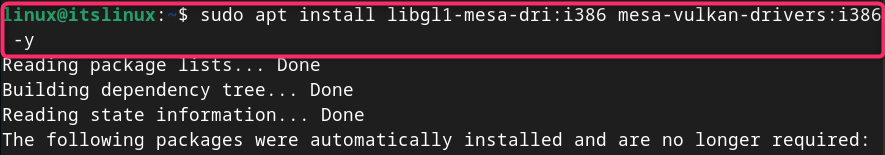 How to install Steam on Debian 12
Mar 21, 2024 pm 10:10 PM
How to install Steam on Debian 12
Mar 21, 2024 pm 10:10 PM
STEAM is a popular gaming platform developed by Valve Corporation that allows you to buy, download, install and play games. It provides features such as automatic updates, matchmaking, and a community forum to resolve software-related issues. In addition to this, you can also use Steam to interact with other players and developers as it has extensive community support. In this guide you will learn: How to install Steam on Debian12 How to run Steam on Debian12 How to remove Steam from Debian12 Conclusion How to install Steam on Debian12 You can install Steam on Debian12: Debian Official Repository deb packages
 What software is good for python programming?
Apr 20, 2024 pm 08:11 PM
What software is good for python programming?
Apr 20, 2024 pm 08:11 PM
IDLE and Jupyter Notebook are recommended for beginners, and PyCharm, Visual Studio Code and Sublime Text are recommended for intermediate/advanced students. Cloud IDEs Google Colab and Binder provide interactive Python environments. Other recommendations include Anaconda Navigator, Spyder, and Wing IDE. Selection criteria include skill level, project size and personal preference.
 Demystifying the mysterious world of PHP SOAP: Uncovering its inner workings
Mar 18, 2024 am 08:00 AM
Demystifying the mysterious world of PHP SOAP: Uncovering its inner workings
Mar 18, 2024 am 08:00 AM
PHPSOAP (Simple Object Access Protocol) is a php extension that allows developers to build and use WEB services through the HTTP protocol. It provides tools to interact with remote SOAP servers, thus simplifying communication between different systems. Understanding the inner workings of SOAP is crucial to effectively utilizing its capabilities. SOAP message structure SOAP messages follow a strict XML format. They consist of an Envelope element, which contains a Header element (optional) and a Body element. The Header element contains the metadata of the message, while the Body element contains the actual request or response. The message flow PHPSOAP uses the SOAPClient class to communicate with the SOAP server.
 What is the problem when pycharm fails to install pandas?
Apr 24, 2024 pm 10:57 PM
What is the problem when pycharm fails to install pandas?
Apr 24, 2024 pm 10:57 PM
Reasons why Pandas cannot be installed in PyCharm: The network is unstable, the Python version is incompatible with pip, the version is too old, insufficient permissions, firewall or proxy setting issues, insufficient hard disk space, installation file corruption, other software conflicts, Pandas version conflicts
 Python package manager sinkhole pitfalls: how to avoid them
Apr 01, 2024 am 09:21 AM
Python package manager sinkhole pitfalls: how to avoid them
Apr 01, 2024 am 09:21 AM
The python package manager is a powerful and convenient tool for managing and installing Python packages. However, if you are not careful when using it, you may fall into various traps. This article describes these pitfalls and strategies to help developers avoid them. Trap 1: Installation conflict problem: When multiple packages provide functions or classes with the same name but different versions, installation conflicts may occur. Response: Check dependencies before installation to ensure there are no conflicts between packages. Use pip's --no-deps option to avoid automatic installation of dependencies. Pitfall 2: Old version package issues: If a version is not specified, the package manager may install the latest version even if there is an older version that is more stable or suitable for your needs. Response: Explicitly specify the required version when installing, such as p
 Java JSP Security Vulnerabilities: Protect Your Web Applications
Mar 18, 2024 am 10:04 AM
Java JSP Security Vulnerabilities: Protect Your Web Applications
Mar 18, 2024 am 10:04 AM
JavaServerPages (jsP) is a Java technology used to create dynamic WEB applications. JSP scripts are executed on the server side and rendered to html on the client side. However, JSP applications are susceptible to various security vulnerabilities that can lead to data leakage, code execution, or denial of service. Common security vulnerabilities 1. Cross-site scripting (XSS) XSS vulnerabilities allow attackers to inject malicious scripts into web applications, which will be executed when the victim accesses the page. Attackers can use these scripts to steal sensitive information (such as cookies and session IDs), redirect users, or compromise pages. 2. Injection Vulnerability An injection vulnerability allows an attacker to query a web application’s database
 How to solve the error when importing packages in pycharm
Apr 24, 2024 pm 11:09 PM
How to solve the error when importing packages in pycharm
Apr 24, 2024 pm 11:09 PM
Steps to solve PyCharm import errors: Check whether the spelling and path are correct. Confirm that the module is installed. Make sure the module is compatible with the Python version. Eliminate module conflicts. Set up the correct Python interpreter. Clear PyCharm cache. Use absolute imports. Add custom path.
 Getting Started with Java Git: A Beginner's Guide to Version Control
Mar 27, 2024 pm 02:21 PM
Getting Started with Java Git: A Beginner's Guide to Version Control
Mar 27, 2024 pm 02:21 PM
A version control system (VCS) is an indispensable tool in software development that allows developers to track and manage code changes. git is a popular and powerful VCS that is widely used in Java development. This guide will introduce the basic concepts and operations of Git, providing Java developers with the basics of version control. The basic concept of Git Repository: where code and version history are stored. Branch: An independent line of development in a code base that allows developers to make changes without affecting the main line of development. Commit: A change to the code in the code base. Rollback: Revert the code base to a previous commit. Merge: Merge changes from two or more branches into a single branch. Getting Started with Git 1. Install Git Download and download from the official website



