How to obtain electronic invoice in xml format
XML format electronic invoices can be obtained through the following methods: 1. Query and download through the tax authority website or system; 2. Download through third-party platform services; 3. Export through invoicing software. The steps include: logging into the system or platform, entering invoice information, and downloading the XML file.
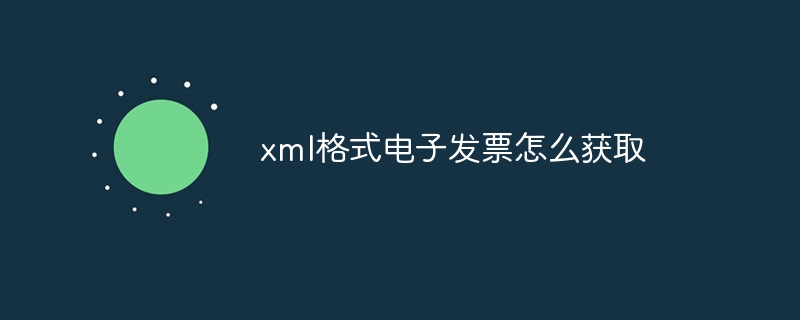
How to obtain electronic invoice in XML format
How to obtain it:
1. Access the State Administration of Taxation Invoice Management System (https://fp.etax.gov.cn) or the local tax bureau website through the tax authority
- .
- After real-name authentication, log in to the system.
- Enter the "Invoice Management" module and select "XML File Download".
- Enter the invoice code, invoice number and other information, query and download the XML file.
2. Register through a third-party platform
- #Register and log in to a third-party platform that provides electronic invoice download services, such as Golden Tax Disk and Ticket Master wait.
- Provide invoice-related information, such as invoice code, invoice number or authentication code.
- Pay the download fee to get the XML file.
3. Through invoicing software
- Use invoicing software that supports electronic invoice issuance.
- During the invoice issuance process, select functions such as "Export XML file" or "Download XML file".
- Save the XML file to the specified path.
Obtain steps:
1. Log in to the system or platform
- Access the State Administration of Taxation invoice Management system or third-party platform website.
- After real-name authentication, log in to the system or platform.
2. Enter the invoice information
- Enter the invoice code, invoice number, authentication code and other related information to query.
3. Download the XML file
- After querying the XML file, click the "Download" or "Export" button.
- Select the save path and save the XML file.
Note:
- The electronic invoice XML file is an encrypted compressed file and requires the use of special software or platform for decryption and verification.
- It is very important to retain the XML file, which can be used as a legal certificate for electronic invoices.
The above is the detailed content of How to obtain electronic invoice in xml format. For more information, please follow other related articles on the PHP Chinese website!

Hot AI Tools

Undresser.AI Undress
AI-powered app for creating realistic nude photos

AI Clothes Remover
Online AI tool for removing clothes from photos.

Undress AI Tool
Undress images for free

Clothoff.io
AI clothes remover

AI Hentai Generator
Generate AI Hentai for free.

Hot Article

Hot Tools

Notepad++7.3.1
Easy-to-use and free code editor

SublimeText3 Chinese version
Chinese version, very easy to use

Zend Studio 13.0.1
Powerful PHP integrated development environment

Dreamweaver CS6
Visual web development tools

SublimeText3 Mac version
God-level code editing software (SublimeText3)

Hot Topics
 1359
1359
 52
52
 How to Use RSS Feeds for News Aggregation and Content Curation?
Mar 10, 2025 pm 03:47 PM
How to Use RSS Feeds for News Aggregation and Content Curation?
Mar 10, 2025 pm 03:47 PM
This article explains how to use RSS feeds for efficient news aggregation and content curation. It details subscribing to feeds, using RSS readers (like Feedly and Inoreader), organizing feeds, and leveraging features for targeted content. The bene
 How Do I Use Atom Publishing Protocol for Web Content Management?
Mar 10, 2025 pm 05:48 PM
How Do I Use Atom Publishing Protocol for Web Content Management?
Mar 10, 2025 pm 05:48 PM
This article explains Atom Publishing Protocol (AtomPub) for web content management. It details using HTTP methods (GET, POST, PUT, DELETE) with Atom format for content creation, retrieval, updating, and deletion. The article also discusses AtomPub
 How Can I Integrate XML and Semantic Web Technologies?
Mar 10, 2025 pm 05:50 PM
How Can I Integrate XML and Semantic Web Technologies?
Mar 10, 2025 pm 05:50 PM
This article explores integrating XML and Semantic Web technologies. The core issue is mapping XML's structured data to RDF triples for semantic interoperability. Best practices involve ontology definition, strategic mapping approaches, careful att
 How Do I Implement Content Syndication Using RSS?
Mar 10, 2025 pm 03:41 PM
How Do I Implement Content Syndication Using RSS?
Mar 10, 2025 pm 03:41 PM
This article details implementing content syndication using RSS feeds. It covers creating RSS feeds, identifying target websites, submitting feeds, and monitoring effectiveness. Challenges like limited control and rich media support are also discus
 How Do I Use XML for Data Interoperability in Healthcare/Finance/etc.?
Mar 10, 2025 pm 05:50 PM
How Do I Use XML for Data Interoperability in Healthcare/Finance/etc.?
Mar 10, 2025 pm 05:50 PM
This article details using XML for data interoperability, focusing on healthcare and finance. It covers schema definition, XML document creation, data transformation, parsing, and exchange mechanisms. Key XML standards (HL7, DICOM, FinML, ISO 20022)
 How Can I Secure RSS Feeds Against Unauthorized Access?
Mar 10, 2025 pm 03:42 PM
How Can I Secure RSS Feeds Against Unauthorized Access?
Mar 10, 2025 pm 03:42 PM
This article details securing RSS feeds against unauthorized access. It examines various methods including HTTP authentication, API keys with rate limiting, HTTPS, and content obfuscation (discouraged). Best practices involve IP restriction, revers
 How Can I Create a Custom XML Vocabulary for My Domain?
Mar 10, 2025 pm 05:48 PM
How Can I Create a Custom XML Vocabulary for My Domain?
Mar 10, 2025 pm 05:48 PM
This article details creating custom XML vocabularies (schemas) for data consistency. It covers defining scope, identifying entities & attributes, designing XML structure, choosing a schema language (XSD or Relax NG), schema development, testing
 Is the conversion speed fast when converting XML to PDF on mobile phone?
Apr 02, 2025 pm 10:09 PM
Is the conversion speed fast when converting XML to PDF on mobile phone?
Apr 02, 2025 pm 10:09 PM
The speed of mobile XML to PDF depends on the following factors: the complexity of XML structure. Mobile hardware configuration conversion method (library, algorithm) code quality optimization methods (select efficient libraries, optimize algorithms, cache data, and utilize multi-threading). Overall, there is no absolute answer and it needs to be optimized according to the specific situation.




