
Baicao, the php editor, brings you the ability to easily create a Deepin USB boot disk, making your system installation more convenient. In this tutorial, we will introduce how to use common software to create a USB flash drive, so that you can quickly start the system and install it when needed. Follow our steps to make your operation simpler and easier!
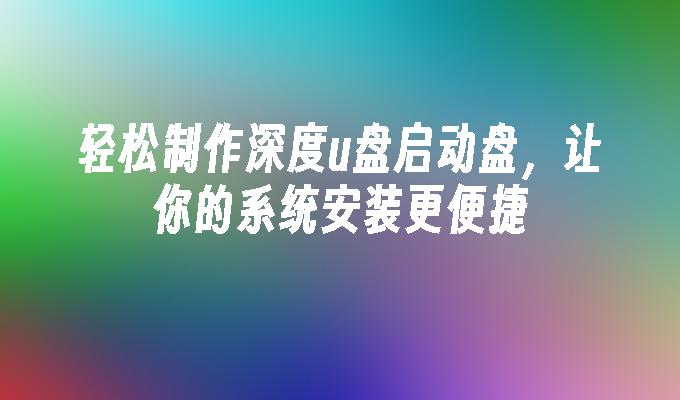
Tool materials:
Computer brand and model: Xiaomi Notebook Pro
Operating system version: Windows 10
Software Version: Deepin U Disk Startup Disk Creation Tool v2.0
First, we need to choose a suitable U disk as the startup disk. It is recommended to choose a U disk with a capacity greater than 8GB and ensure that the U disk has a fast read and write speed to improve the efficiency of system installation.
Before making the Deepin USB boot disk, we need to download and install the Deepin USB boot disk creation tool. This tool is a software specially used to create Deepin USB boot disk, which can help us quickly complete the production process.
1. Open the Deepin U Disk Startup Disk Creation Tool and insert the U disk.
2. In the tool interface, select the deepin operating system version you want to install.
3. Click the "Start Production" button and wait for the production process to be completed.
4. After the production is completed, safely pull out the USB flash drive to get a Deepin USB boot disk.
Through the above steps, we can easily create a Deepin USB boot disk to make system installation more convenient. Select the appropriate U disk, download and install the Deepin U disk boot disk creation tool, and follow the steps to create the boot disk. These simple operations can help us improve the efficiency of system installation. I hope this article will be helpful to you and make your computer use smoother.
The above is the detailed content of Easily create Deepin USB boot disk to make your system installation more convenient. For more information, please follow other related articles on the PHP Chinese website!




